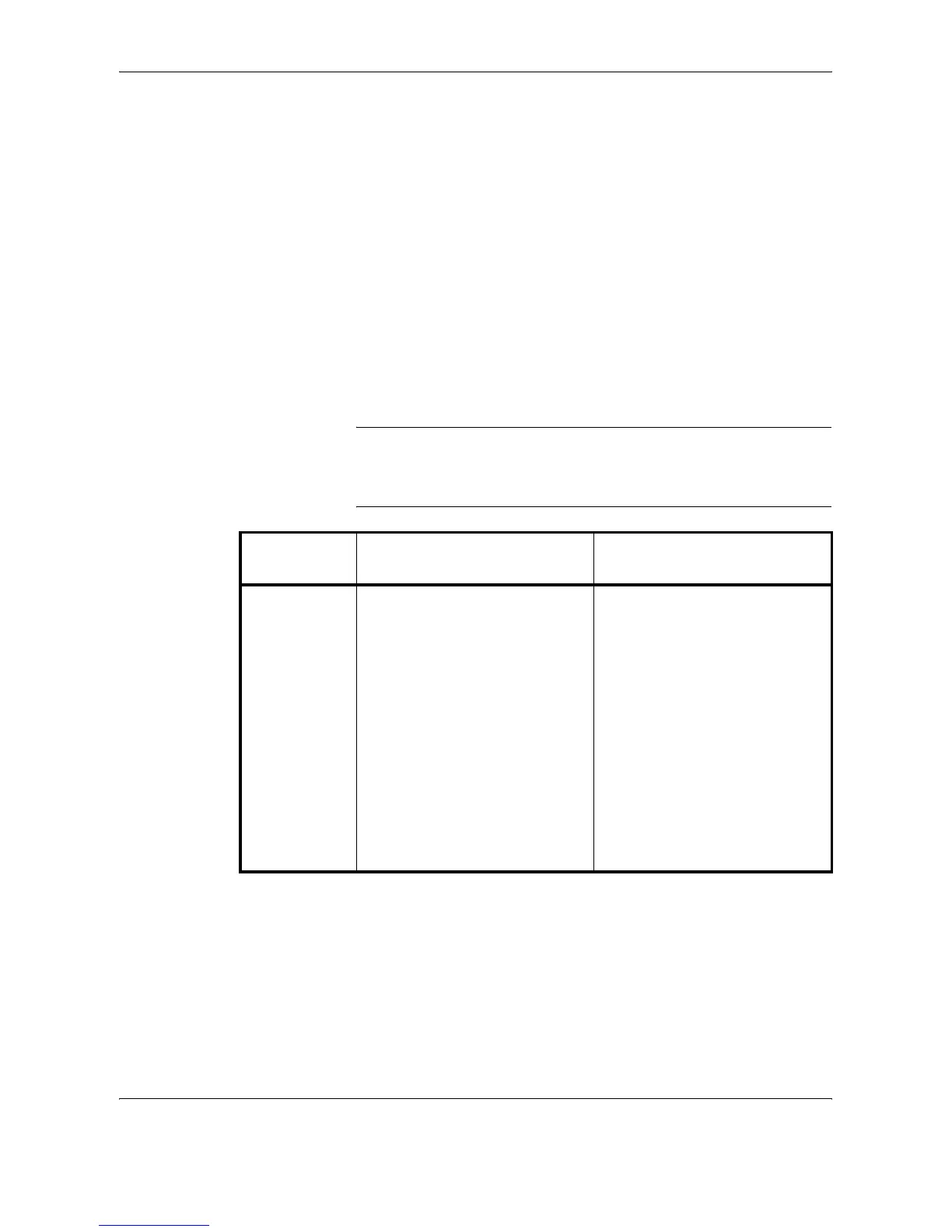Setup and Registration
6-16 OPERATION GUIDE
Transmission Restriction
This function allows you to send or receive originals only when
communication requirements are met. Using this function can limit other
parties with which you can communicate.
Specifically, you must register communication requirements (Permit FAX
No./Permit ID No.) and set the transmission limit in advance. When the
machine sends or receives originals, you do not need to perform a special
operation for this particular function, and you can operate the machine
normally. When sending or receiving has actually started, the machine
correctly conducts transmission that meets communication requirements,
but when the transmission does not meet the requirements, the machine
indicates an error. This mode also allows you to set a [Reject List] for
Reception Restriction so that reception from senders on the list of Rejected
FAX numbers or from senders whose Local FAX Number is not registered
are rejected.
NOTE: Before using transmission restriction, be sure to read the
following prerequisites, communication establishing requirements, and
reception rejection requirements thoroughly, and consult with the other
parties with which you communicate.
Prerequisites
Communication Establishing
Requirements
Send
Restrictions
• Register Permitted FAX
numbers or Permitted ID
numbers.
†
(Refer to
Registering Permit FAX No. on
page 6-17 or Registering
Permit ID No. on page 6-21.)
• Send restriction settings are
specified in [Permit List +
Address Book] in Send
Restrictions. (Refer to Setting
Send Restriction on page 6-
23.)
• Register the Local FAX
Numbers or Local FAX IDs of
other parties.
• The recipient’s Local FAX
Number matches a Permitted
FAX No. registered on the
machine.
• The recipient’s Local FAX ID
matches a Permitted ID
registered on the machine.
• When the number was dialed
using the Address Book or
One-touch keys, the last 20
digits of the dialed number
match the last 20 digits of the
recipient’s Local FAX Number.
(Excludes manual
transmissions.)
