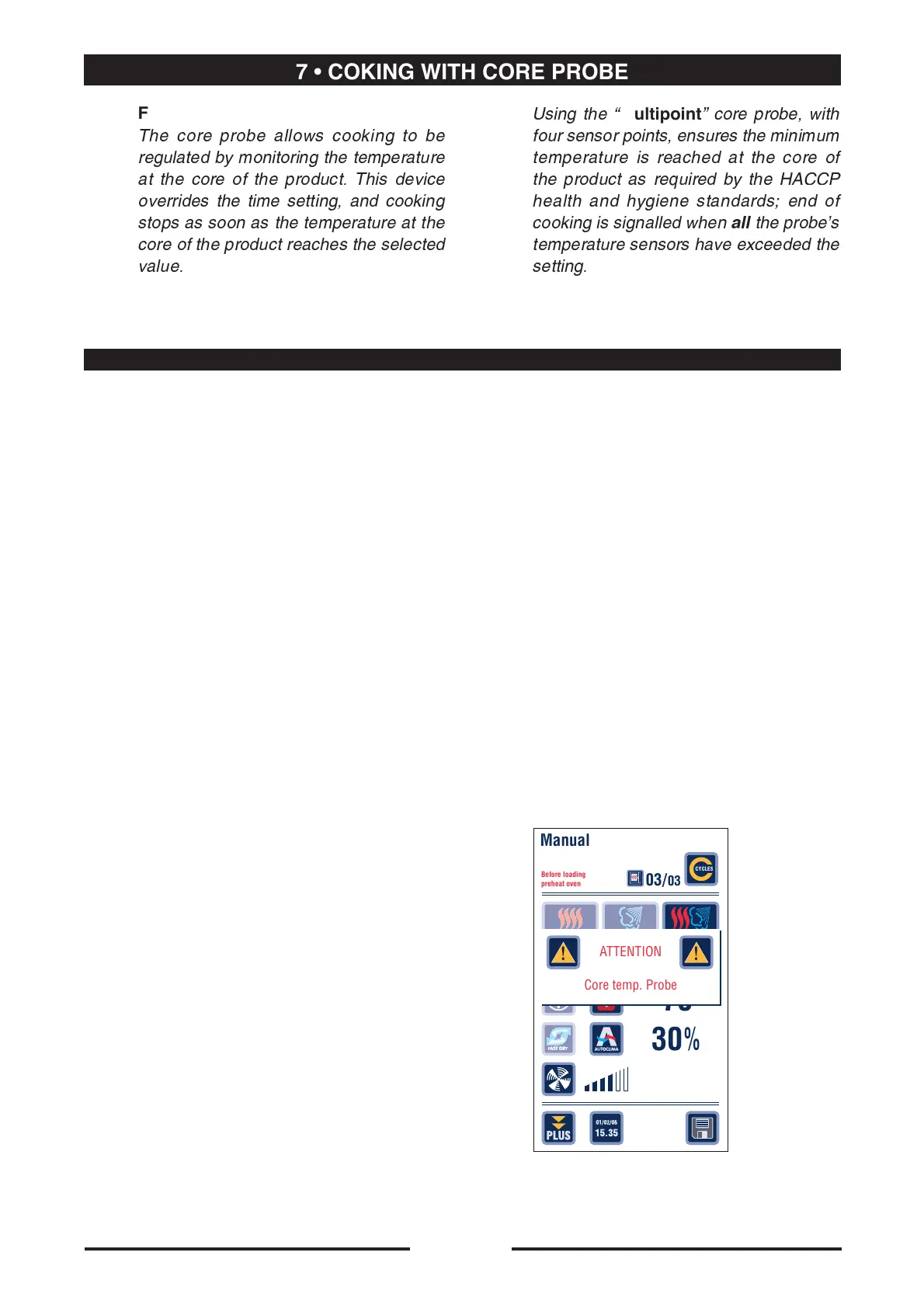10
90024570rev00
12.1 • COOKING WITH THE CORE PROBE
Caution: If you select a program that
requires the core probe, connect the
core probe to the connection (10),
place the probe in its cylindrical
housing if the first cycle is used to
preheat the oven with no load.
Connect the probe to the connection
(10), insert the needle into the product
to be cooked.
Set the oven temperature and the
desired core temperature (as directed in
the chapters on cooking settings), using
the Scroller+.
What happens
The temperature in the oven increases
until it reaches the set temperature and
is then maintained at this level. The
product temperature increases gradually,
then 5 degrees before reaching the
set core temperature, an information
window appears indicating 5 degrees
to end of cooking, in order to give the
operator time to organize distribution.
On reaching the set core temperature
an acoustic signal sounds and an
information window on the display
signals the end of cooking.
Caution: Wait for a few seconds after
inserting the core probe in connection
10 (the time it takes the electronic card
to identify the probe), then start cooking
with key 4 START/STOP.
If the probe is not identified, a
warning message to that effect
appears.
Press “BACK” (3), wait a few seconds
and start cooking by pressing the (4)
START/STOP key.
7.1 - POSITIONING THE CORE PROBE
Foreword
The core probe allows cooking to be
regulated by monitoring the temperature
at the core of the product. This device
overrides the time setting, and cooking
stops as soon as the temperature at the
core of the product reaches the selected
value.
Using the Ò
multipoint
Ó core probe, with
four sensor points, ensures the minimum
temperature is reached at the core of
the product as required by the HACCP
health and hygiene standards; end of
cooking is signalled when
all
the probeÕs
temperature sensors have exceeded the
setting.
7 • COKING WITH CORE PROBE
AST DR
AST DR
AST DR
CYCLES
30
%
70
50
03/03
ATTENTION
Core temp. Probe
Manual
Before loading
preheat oven
!!