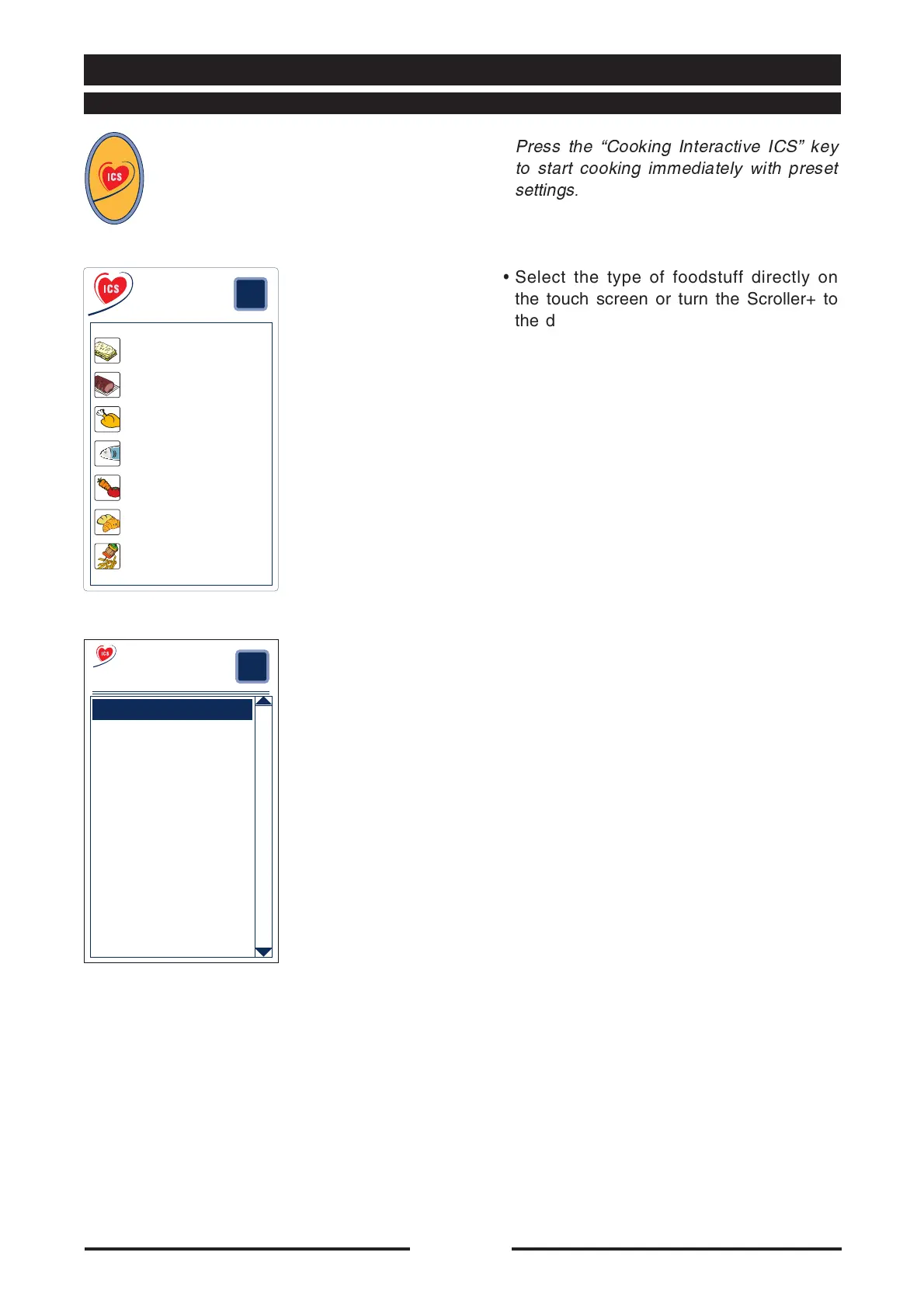14
90024570rev00
11 • INTERACTIVE COOKING
11.1 - SELECTING COOKING
I
C
S
ooking
ystem
nteractive
?
First courses
Meats
Poultry-Game
Fish
V egetables
Pastry-Bread
Multigrill
First courses
Crepes-flan
Lasagne-moussaka-sonda
Baked Roman dumplings
Steamed rice
Soups with lid
?
Cooking
Interactive
Press the ÒCooking Interactive ICSÓ key
to start cooking immediately with preset
settings.
•
Select the type of foodstuff directly on
the touch screen or turn the Scroller+ to
the desired foodstuff and then confirm by
pressing the Scroller+.
•
Select the desired recipe directly on the
touch screen or turn the Scroller+ to
the desired recipe and then confirm by
pressing the Scroller+.