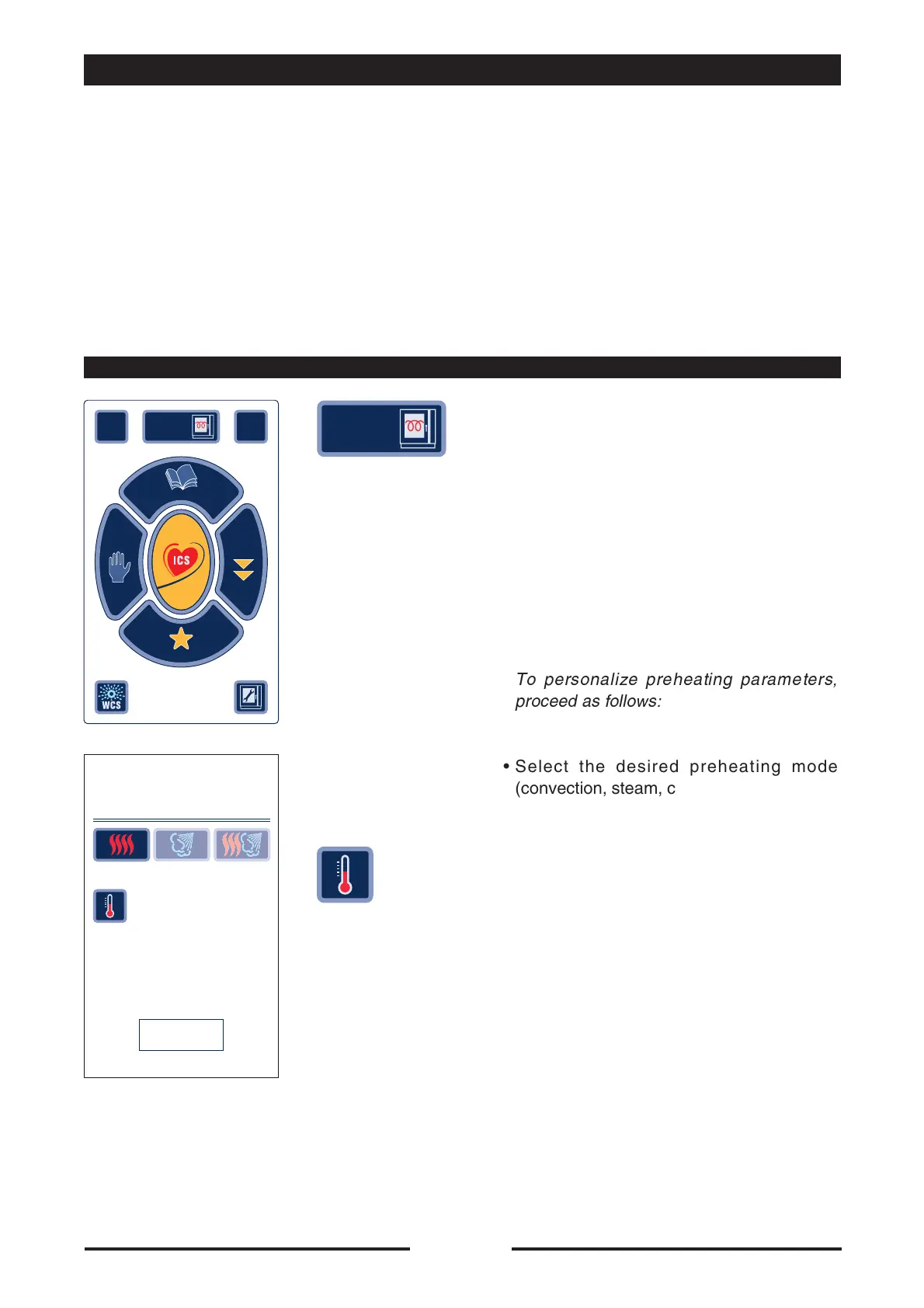8
90024570rev00
SETTINGS
6 • PREHEATING THE OVEN
Before cooking it is essential to preheat
the oven while empty in order to reduce
the cooking time and ensure good
results.
The preheating temperature depends on
the type of product, size and quantity; as
a rule you set a preheating temperature
15-25% higher than the cooking
temperature.
With ICS cooking and recipes selected
from the manual, preheating is performed
automatically.
?
01/02/06
15.35
EXTRA
Pre-heat
the oven
FAVOURITES
PROGRAMS
MANUAL
Cooking
Interactive
Pre-heat
the oven
0
%
180°
Pre-heat
Press Start
Save new
setting
ADVANCE
Press the “Pre-heat” key on the touch screen,
the pre-set temperature for preheating will
automatically be displayed.
To personalize preheating parameters,
proceed as follows:
• Select the desired preheating mode
(convection, steam, combined) by pressing
the corresponding key.
• Change the temperature by selecting
the “Temperature” symbol or the value
itself on the touch screen and turning
the Scroller+ to the desired value, then
confirm by pressing the Scroller+.
• The new settings can be stored by
pressing the “Save new setting” key.