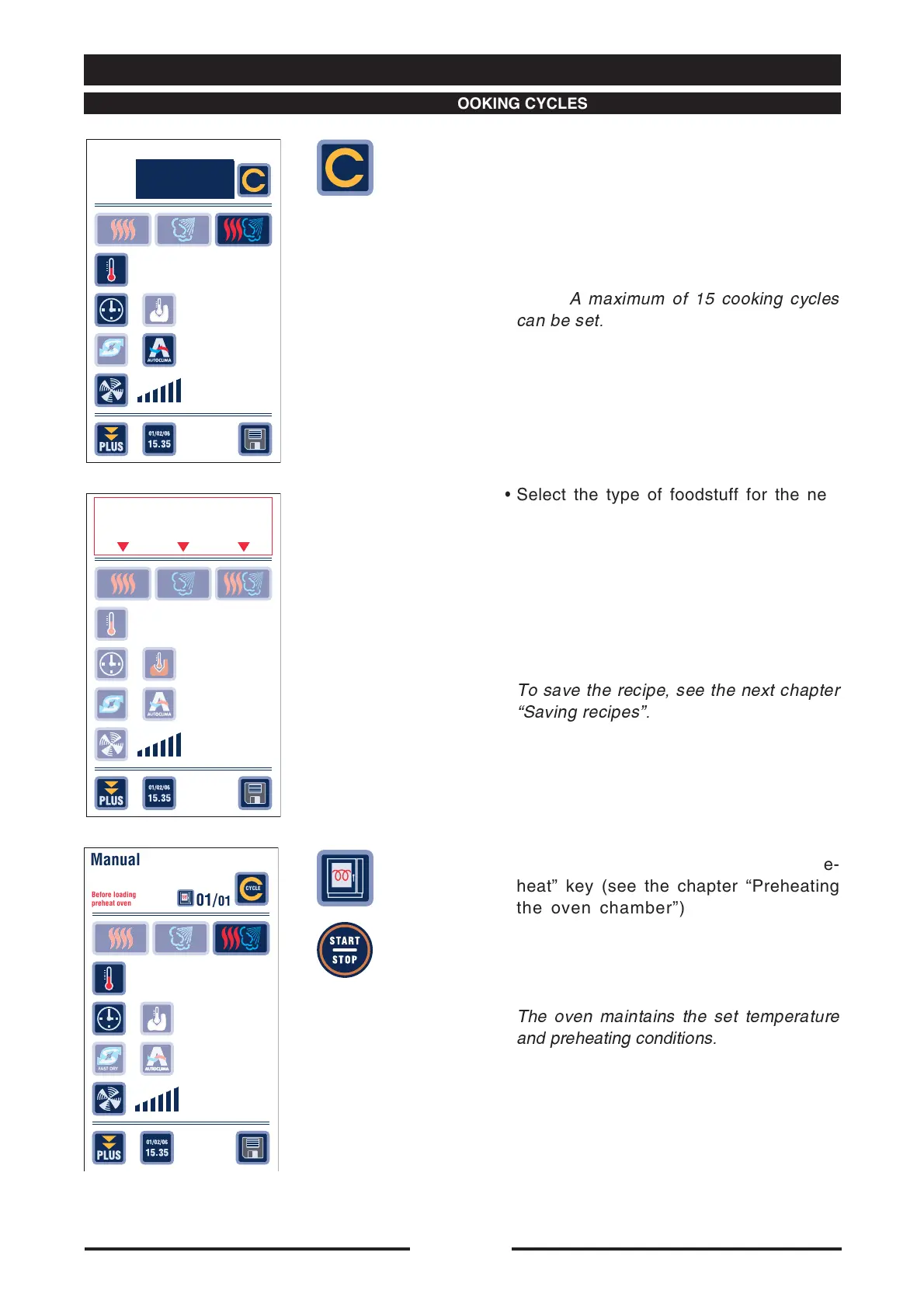30
90024570rev00
Manual
AST DR
CYCLES
02
70
%
10'
130°
•
To add a cooking cycle, press the “Cycles”
key on the touch screen and turn the
Scroller+ until the next cycle number
appears and then confirm by pressing the
Scroller+.
Note:
A maximum of 15 cooking cycles
can be set.
•
Select the type of foodstuff for the new
cycle directly on the touch screen, modify
the desired parameters as for the previous
cycle.
Add new cycles if necessary until the
recipe is completed.
To save the recipe, see the next chapter
ÒSaving recipesÓ.
• Preheat the oven by pressing the “Pre-
heat” key (see the chapter “Preheating
the oven chamber”) or, if the oven is
already preheated, place the food in the
oven and press “START/STOP”.
The oven maintains the set temperature
and preheating conditions.
CYCLES
--
%
INF
--
SELECT THE COOKING
MODE
Hot air mode Combi modeSteam mode
13 • MANUAL COOKING
13.2 - ADDING COOKING CYCLES
Manual
01/
01
Before loading
preheat oven
F
T DRY
CYCLES
--
%
INF
130°