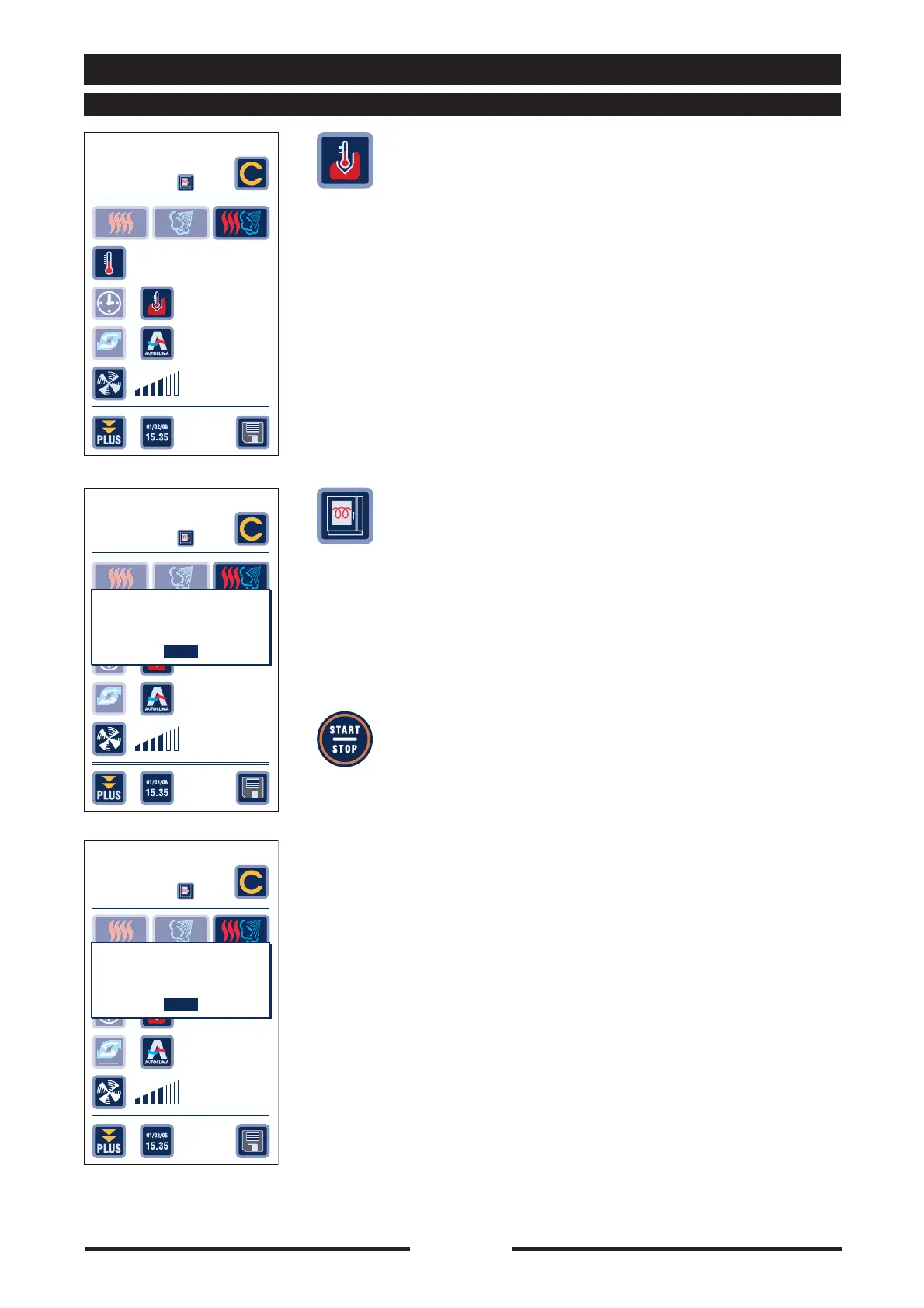12
90024570rev00
7 • COKING WITH CORE PROBE
7.3 - SETTING COOKING WITH CORE PROBE
•
Having selected ICS cooking or set a
cooking cycle of your choice (manual or
preset recipes) press the “Core probe”
key and set the core temperature of the
product by turning the Scroller+ to the
desired value, then confirm by pressing
the Scroller+.
Personalize the other cooking parameters
if desired.
•
Next, preheat the oven, if necessary, by
pressing the “Pre-heat” key.
•
Insert the probe in the connection
(10),
place the food in the oven and insert the
probe, then confirm insertion by pressing
“YES” in the information window on the
touch screen.
If the oven is already preheated, press
“START/STOP” to start cooking.
•
Five degrees before reaching the set
core temperature, an information window
appears indicating 5 degrees to end of
cooking, in order to give the operator time
to organize distribution.
Press “OK” or confirm by pressing the
Scroller+ to close the window.
Manual
03/
03
Setting
AST DR
CYCLES
30
%
68°
130°
03/03
AST DR
AST DR
AST DR
CYCLES
30
%
70
50
Cooking with probe. Has the
probe been inserted?
YES
Manual
Before loading
preheat oven
03/ 03
F
T DR
F
T DR
F
T DR
CYCLES
30
%
70
50
Remaining cooking
5 time in degree
OK OK
Manual
Antes de cargarloe
precalientar el horno