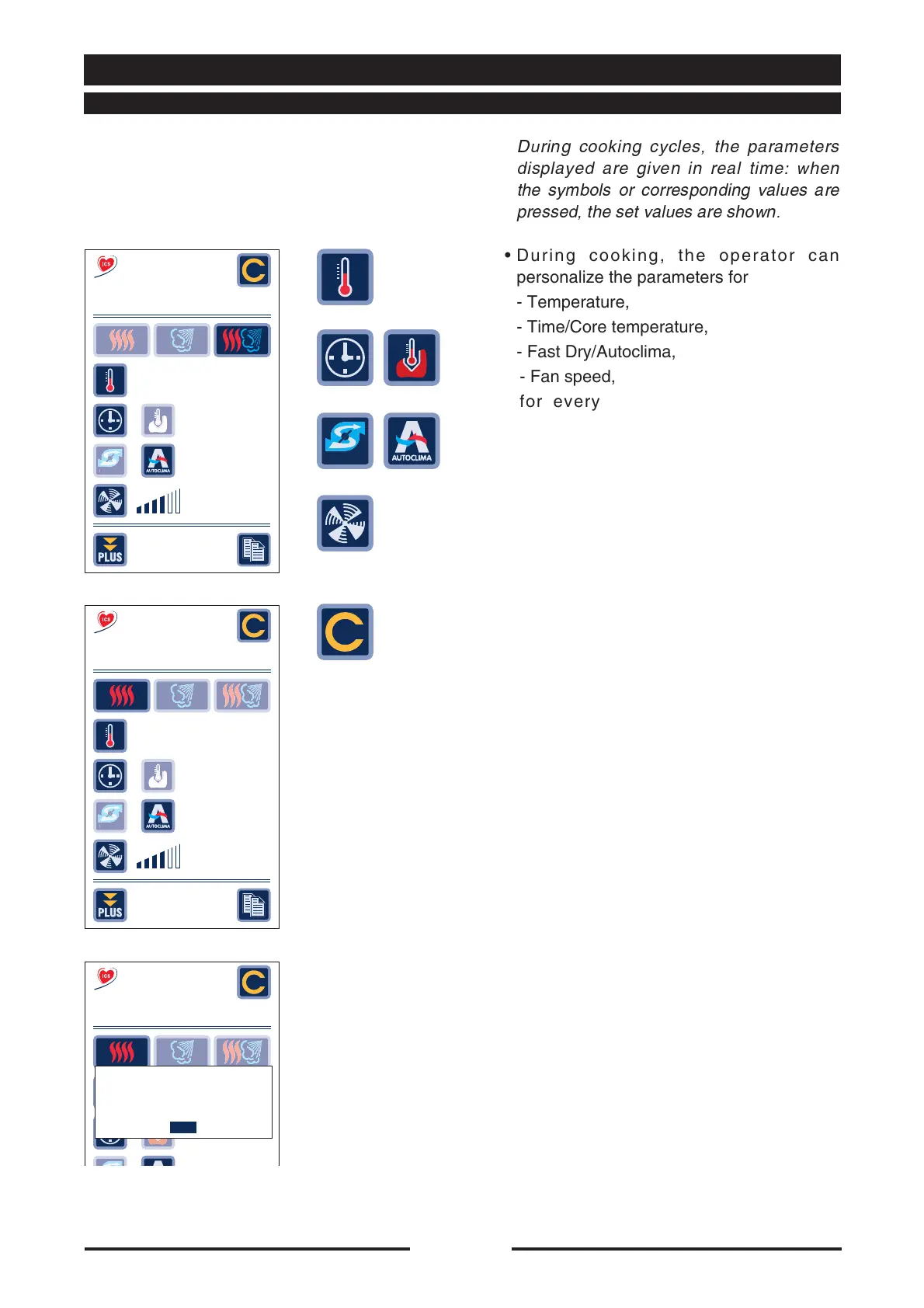16
90024570rev00
Crepes-flan
01/02
First Courses
CYCLES
AST DR
30
%
10'
170°
T DR
T DR
Crepes-flan
02/02
First Courses
CYCLES
AST DR
40
%
7'
180°
CYCLES
During cooking cycles, the parameters
displayed are given in real time: when
the symbols or corresponding values are
pressed, the set values are shown.
• During cooking, the operator can
personalize the parameters for
- Temperature,
- Time/Core temperature,
- Fast Dry/Autoclima,
- Fan speed,
for every program cycle, simply by
pressing the relative symbol on the touch
screen and turning the Scroller+ to the
desired value, confirming the selection by
pressing the Scroller+.
• Press the “Cycles” key and turn the
Scroller+ to move between the various
program cycles, confirming by pressing the
Scroller+ to personalize the parameters for
the relative cycle.
NOTE: If you move onto a subsequent
cycle without applying any changes, after
10 seconds the display shows the current
cycle.
• At the end of each working cycle, an
end of cooking message appears on the
display.
Confirm by pressing “OK” or press the
Scroller+.
Crepes-flan
02/02
First Courses
CYCLES
7'
180
Cooking ended
OK
11 • INTERACTIVE COOKING
11.3 - PERSONALIZATION OF COOKING CYCLES