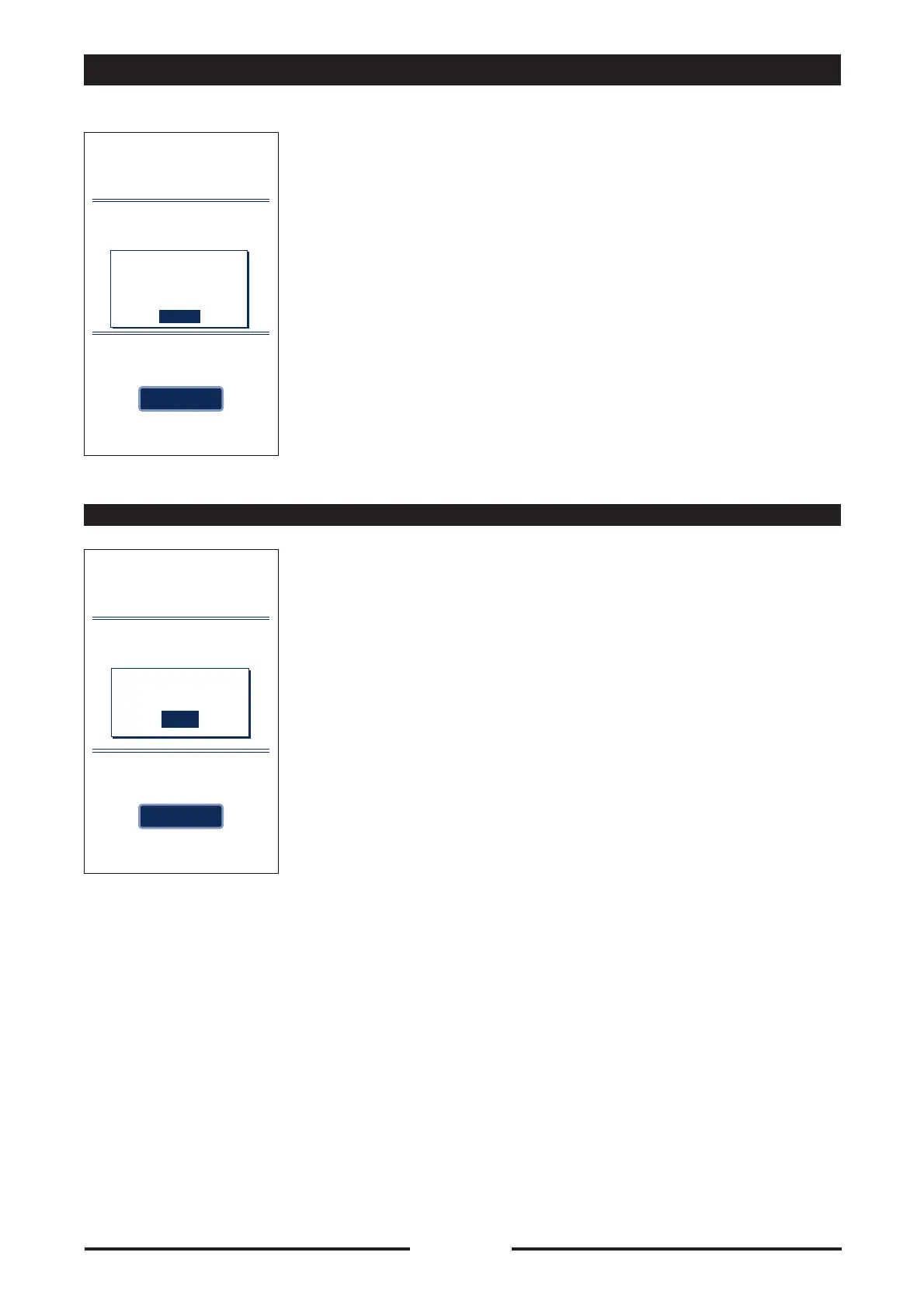78
90024570rev00
78
90024570rev00
23 • OVEN MANAGEMENT
Copia ricette
Scarica log
Loading completed
Recipes loaded no. 10
Remove USB stick
OK
Load recipes
Recipe management
Copy recipes onto USB stick
User Recipes: 010
Upload recipes from USB stick
• After copying/loading, a window appears
on the display informing the operator that
copying/loading has been successfully
completed.
Confirm by pressing “OK on the touch
screen or press the Scroller+.
•
If the USB pen is not inserted, a window
will appear signalling the problem.
Confirm by pressing “OK”
Insert the USB pen and repeat the
copying/loading of the recipes.
Copia ricette
Load recipes
Recipe management
Copy recipes onto USB stick
User Recipes: 010
Upload recipes from USB stick
USB stick error
Not inserted
OK
ERROR COPYING/LOADING RECIPES