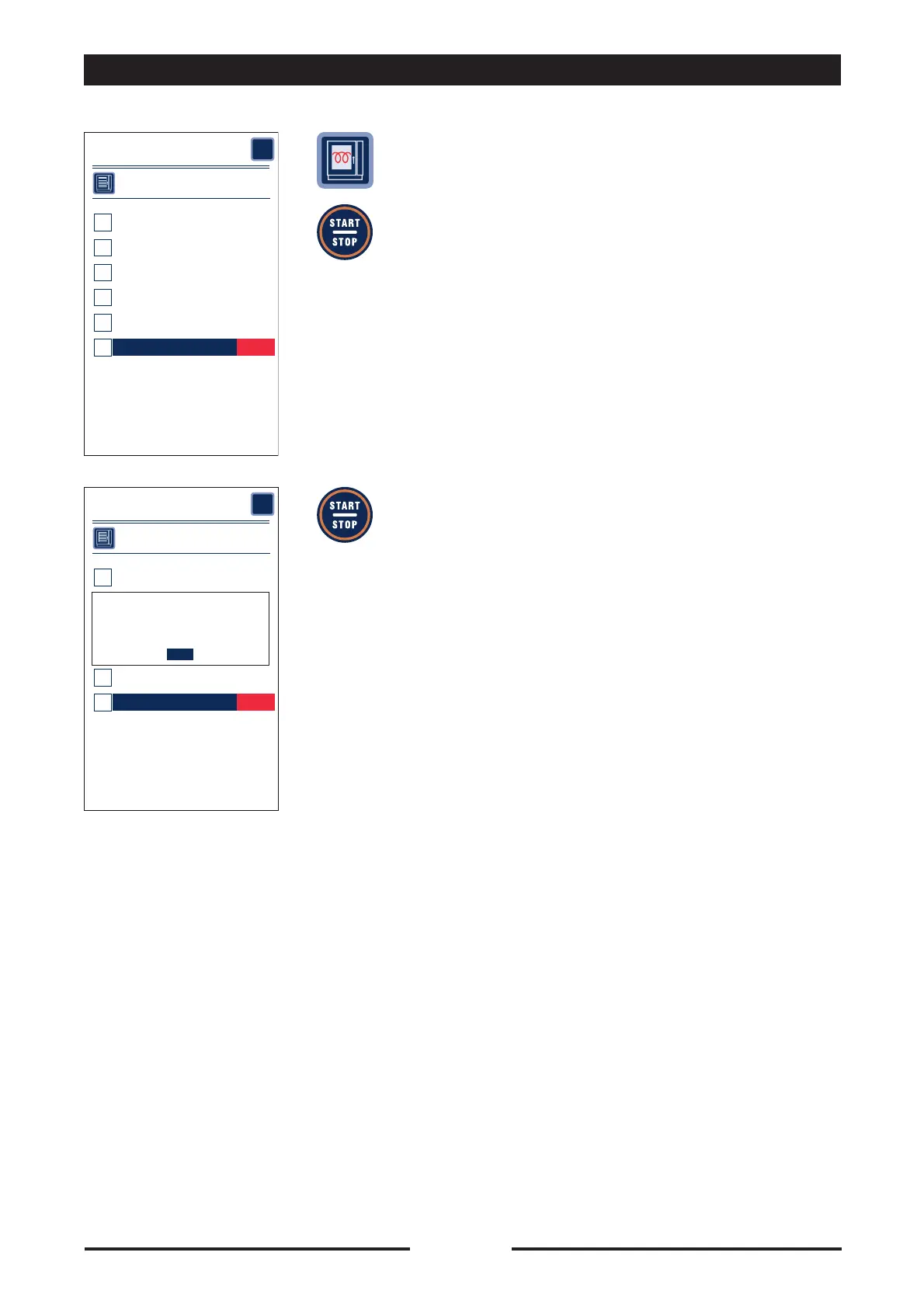28
90024570rev00
12 • EXTRA
•
Preheat the oven by pressing the “Pre-
heat” key or, if the oven is already
preheated, place the food in the oven
and press “START/STOP”.
•
The level to be loaded first will be
highlighted and next to the name of the
level, the message “Load”
Place the food in the oven on the level
indicated and press the “START/STOP”
key.
An acoustic signal and the message
“Load” next to each level to be loaded
will indicate when it is time to place the
food on the corresponding level.
At the end of cooking, next to each
level where food has been cooked, the
message “END” will appear and an
information window will indicate that
cooking has ended.
Confirm by pressing “OK” or by pressing
the Scroller+.
Cooking parameters
Level 01
1
Level 02
2
Level 03
3
Level 04
4
Level 05
5
Level 06
6
END
END
END
END
Multilevel
?
Cooking ended
OK
Cooking parameters
Level 01
1
Level 02
2
Level 03
3
Level 04
4
Level 05
5
Level 06
6
20'
15'
8'
Load
Multilevel
?