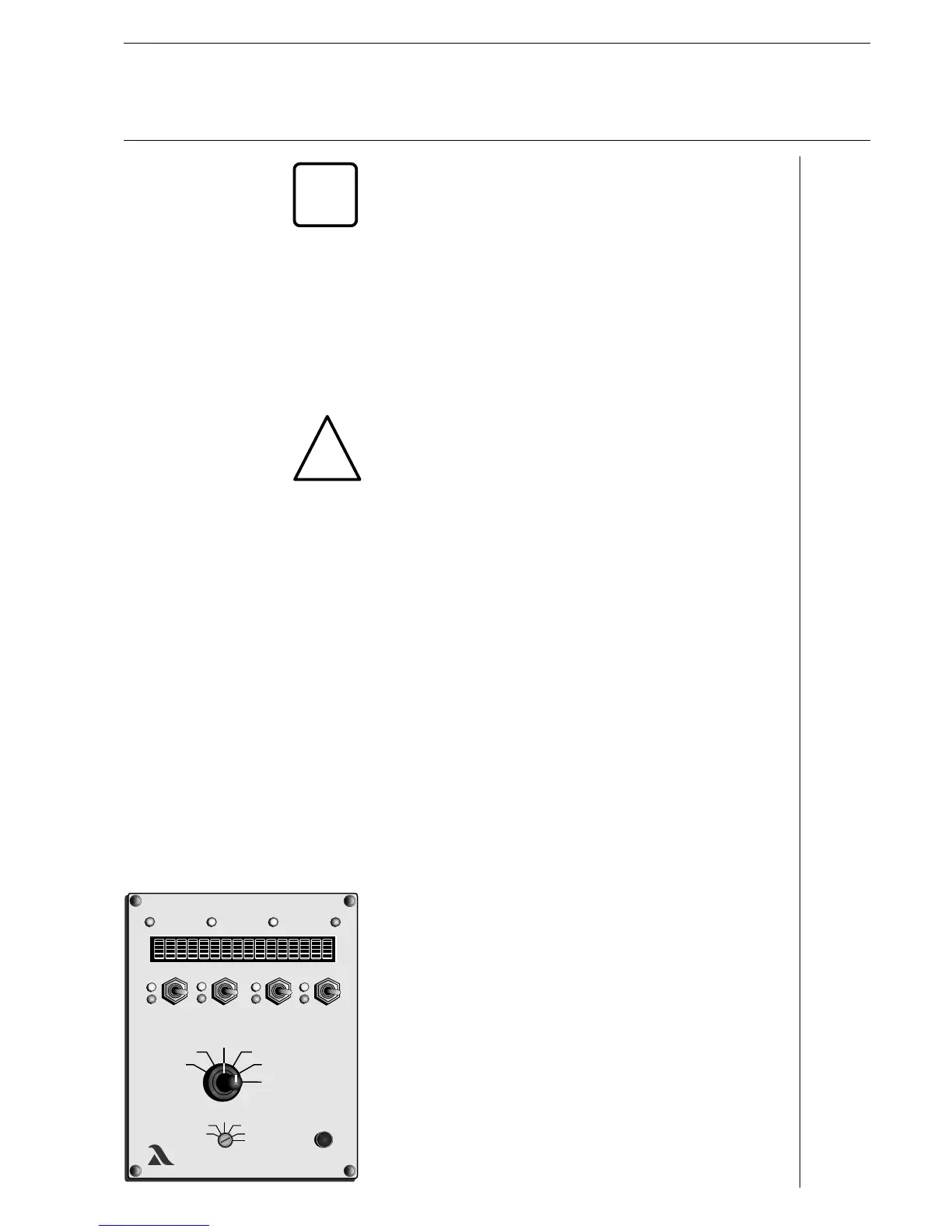FMS Commissioning Correction
_________________________________________________________
The correction mode indicates how the correction is intended to Aids
act. A variety of settings are possible. Figure 1 and 2 show two
typical correction modes for O correction.
2
Type 1 is used where the correction is made on a linear control
element, such as a fan frequency converter. The correction is
directly added to or subtracted from the set-point value.
Type 2 is used where the correction is made on a non-linear
control element such as an air damper. Before determining the
correction, account is taken of the steepness of the curve. A flat
curve results in a small correction range, whereas a steep curve
give a large range.
If the correction is made to a fuel control element, the effect of the
current is reversed, so that 0 mA corresponds to the smallest
set-point.
_________________________________________________________
Do not use if parts of the curve are horizontal.
_________________________________________________________
Setting the correction range: The correction range can be set between 0 and 999 via
parameter 517, commissioning level.
Example: A typical correction range for O regulation
2
is 200. This means:
With a correction mode of +40% ... -60%
(factory setting) and correction for a target
value of +80, the actuation range across
which the correction can be applied is
-120 points.
Recommendation: The correction mode and correction range
should be so chosen that the effect on the
O value in the direction
2
of excess air is -2 to 3 vol.% O ,
2
and the effect in the direction
of air shortage is 1 to 1.5 vol.% O
2
Recall set correction range Selector switch (2) to "Setting”
Selector switch (1) to "Status”
Press Acceptance key (3)
Set correction range appears on the display on the respective
channel.
If two correction inputs act on one channel, the ranges are
displayed alternately (e.g. 15 points)
If "OFF” appears
on the display, no correction is activated for this channel
_________________________________________________________
Take account of correction in subsequent programming
The correction must be able to act without the FMS reaching the
stop (0 or 999 or limit switch values).
If the correction cannot extend the adjustment travel because a
channel does not reach the range limit determined for
pre-ventilation, the burner output is increased or reduced until
the correction can be extended.
_________________________________________________________
LAMTECLAMTEC
xxx
xxx
xxx
xxx
3
C
2
1
i
!
65
