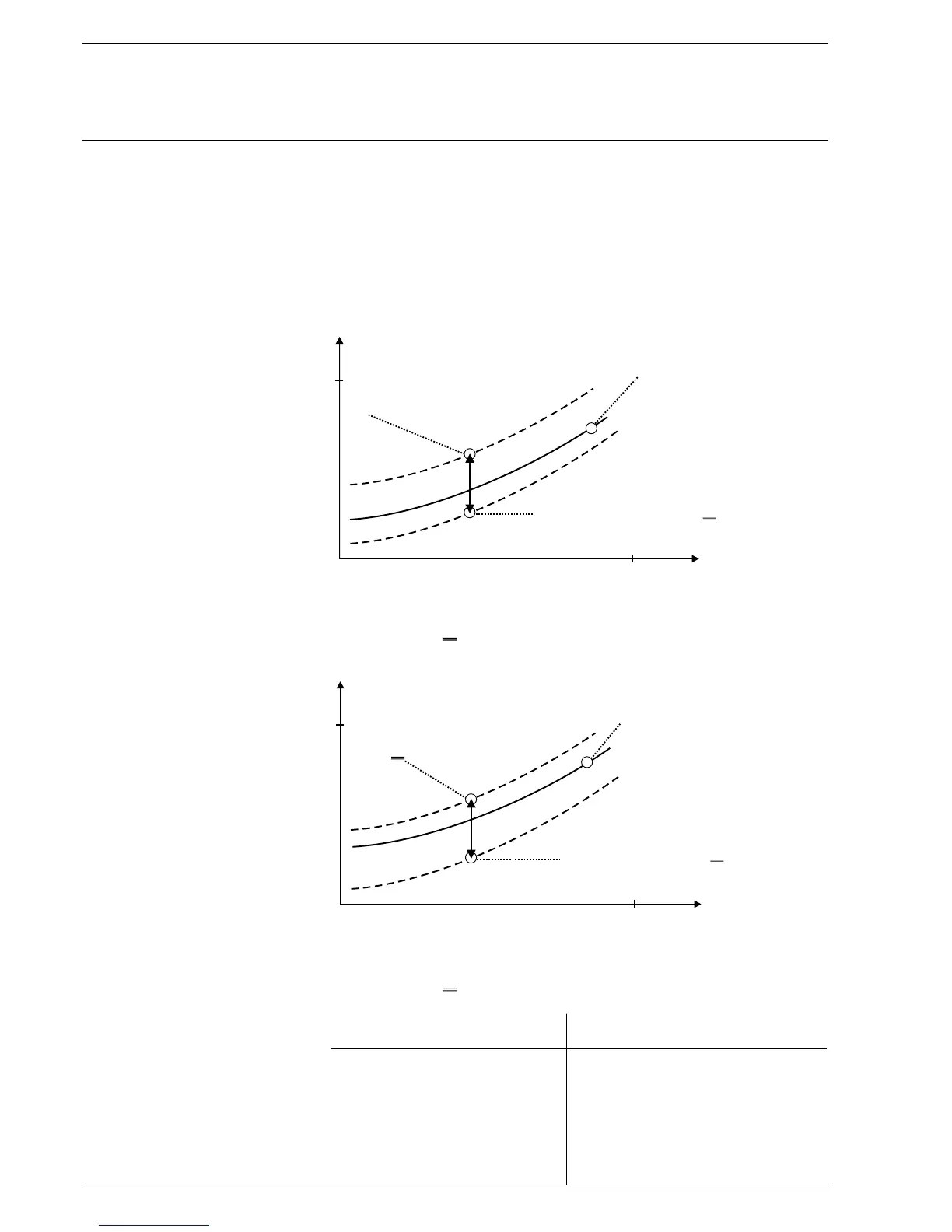FMS Commissioning Correction
___________________________________________________________________
Altering the correction range
The parameters must be changed to allow the correction range to be
altered. These parameters are accessible via Customer level (Level 1).
___________________________________________________________________
Proceed as described under Parameter setting.
The values associated with the correction range are stored in
parameters 517 and 597.
Examples and illustrations Correction mode +70% ... -30% (recommended for air correction)
+70% corresponds to correction input value 0
- 30% corresponds to correction input value 1000
Base value 700 ^ 70%
Correction mode -70% ... +30% (recommended for fuel correction)
- 30% corresponds to correction input value 0
+70% corresponds to correction input value 1000
Base value 300 ^ 30%
Correction modes: Correction for air actuator Correction for fuel actuator
(valve/revs)
Base setting Base setting
+50 % ___ - 50 % 50 % - 50 % ___ +50 % 50 %
+60 % ___ - 40 % 60 % - 60 % ___ +40 % 60 %
+70 % ___ - 30 % 70 % - 70 % ___ +30 % 70 %
+80 % ___ - 20 % 80 % - 80 % ___ +20 % 80 %
+90 % ___ - 10 % 90 % - 90 % ___ +10 % 90 %
+100 % ___ - 0 % 100 % -100 % ___ 0 % 100 %
Base value 700
Correction input value
0 = 0%
Correction input value 1000 ^ 100%
Actuator position
1000
+ 70
- 30
1000 Load
0
0
Base value 700
Correction input value
100 ^ 100%
Correction input value 0 ^ 0%
Actuator position
1000 Load
1000
+ 30
- 70
0
0
66
