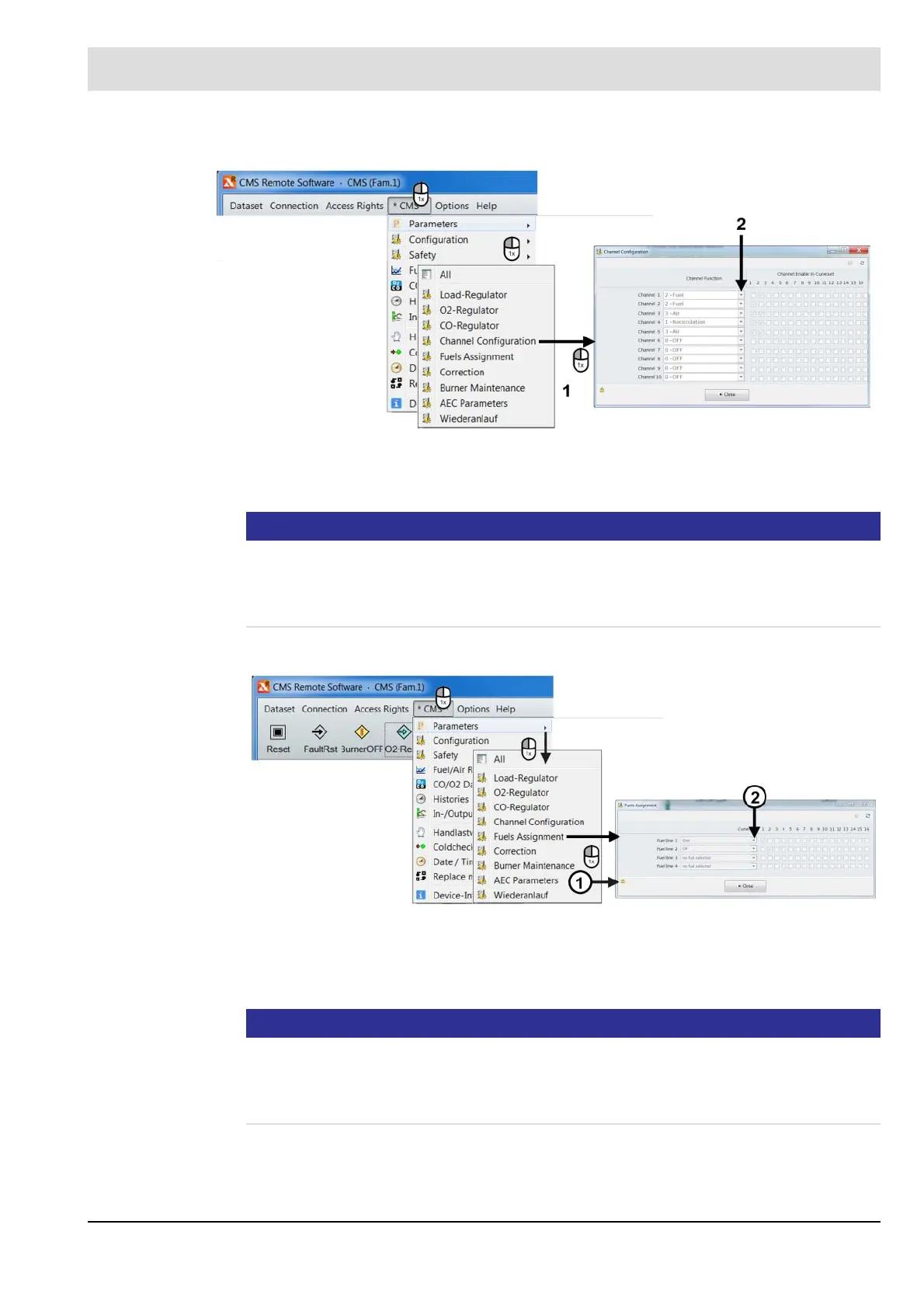186
7 Operating Control and Displays
Accessing the ’Channel Configuration’ submenu
Fig. 7-62 CMS parameters for channel configuration
NOTICE
Only parameters at the current access level can be changed!
All parameters not at the current access level are greyed-out and cannot be changed.
A reset must be performed after changing some parameters.
This is indicated with a system message.
Accessing the ’Fuels Assignment’ submenu
Fig. 7-63 CMS parameters for fuels assignment
NOTICE
Only parameters at the current access level can be changed!
All parameters not at the current access level are greyed-out and cannot be changed.
A reset must be performed after changing some parameters.
This is indicated with a system message.
1 Enter the password (padlock symbol) 2 Selection by pull down menus.
1 The password can be entered here (padlock
symbol)
2 Here the selection is possible
through drop down menus.
