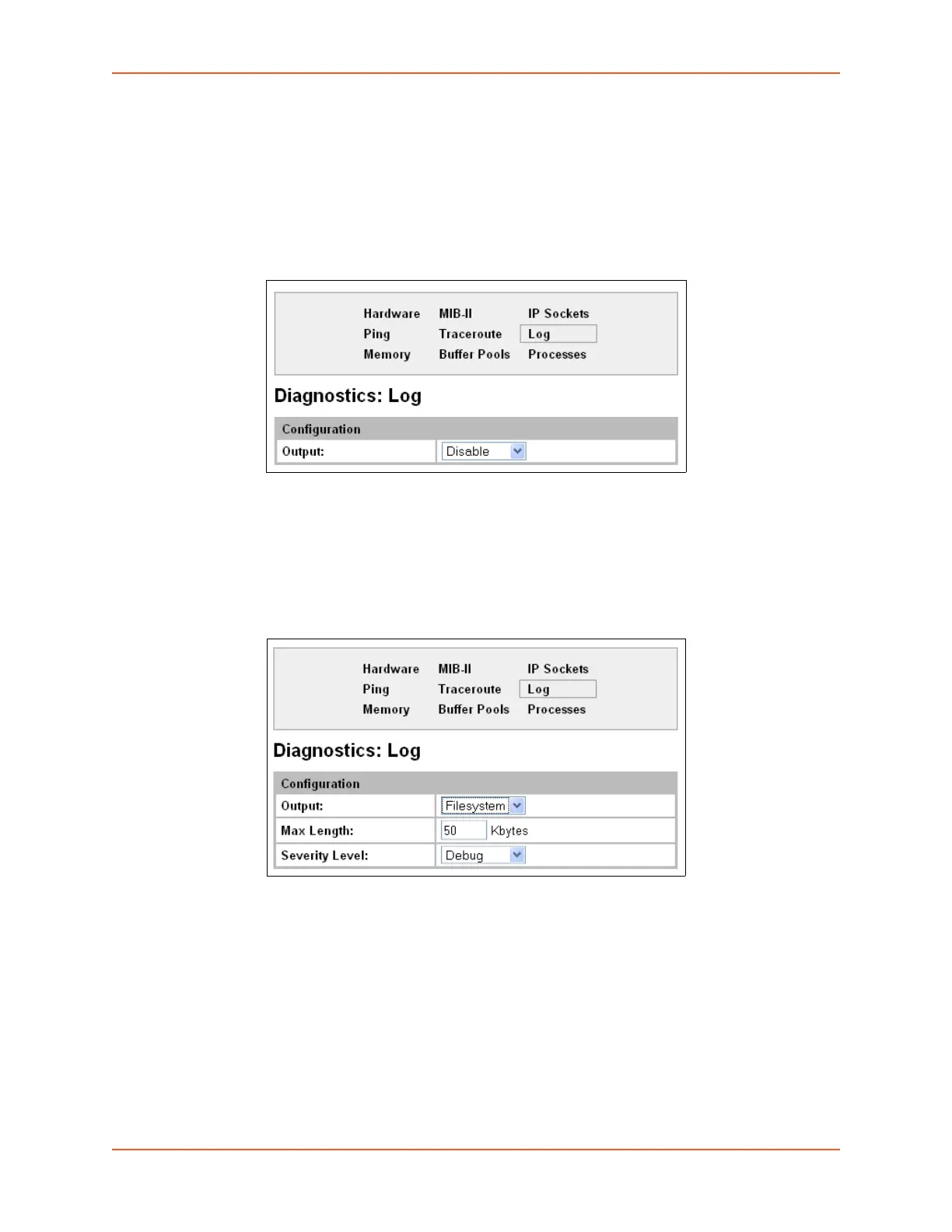13: Maintenance and Diagnostics Settings
EDS1100/2100 Device Server User Guide 117
Log
Here you can enable a diagnostics log of configuration items:
To use diagnostics logging:
1. Select Diagnostics on the menu bar and then Log at the top of the page. The Diagnostics:
Log page opens.
Figure 13-25 Diagnostics: Log
2. Select the Output type:
Disable (default)
Filesystem
Line <number>
Figure 13-26 Diagnostics: Log (Filesystem)