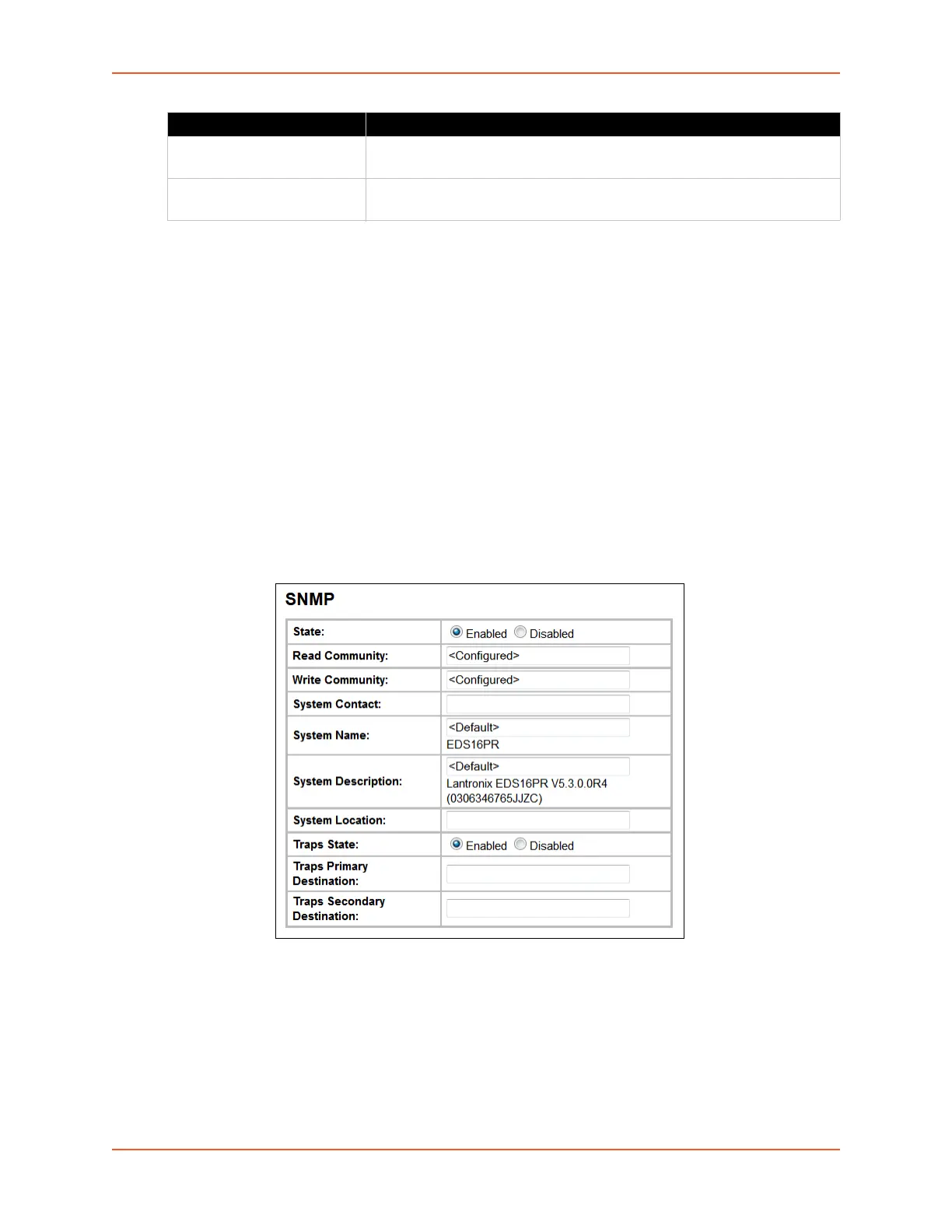10: Service Settings
EDS1100/2100 Device Server User Guide 73
4. Click Submit.
5. Repeat above steps as desired, according to additional line(s) available on your product.
SNMP Settings
Simple Network Management Protocol (SNMP) is a network management tool that monitors
network devices for conditions that need attention. The SNMP service responds to SNMP
requests and generates SNMP Traps.
This page is used to configure the SNMP agent.
To configure SNMP:
1. Select SNMP on the menu bar. The SNMP page opens and shows the current SNMP
configuration.
Figure 10-4 SNMP Configuration
Username Enter a username if authentication is to be used on the PPP interface. The
peer must be configured to use the same username.
Password Enter a password if authentication is to be used on the PPP interface. The
peer must be configured to use the same password.
PPP Configuration Settings Description
Note: The system
description string will
reflect the specific
Lantronix product.