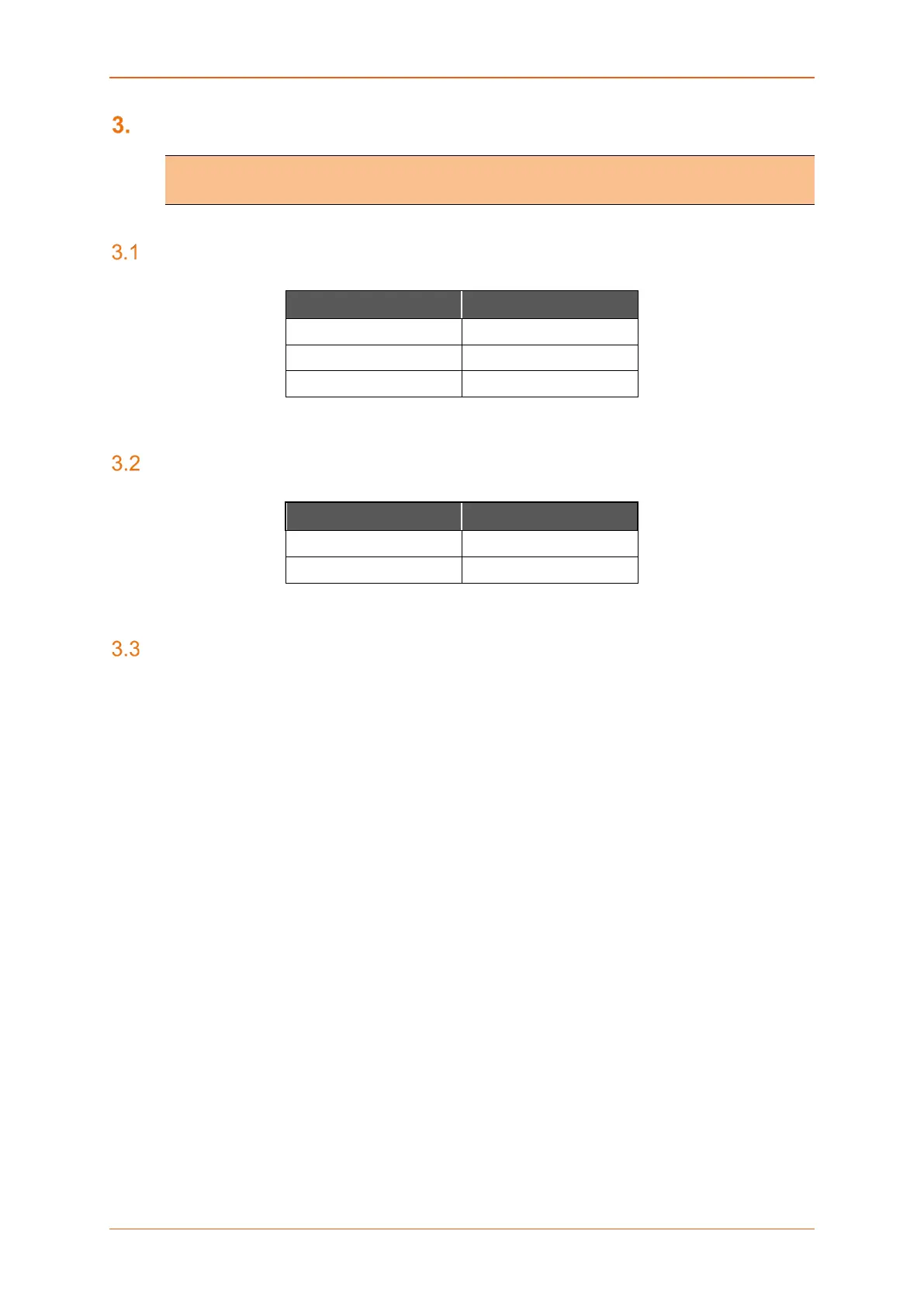Default Configuration
E220 Series Cellular Router User Guide 10
Default Configuration
Note
• All the Username and Password are case sensitive.
Web Admin Page
Parameters Details
IP Address (LAN) 192.168.1.1
Username admin
Password Admin
Table 3.1-1: Default Web Admin Page Credentials
Wi-Fi enabled, with WPA/WPA2 TKIP key
Parameter Details
SSID Maestro E200
WPA Key W1rele$$
Table 3.2-1: Default Wi-Fi Credentials (WPA/WPA TKIP)
Default Basic Configuration
• WAN (Ethernet) Connection – Automatic (DHCP client)
• LAN (Ethernet) Active DHCP with starting IP Address: 192.168.1.100 with pool of 100 clients.
• WAN as priority source of Internet with Cellular backup
• Cellular default Access Point Name (APN) is “internet” and no PAP / CHAP Authentication
• Wi-Fi is on with SSID Maestro EXX as an access point
