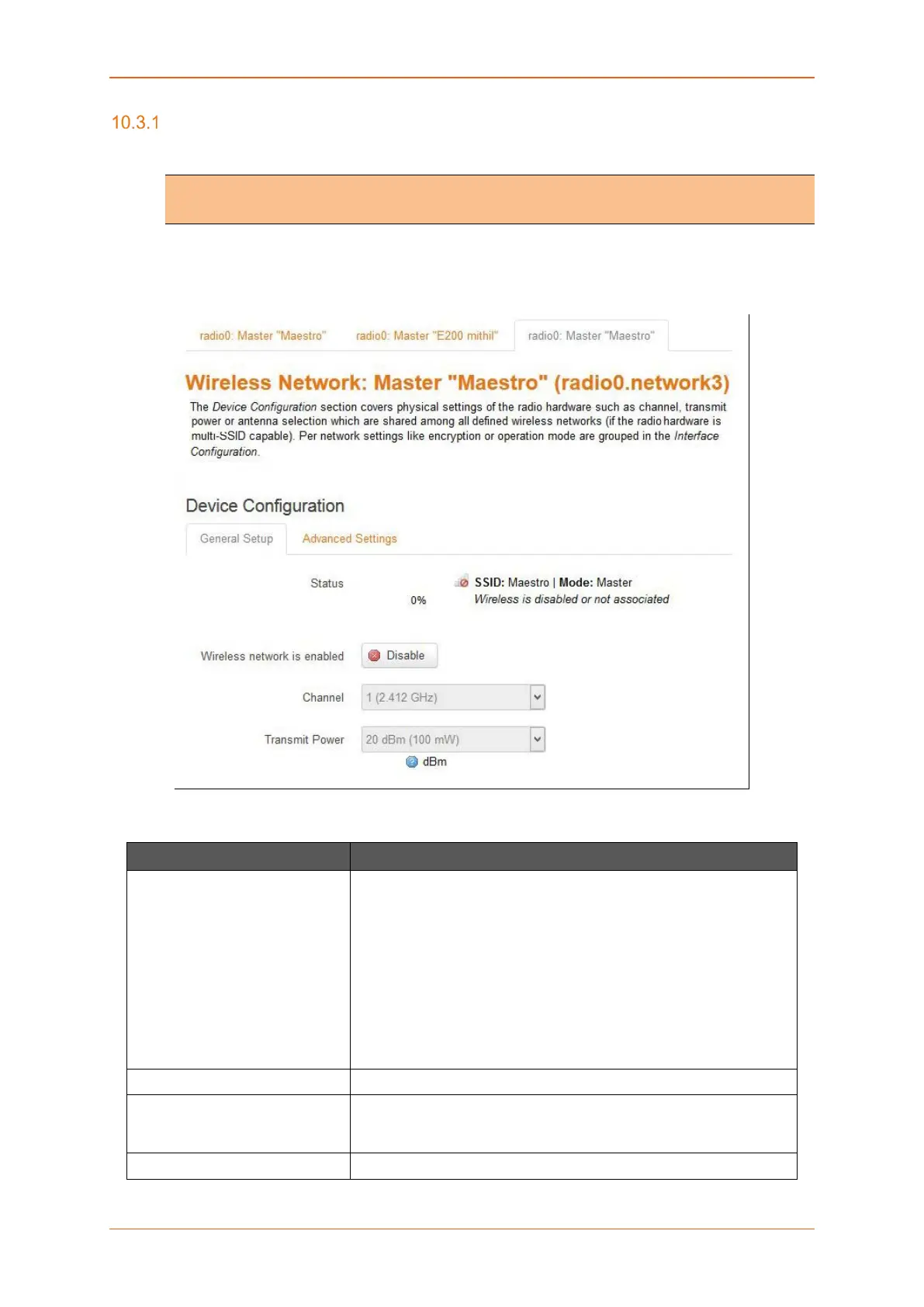Network
E220 Series Cellular Router User Guide 127
Add
Network > Wi-Fi > Add
Note
• You can add a different SSID for same Wi-Fi Access Point.
A. Device Configuration
a. General Settings
Screen 10-43: General Wireless Connection Configurations for a New Device
Parameters Description
Status Displays the following details:
• SSID – A Service Set Identifier (SSID) is a public identifier
of 32 characters that uniquely names a Wi-Fi connection.
• Mode – Displays the mode of WLAN interface like Access
Point Mode or Client Mode.
• BSSID – Displays Basic Service Set Identification
(BSSID); 24 bit MAC Address of Wireless Access Point.
• Encryption – Displays the data encryption method.
• Signal Strength – Displays the signal strength in
percentage
Wireless network is enabled Click the Enable button to start the wireless network.
Channel Choose the channel frequency from the drop down menu, or choose
‘auto’, to select it automatically. There are 11 channels. A custom
channel can be added.
Transmit Power Select the transmit power.
