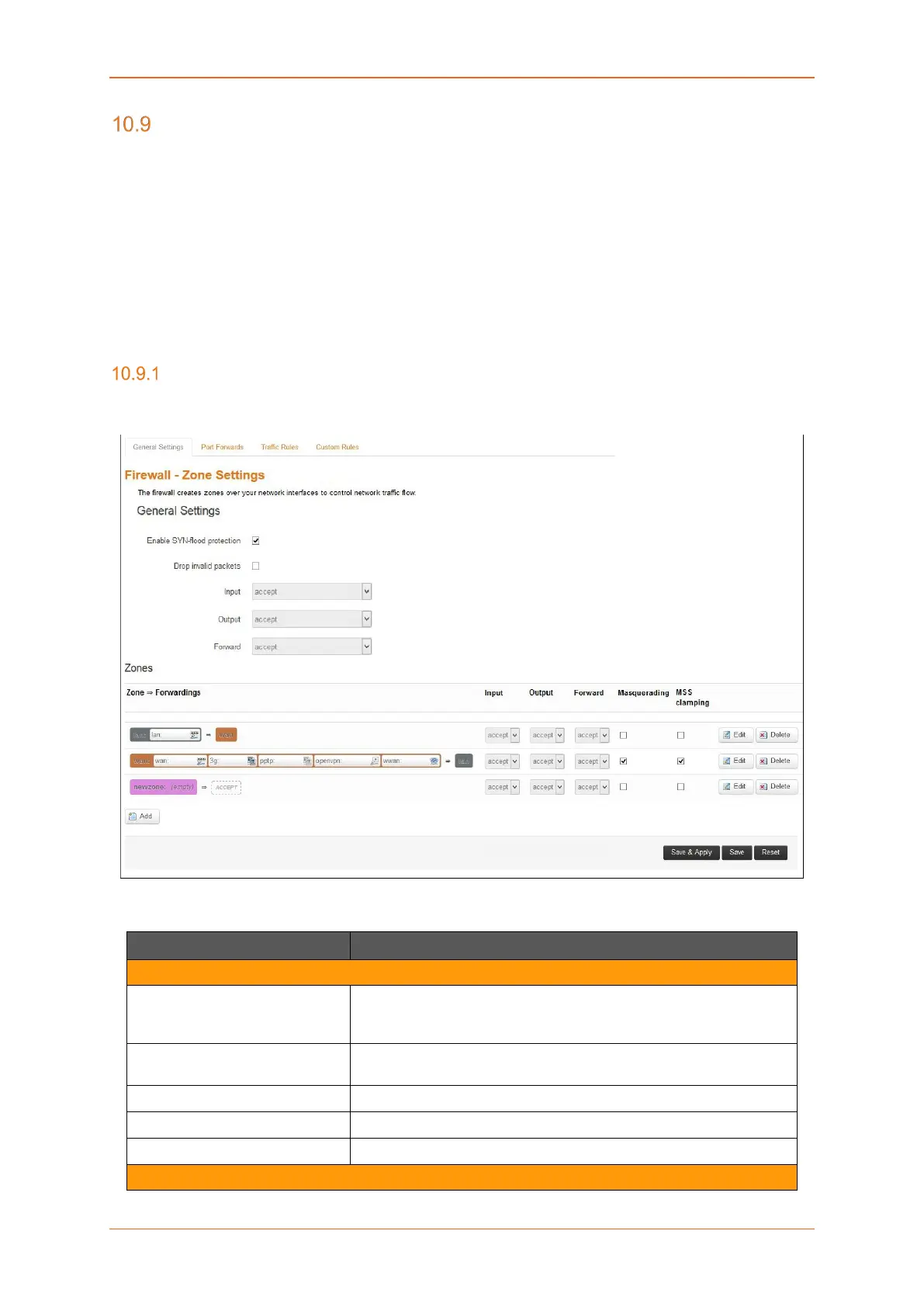Network
E220 Series Cellular Router User Guide 146
Firewall
Network > Firewall
E200 follows a Zone Based firewall concept.
Every interface of E200 Router physical or virtual needs to be assigned to a Firewall Zone, however
one firewall zone can have multiple interfaces.
By default, there exist two zones. They are LAN zone and WAN zone as shown in the screenshot below.
You can create a new zone either from the Firewall section or when you create an additional network
interface.
LAN or WAN side Firewall Zones can be created and you can associate multiple interfaces to the
Firewall Zones and define the rules of communication between them.
General Setting
Network > Firewall > General Settings
Screen 10-55: General Configuration for Firewall Zone
Parameters Description
General Settings
Enable SYN-flood protection Check to enable SYN-flood protection. SYN-flood protection will
enable spamming detection and block whenever there is a spam
attack.
Drop invalid packet Check to drop the invalid packets that are not matching any active
connection.
Input Select to accept or reject the inbound traffic to all the interfaces.
Output Select to accept or reject the outbound traffic from all the interfaces.
Forward Select to accept or reject the forwarded traffic from all the interfaces.
Zones (Applicable to configured zone)
