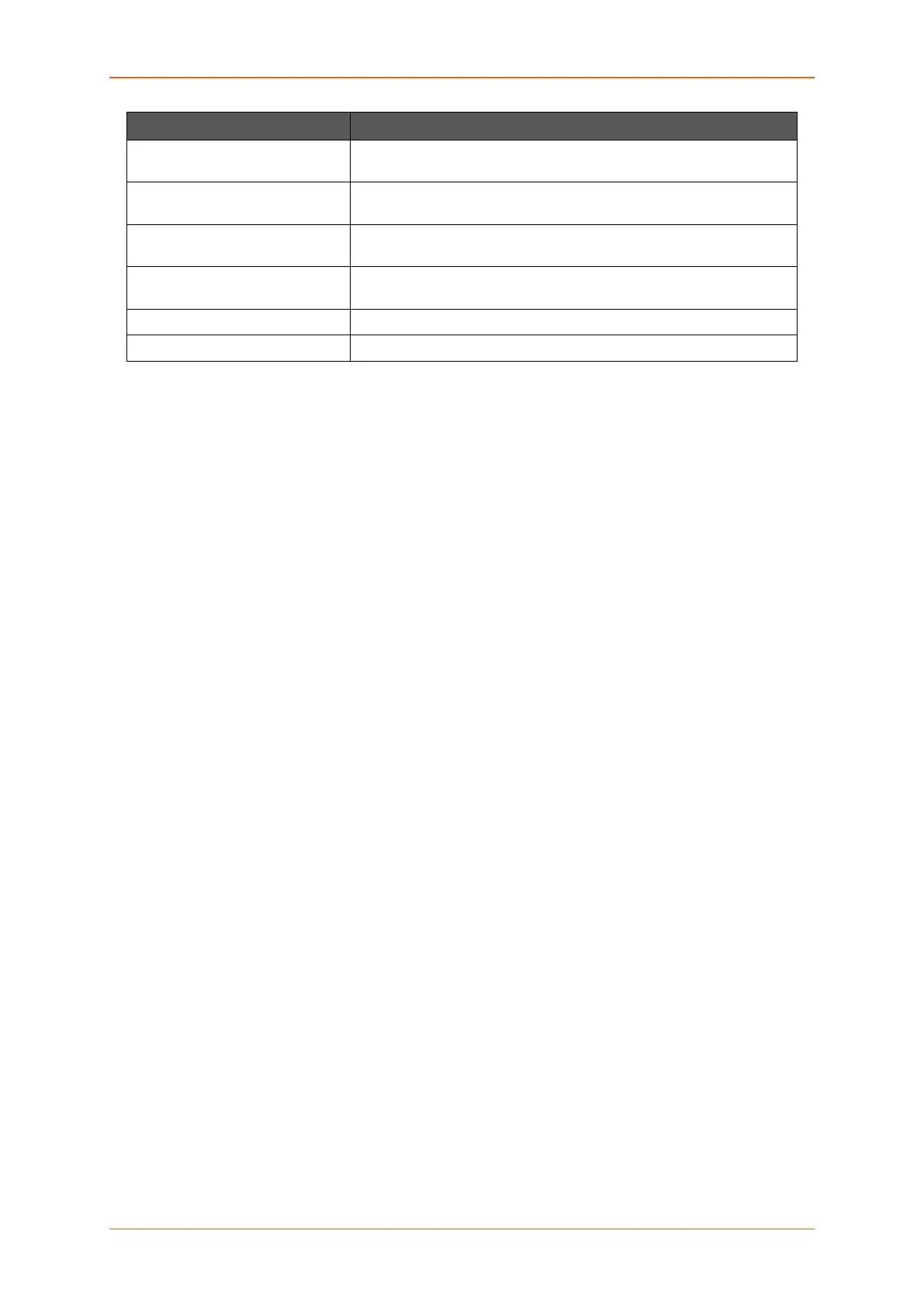Network
E220 Series Cellular Router User Guide 147
Parameters Description
Zone Forwarding Select the zones between which the Zone forwarding rule will be
applicable.
Input Select to accept or reject the inbound traffic to all the configured
zones.
Output Select to accept or reject the outbound traffic from all the configured
zones.
Forward Select to accept or reject the forwarded traffic from all the configured
zones.
Masquerading Check to allow IP Masquerading.
MSS clamping Check to allow MSS clamping.
Table 10.9-1: General Configuration for Firewall Zone
