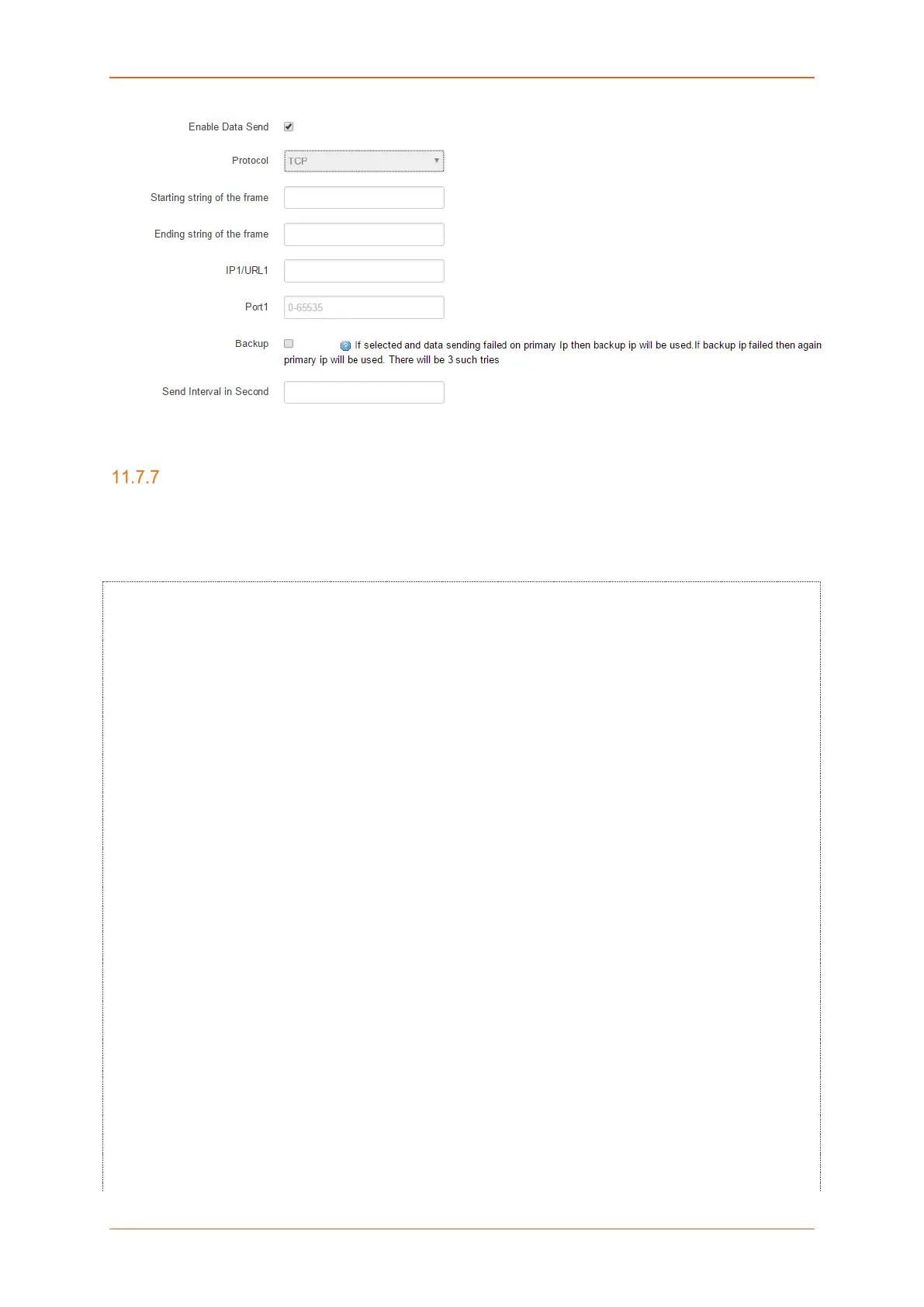Services
E220 Series Cellular Router User Guide 197
Data Sending Format
Examples: Considering all parameters selected in LAN, WAN, Cellular, Wi-Fi and GPS and when TCP
sending is selected
@IMEI=352948070039411,Lan Status=Connected,Lan IP(IPv4)=192.168.1.1,Lan
Uptime(Seconds)=329501,Lan TX bytes=572260469,Lan RX bytes=117212098,Wan
Status=Connected,Wan IP(IPv4)=192.169.1.110,Wan Uptime(Seconds)=329389,Wan
Gateway=192.169.1.1,Wan DNS=27.109.1.2 27.109.1.3,Wan TX bytes=75455301,Wan RX
bytes=344481735,Cellular Status=Enabled,Cellular IP(IPv4)=,Cellular
uptime(Seconds)=,Cellular Gateway=,Cellular DNS=,Cellular TX bytes=208,Cellular RX
bytes=0,RSSI(ASU)=99,Roaming Status=N/A,Operator Name=N/A,Network Status=Not
Registered,IMSI=ERROR,Wifi Status=Enabled,Wifi IP(IPv4)=192.169.2.116,Wifi
Uptime(Seconds)=383,Wifi Gateway=192.169.2.1,Wifi DNS=192.169.2.1,Wifi TX
bytes=14135074,Wifi RX bytes=34397774,Wifi Client
Info={(MAC;IP;TX;RX)(6C:19:8F:0B:7A:78;192.169.2.1;305;5209)},Time(GMT)=,Latitude(d
egree.mmsss)=,Longitude(degree.mmsss)=,Altitude(in meters)=,Model=E225LITE,Kernel
Version=3.10.49,Local Time=Tue Mar 14 06:11:25 GMT 2017,System
Uptime(Seconds)=329530,Firmware Version=Lantronix E220 2.2.0
RC8,DI1=,DO1=,DI2=,DO2=#
@IMEI=352948070039411,
Lan Status=Connected,
Lan IP(IPv4)=192.168.1.1,
Lan Uptime(Seconds)=329501,
Lan TX bytes=572260469,
Lan RX bytes=117212098,
Wan Status=Connected,
Wan IP(IPv4)=192.169.1.110,
Wan Uptime(Seconds)=329389,
Wan Gateway=192.169.1.1,
Wan DNS=27.109.1.2 27.109.1.3,
Wan TX bytes=75455301,
Wan RX bytes=344481735,
