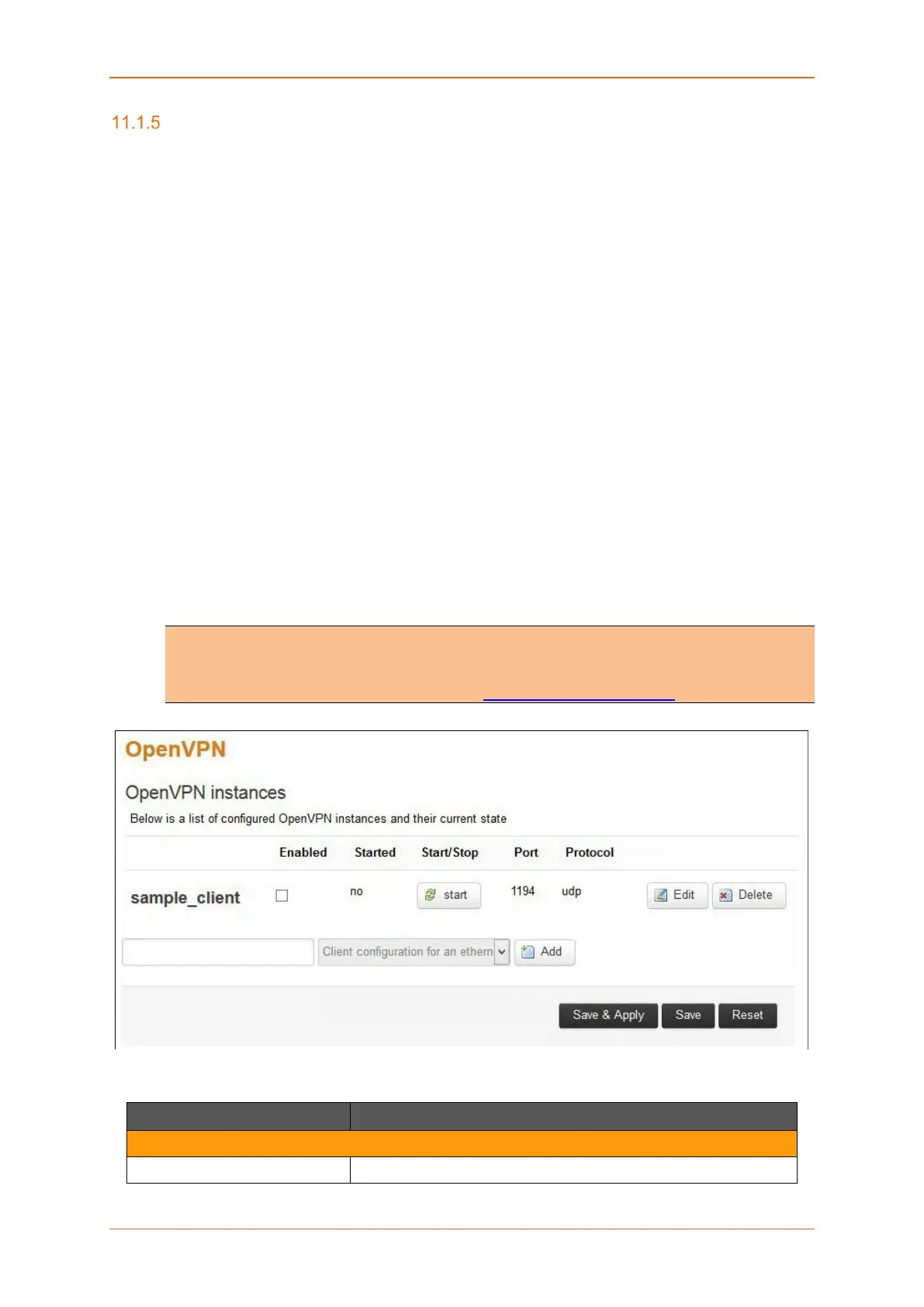Services
E220 Series Cellular Router User Guide 178
OpenVPN
Services > VPN > OpenVPN
Open VPN is an open-source software application that implements virtual private network (VPN)
techniques for creating secure point-to-point or site-to-site connections. It uses the Open SSL library to
provide encryption of both the data and control channels. Open VPN can run over User Datagram
Protocol (UDP) or Transmission Control Protocol (TCP) transports, multiplexing created SSL tunnels
on a single TCP/UDP port. Open VPN fully supports IPv6 as protocol of the virtual network inside a
tunnel and the Open VPN applications can also establish connections via IPv6. It has the ability to work
through most proxy servers (including HTTP) and is good at working through Network address
translation (NAT) and getting out through firewalls. The server configuration has the ability to "push"
certain network configuration options to the clients. These include IP addresses, routing commands,
and a few connection options.
E220 series supports Open VPN client, Server and Pass Through.
A. Open VPN Client
You can access the Open VPN client in Services / Open VPN.
Open VPN Client will attach itself to the configured Open VPN server over any available WAN interface.
If the auto-connect function is enables, Open VPN will not only connect over available WAN but also
switch between WANs as and when one WAN fails-over to another and also auto starts in every reboot.
This can be achieved by clicking on the enabled tick box.
You can either edit the sample client or create your own configuration from ground up.
Note
• Only OpenVPN client is supported.
• You must manually enter the DNS from Network > DHCP and DNS.
Screen 11-3: OpenVPN Service Configuration
Parameters Description
OpenVPN instances
Enabled Click Enabled to allow restarting of OpenVPN in case the router is
