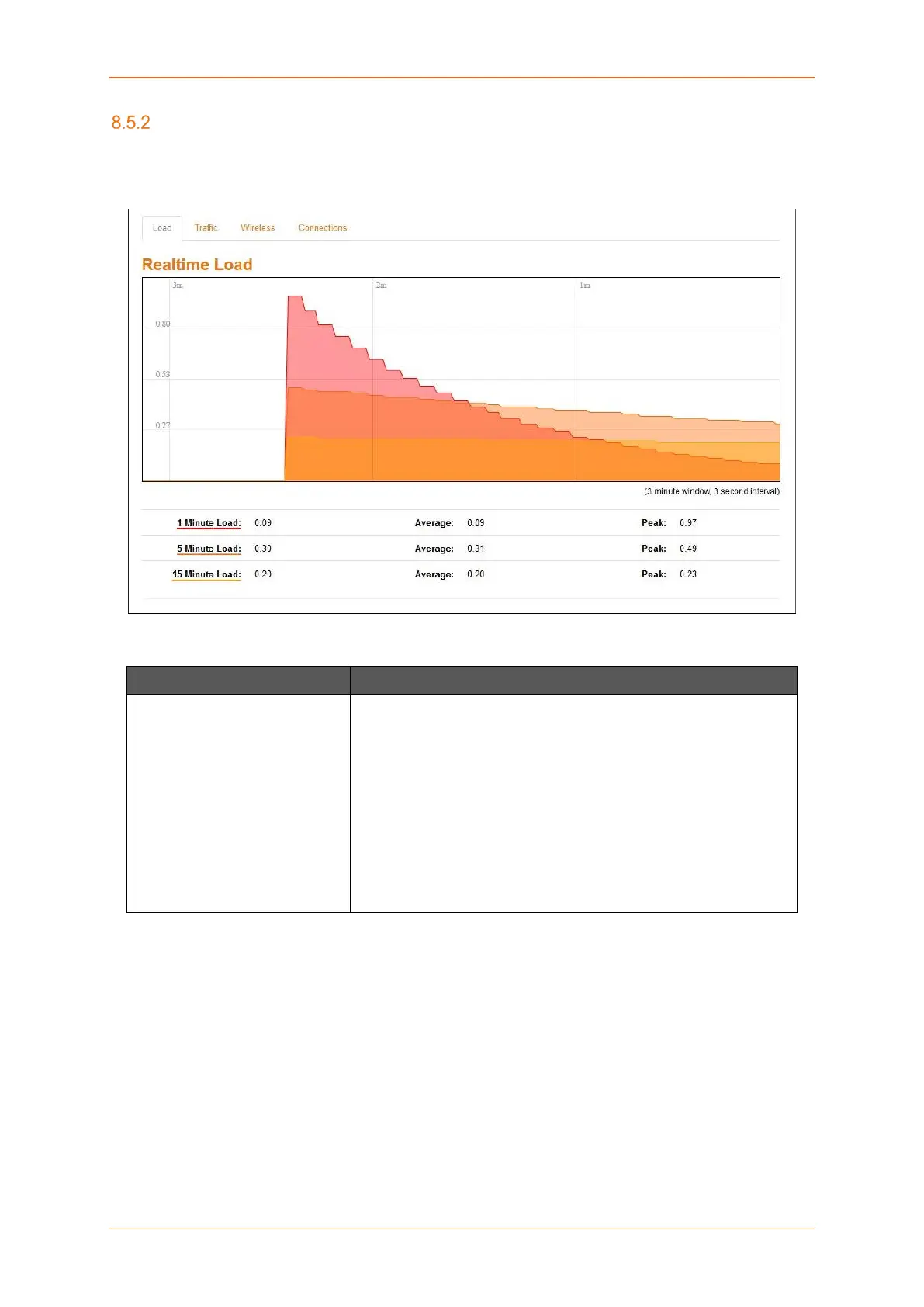Status
E220 Series Cellular Router User Guide 40
Load
Status Realtime Graphs > Load
Graph shows past three minutes average CPU load and peak CPU load on the router.
Screen 8-4: Real Time Load Graph
Parameters Description
Load Graph shows the periodic average CPU load on the Router.
Details
• X axis – Time Interval (1 minute)
• Y axis – CPU Load (Percentage)
Legends
• Red – 1 Minute Load
• Orange – 5 Minute Load
• Yellow – 15 Minute Load
Table 8.5-2: Real Time Load Graph
