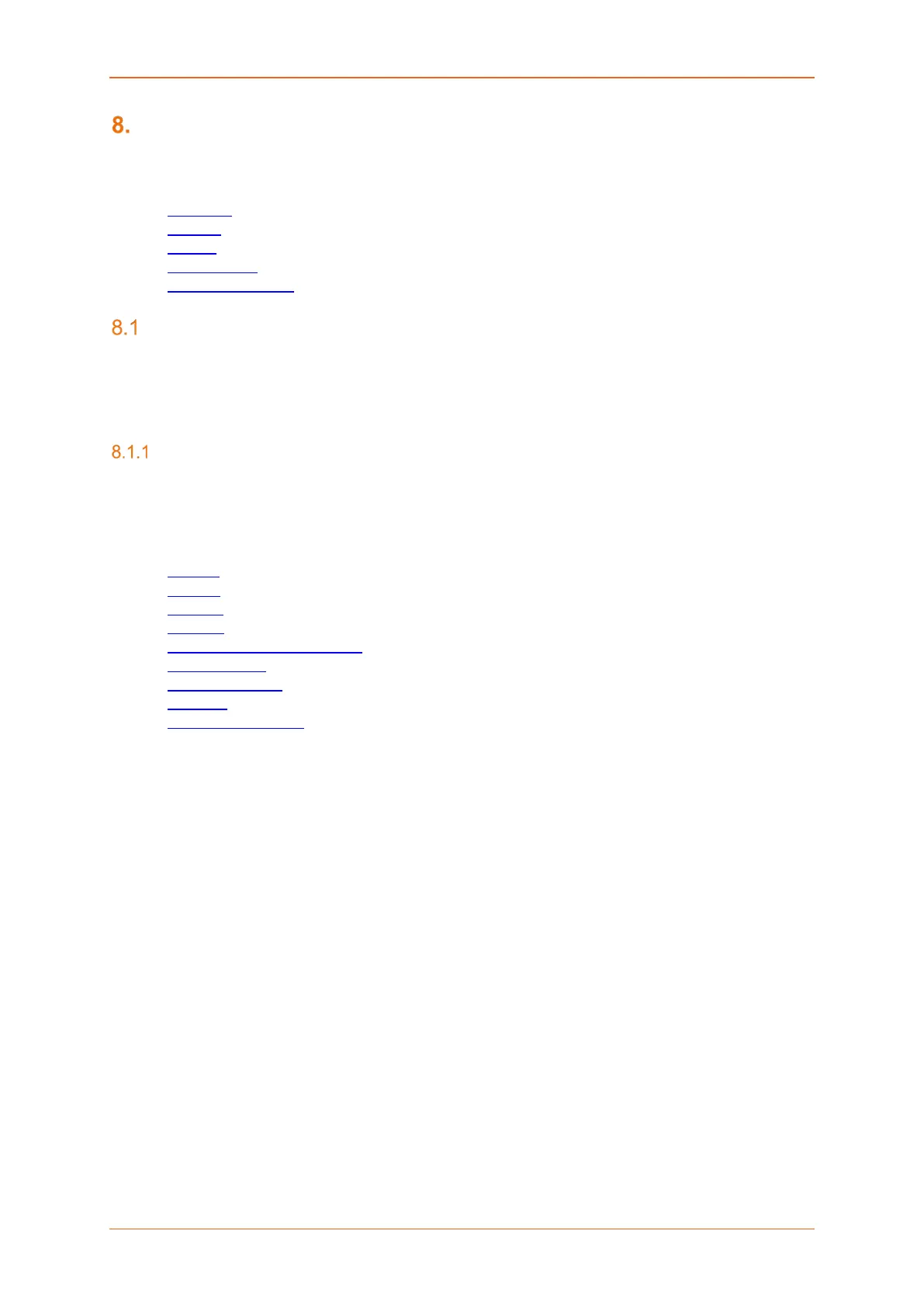Status
E220 Series Cellular Router User Guide 19
Status
Status provides a summary view all the vital configurations of your Lantronix Router such as routing
information, firewall details, traffic statistics including real-time graphs.
• Overview
• Firewall
• Routes
• System Logs
• Real-Time Graphs
Overview
Status > Overview
Overview page provides a quick and bird-eye overview of all the important parameters of your Lantronix
router that requires special attention.
Status
Status > Overview > Status
Status Overview page outlines the setting details of basic sub-modules that must be configured for the
Router. Status Overview uses tables to display information. The Status page provides information
about:
• System
• Cellular
• Memory
• Network
• MWAN Interface Live Status
• DHCP Leases
• DHCPv6 Leases
• Wireless
• Associated Stations
