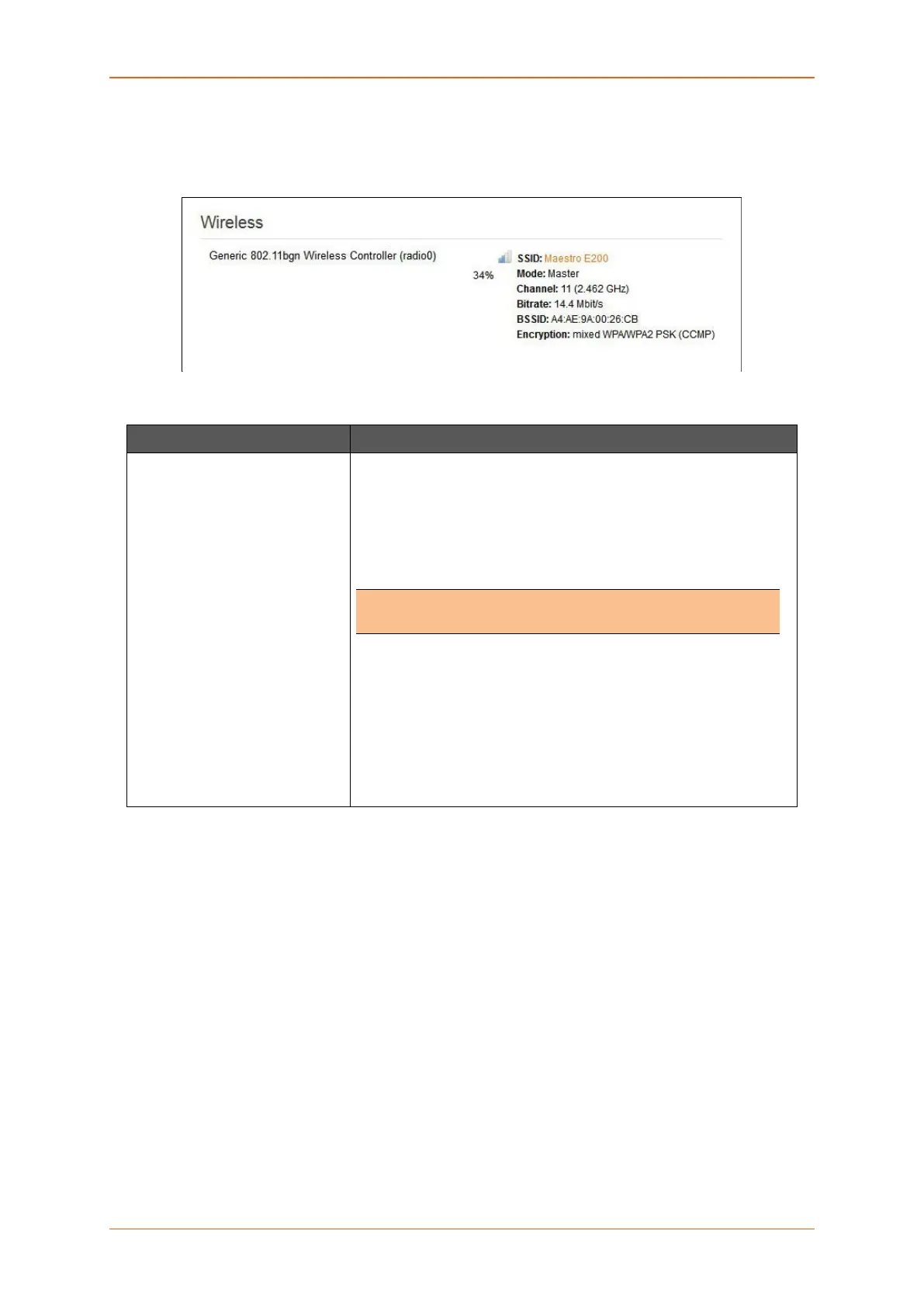Status
E220 Series Cellular Router User Guide 29
H. Wireless
Status > Overview > Status
The Wireless Group provides the detail information of the Wi-Fi network used by the router.
Screen 8-1H: Wireless Status Overview
Parameters Description
Connection Name Displays the name of the connection and the details:
SSID – A Service Set Identifier (SSID) is a public identifier of 32
characters that uniquely names a Wireless Local Area Network
(WLAN)
Mode – Displays whether the WLAN interface is currently configured
as an Access Point ‘Master’ or as a Client of a higher order Wi-Fi
network.
Note
• For Wi-Fi WAN operation this should be ‘Client’.
• Channel – Wireless Local Area Network channel.
• Bitrate – Data transfer rate
• BSSID – Displays Basic Service Set Identification
(BSSID); 24 bit MAC Address of Wireless device.
• Encryption – Displays the data encryption method.
• Signal Strength – Displays the signal strength in
percentage.
Table 8.1-H: Wireless Status Overview
