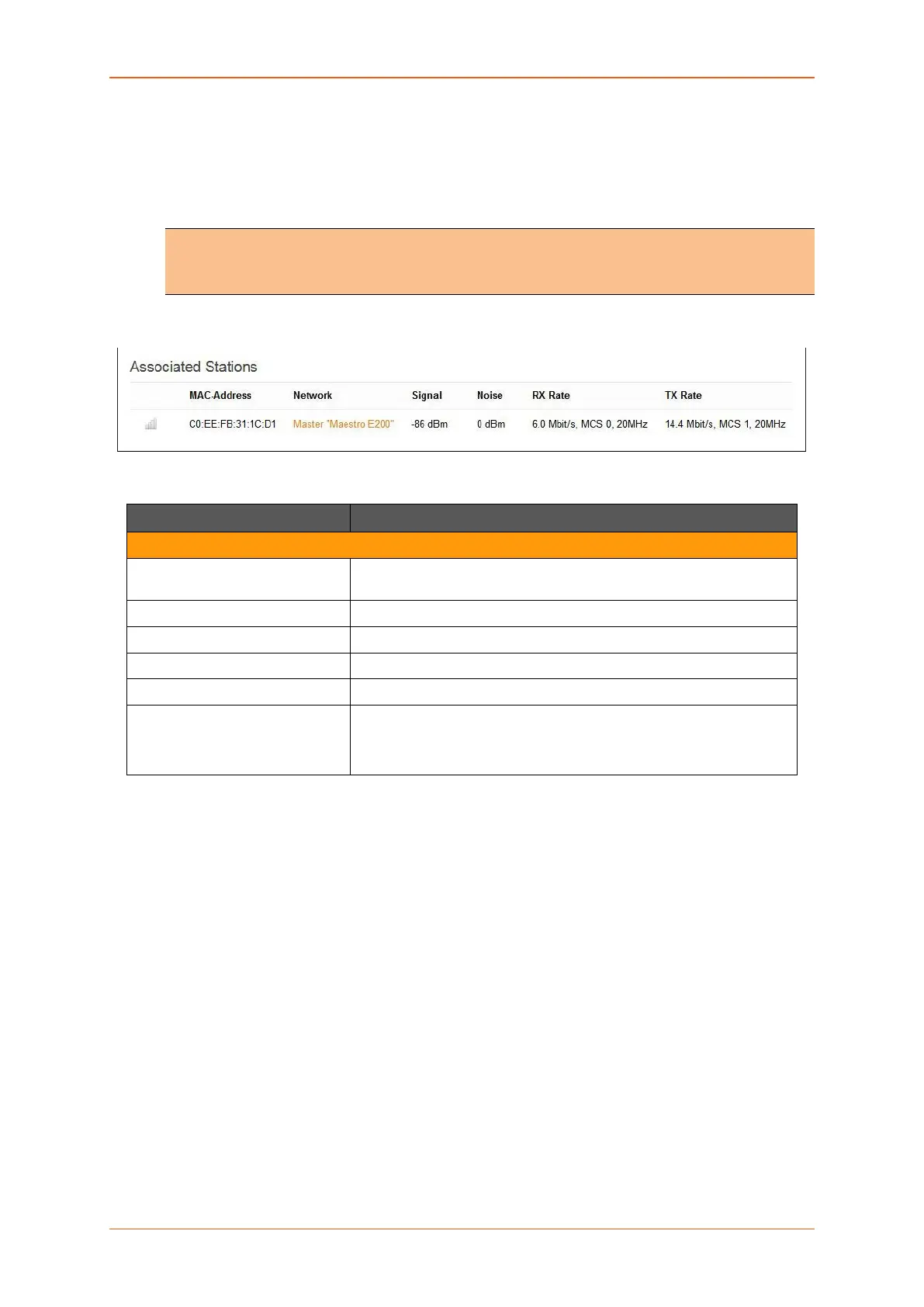Status
E220 Series Cellular Router User Guide 30
I. Associated Stations
Status > Overview > Status
The Associated Stations group enlists the computers and/or devices that are connected to the router
over Wi-Fi.
Note
• Associated Station details are available only when router is configured as Master
(access point).
Screen 8-1I: Associated Stations Status Overview
Parameters Description
Associated Stations
MAC Address MAC Address of the computers and/or devices that are connected to
the router.
Network Mode and Name of the network to which the device is connected.
Signal Signal strength in dBm
Noise Noise in dBm
RX Rate Data transfer rate at which the data is received.
TX Rate Data transfer rate at which the data is transmitted.
• Modulation and Coding Scheme (MCS) 1,
• High Throughput (HT) 20 Mhz
Table 8.1-I: Associated Stations Status Overview
