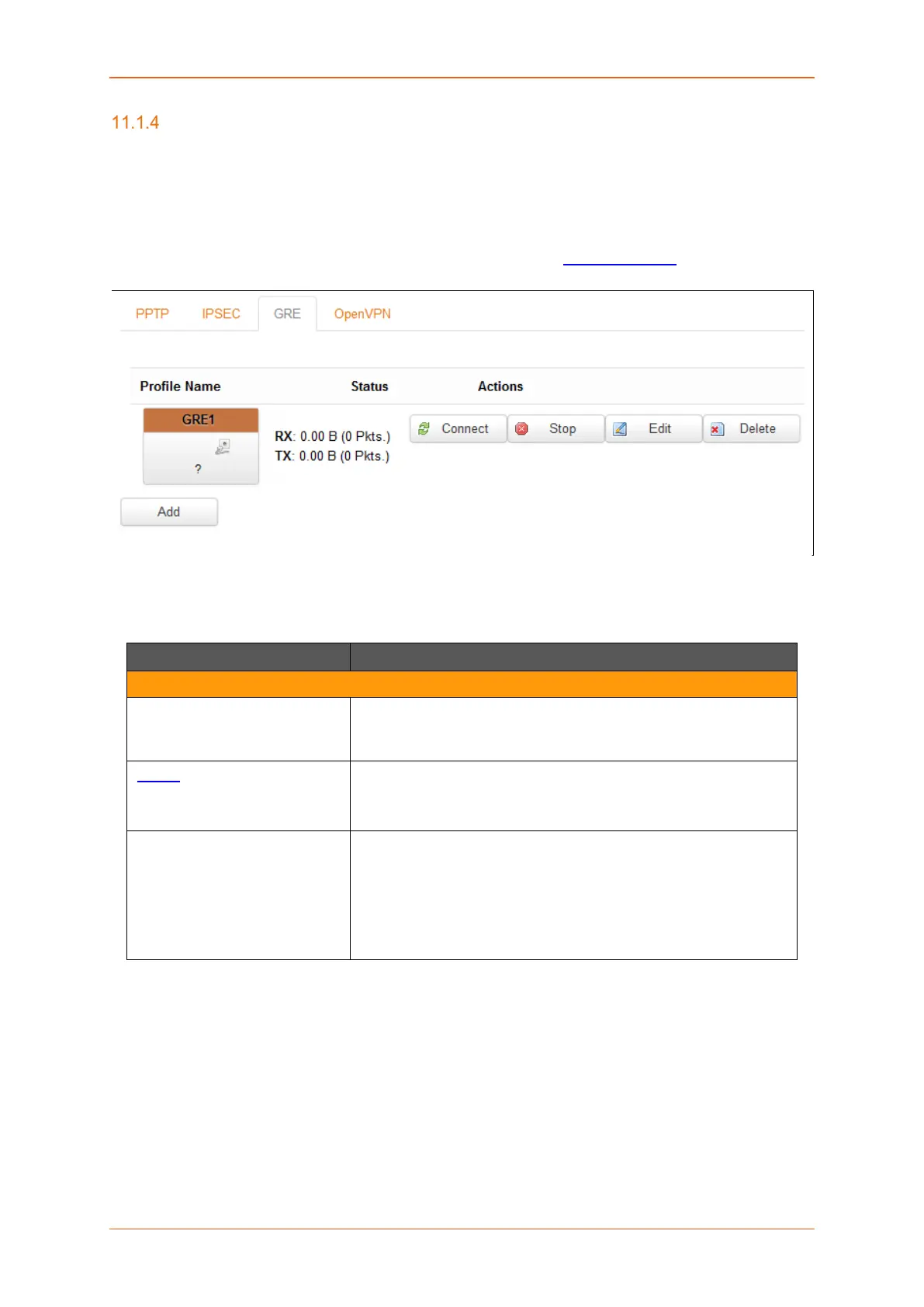Services
E220 Series Cellular Router User Guide 176
GRE
The E2xx series router supports GRE. GRE is not a part of the base firmware package and needs to
be downloaded from D2Sphere.
For more information on how to download, please refer to section 10.3 - Softwares
Parameters Description
Interface Overview
Profile Name Displays the all the configured GRE Interfaces. The pre-configured
interfaces for the router are
• GRE1
Status Displays the following Interface details:
• RX
• TX
Actions Select the action to be taken for the Interface.
• Connect – Connects the interface or reconnects the
already connected interface
• Stop – Stops the Interface
• Edit – Click to edit the Interface.
• Delete – Click to delete the Interface.
