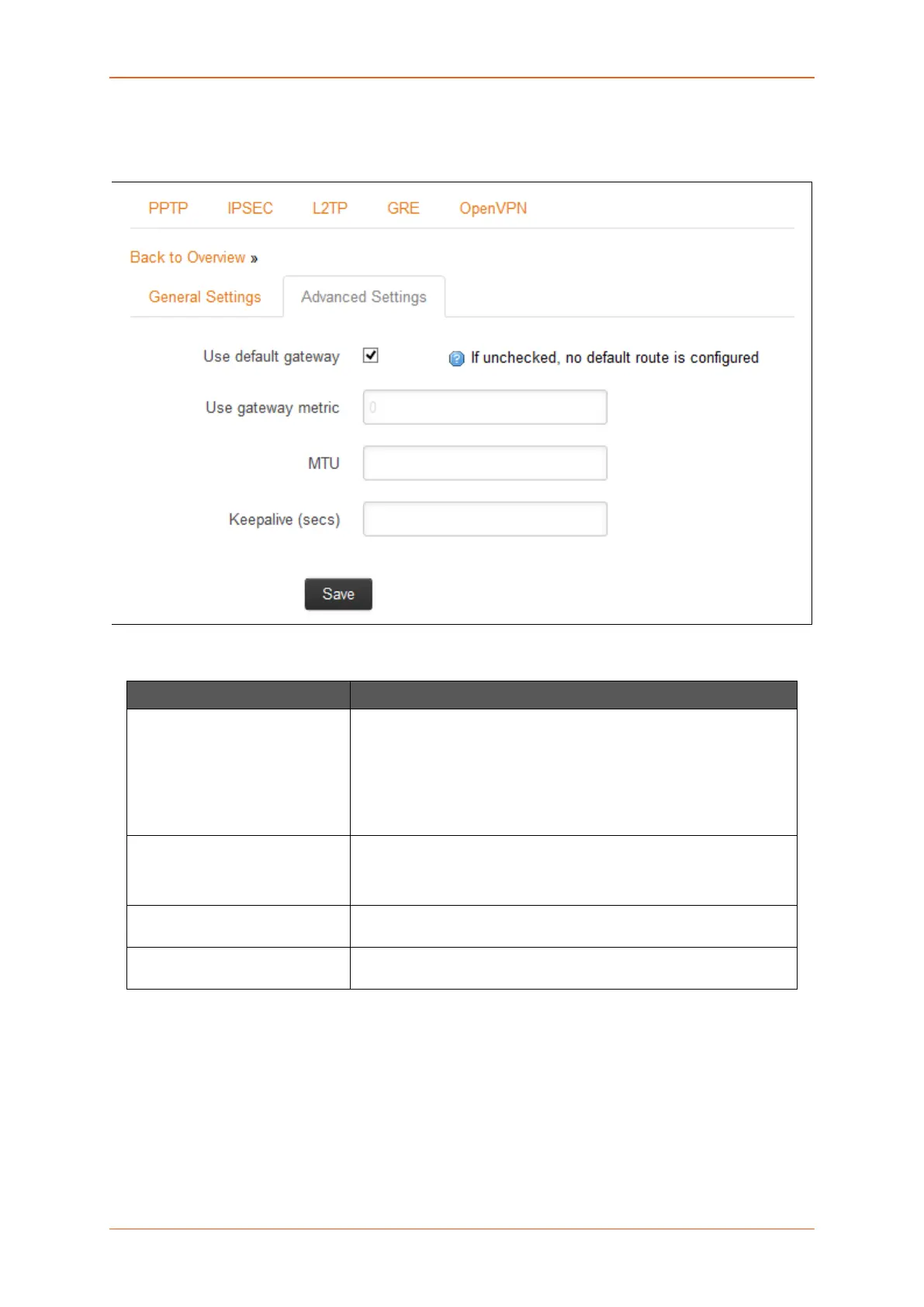Services
E220 Series Cellular Router User Guide 175
E. Advanced Settings
Parameters Description
Use default gateway Click to configure a default gateway route.
None of the gateway routes are configured by default.
If this is not checked, the traffic will not be routed via L2TP tunnel
unless specific static routes are configured.
Use gateway metric Enter the gateway metric.
The default metric is 0.
MTU If you wish to define your MTU size, you can. Blank will mean auto
MTU size
Keepalive The router will send keep alive packets to the L2TP server at the
configured interval
