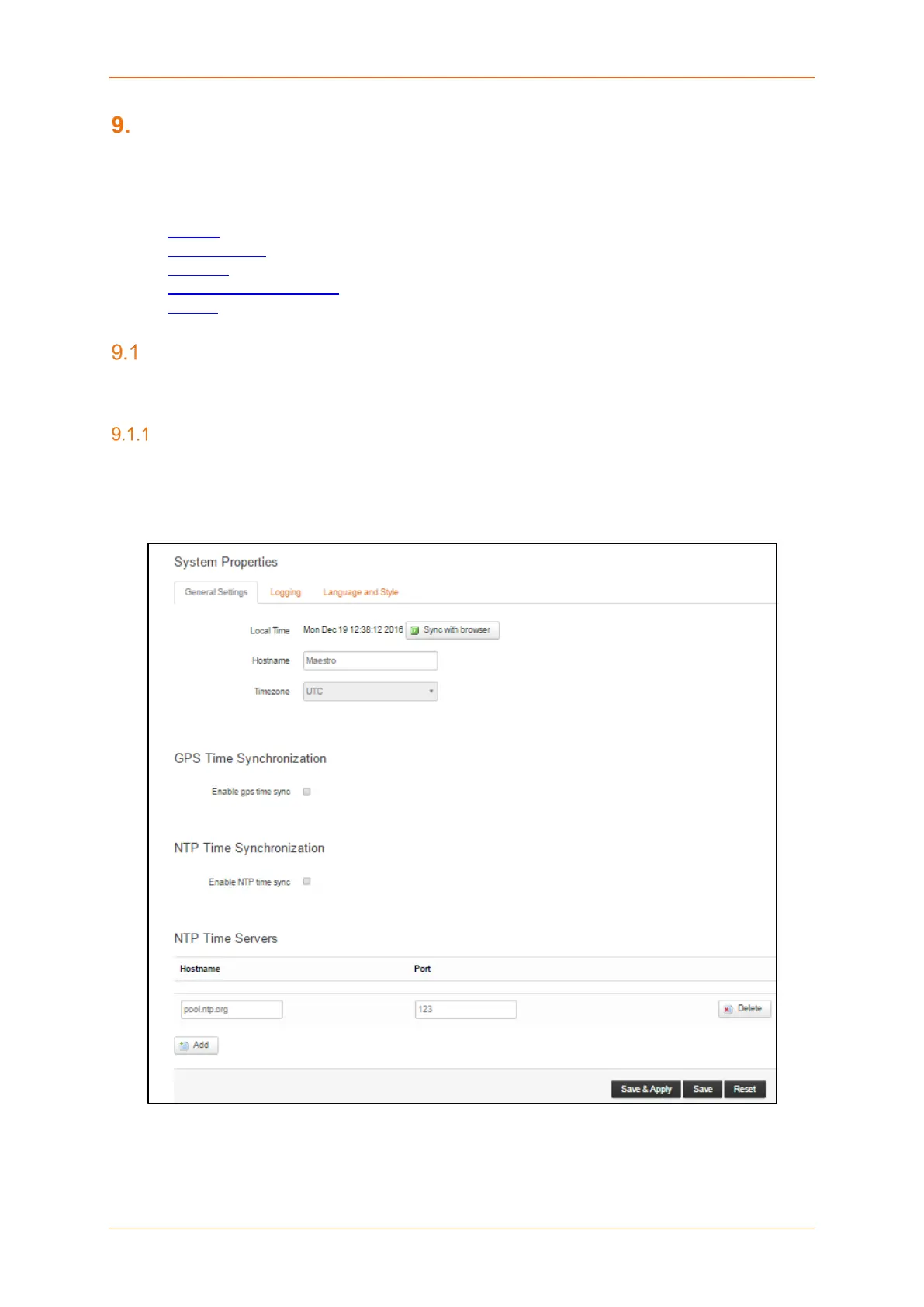System
E220 Series Cellular Router User Guide 48
System
System allows configuration and administration of router for secure local and remote management. It
also provides the basic system settings, time management, language settings, Software packages
updates, firmware updates and reboot schedules of the Router.
• System
• Administration
• Software
• Backup / Flash Firmware
• Reboot
Systems
System > System
General Settings
System > System > General Settings
The current date and time of the router’s internal clock can be set locally to match the date/time of your
computer’s browser or the router can be configured to synchronize its internal clock with an NTP server
so that logs show the precise time and router activities can also happen at a precise time.
Screen 9-1: System General Settings
