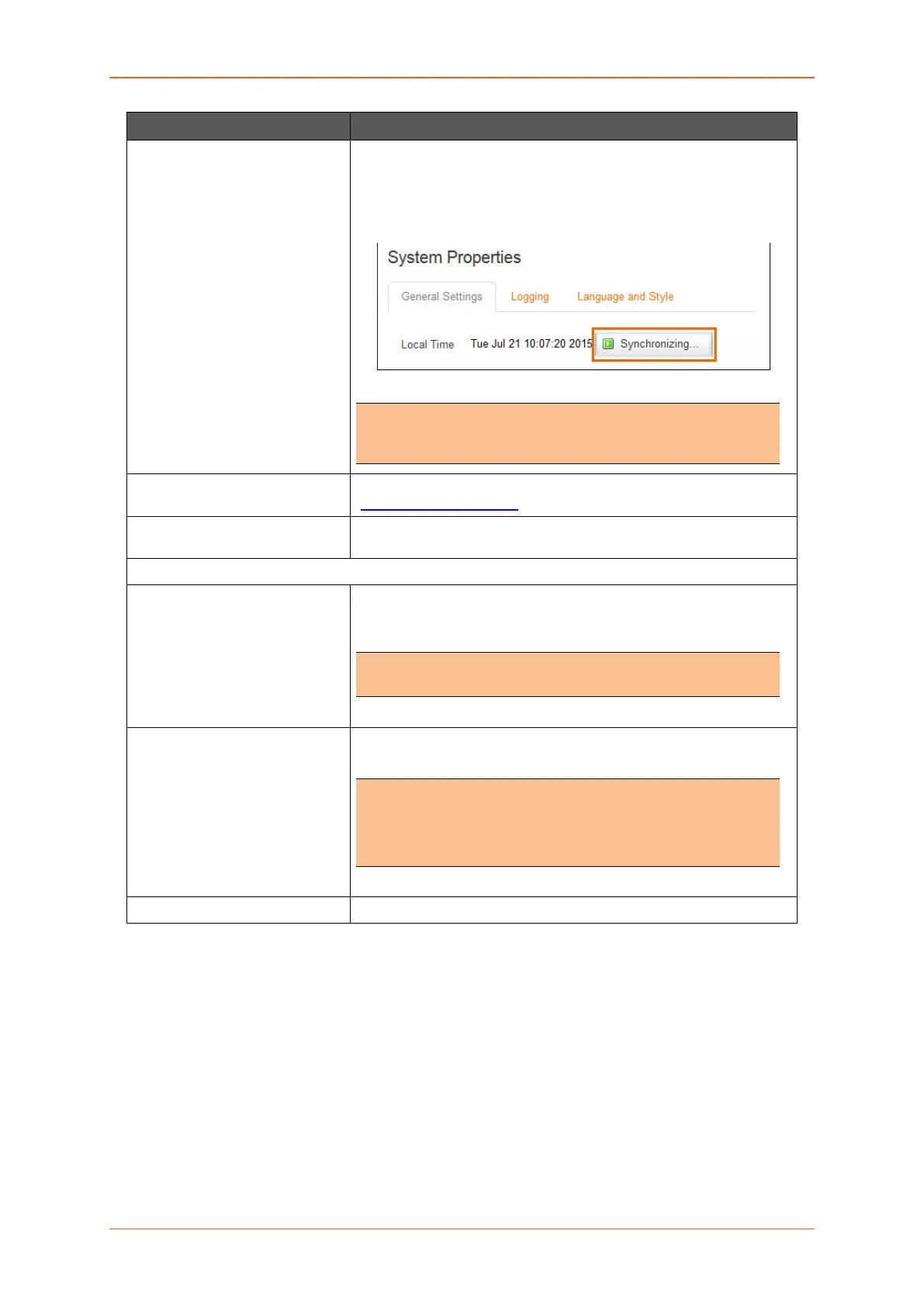System
E220 Series Cellular Router User Guide 49
Parameters Description
Local Time Current router time.
Click “Sync with browser” button to synchronize router clock with the
local computer browser.
Note
• The displayed time is dependent on the configuration of
your local computer that is being used as NTP server.
Hostname Enter the Hostname. The configured Hostname appears on the
Status > Overview page
.
Timezone Select time zone according to the geographical region in which
Router is deployed.
Time Synchronization
GPS Time sync For The E2xx series router models which support GPS functionality,
you can sync the time with GPS.
Note
• GPS Antenna will be needed for GPS time sync
NTP time sync Enable if you want Router to get time from an NTP server.
Note
• If NTP Server is activated, the Router will update time every
60 minutes from the NTP Servers.
• Enabling NTP Client consumes data.
Provide NTP Server Click to use the router as a NTP server and port details
Table 9.1-1: System General Settings
