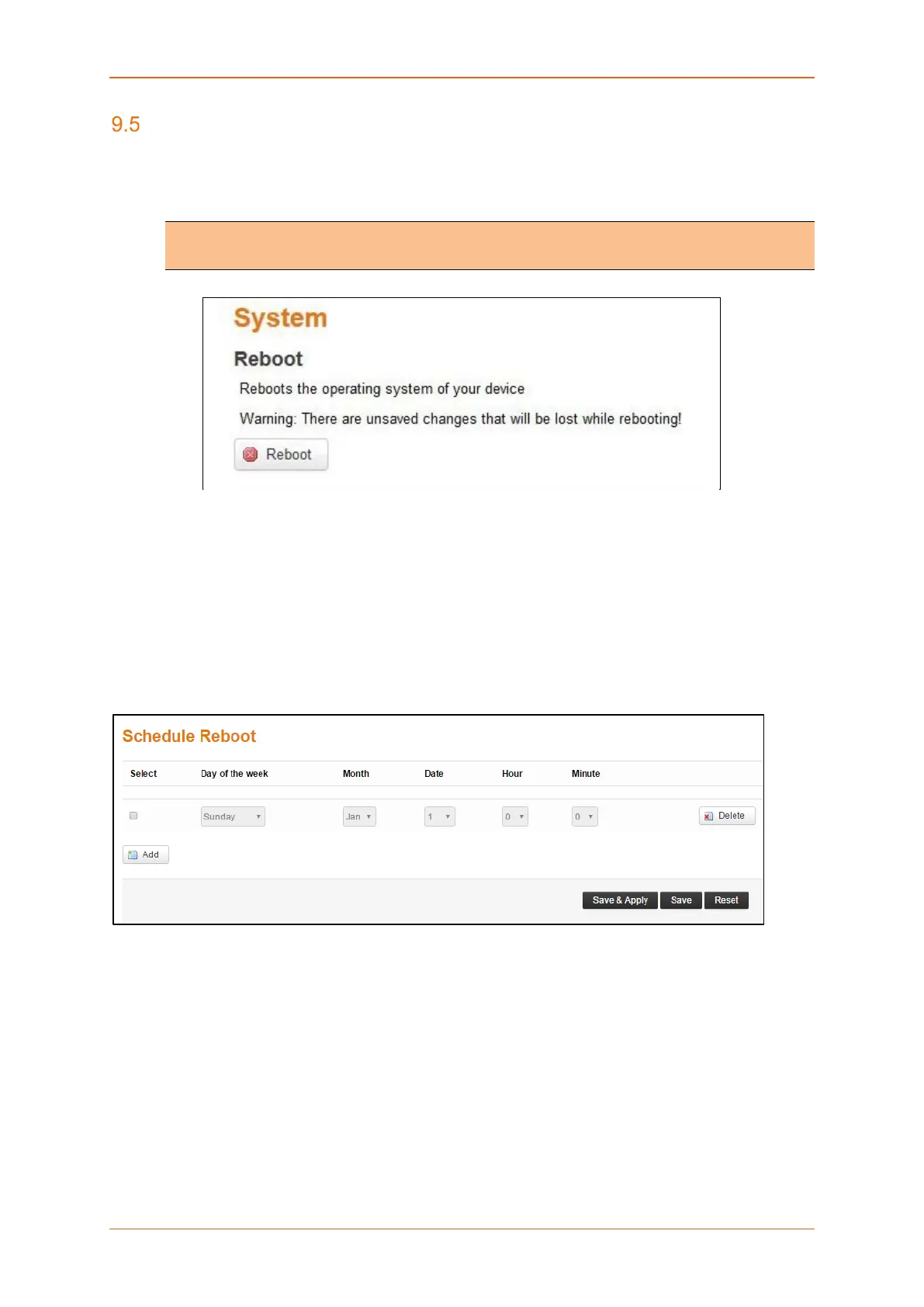E220 Series Cellular Router User Guide 63
Reboot
System > Reboot
Router will be rebooted and will reload the configuration.
Note
• The unsaved configuration will be lost if you opt for this option.
Screen 9-11: System Reboot
System > Schedule Reboot
Router will be rebooted periodically as per the schedule set and will reload the configuration. You can
set a reboot schedule on the basis of
o Time of the day
o Weekly at a particular time
o Monthly on a particular date and time
Screen 9-12: Schedule Reboot
