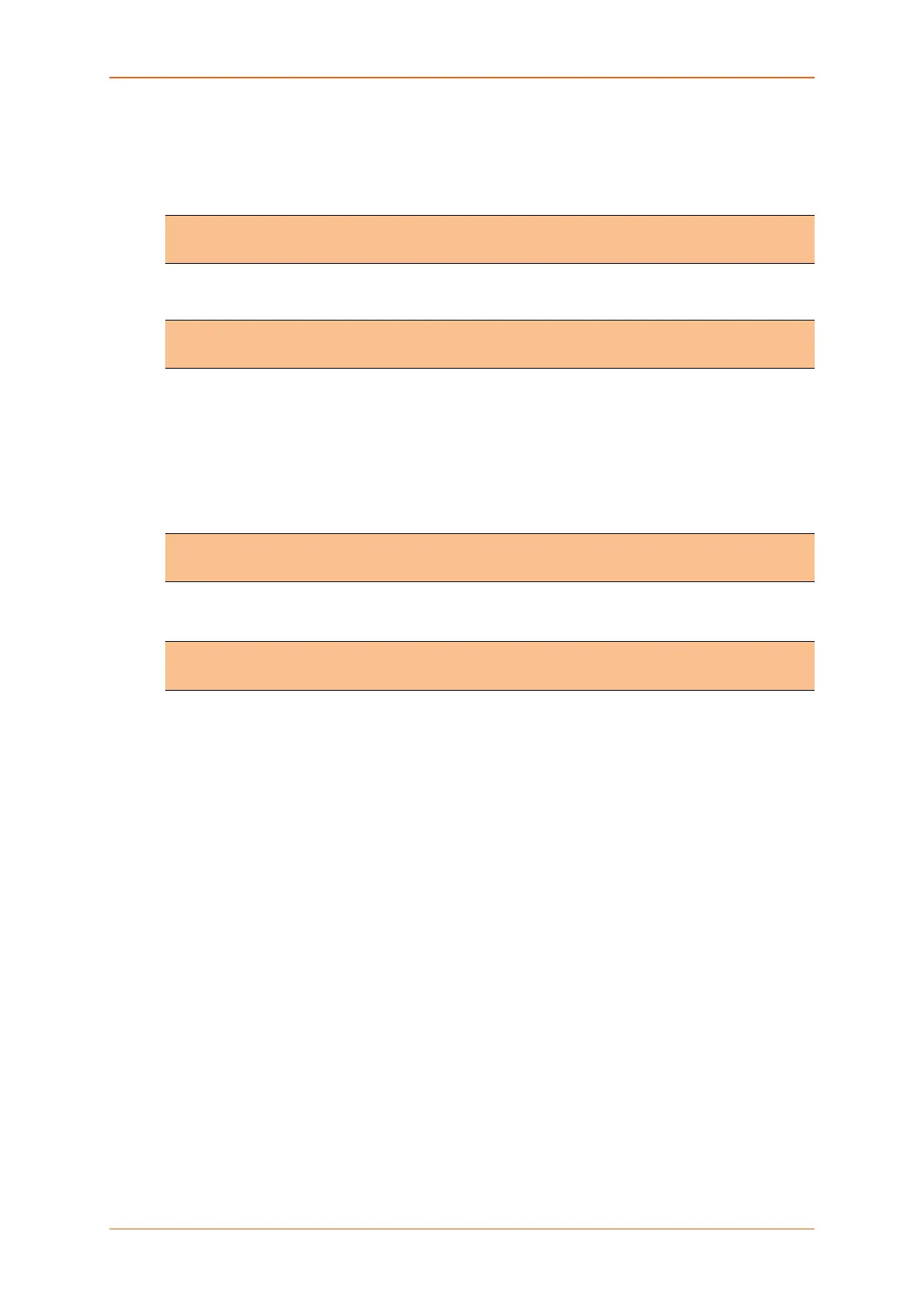Network
E220 Series Cellular Router User Guide 65
A. Interface Status
The Interface Status parameter displays the following details associated to interface:
• Uptime – Displays the time for which the Interface is up and active since last interface
connection/reconnection. The format is hh:mm:ss. The time is displayed in 24 hour clock
format.
Note
• Uptime is displayed for LAN, WAN, Cellular and WWAN Interfaces.
• MAC-Address – MAC Address of the physical interfaces.
Note
• MAC – Address is displayed for LAN, WAN, WWAN and OpenVPN Interfaces.
• RX – Amount of data received in bytes over an Interface. RX is displayed for all the Interfaces
for a particular session.
• TX – Amount of data transmitted in bytes over an Interface. TX is displayed for all the Interfaces
for a particular session.
• IPv4 – Displays IPv4 Address of the Interface.
Note
• IPv4 is displayed for LAN, 3G and WAN Interfaces.
• IPv6 – Displays IPv6 Address of the Interface.
Note
• IPv6 is displayed for LAN, 3G and WAN Interfaces.
