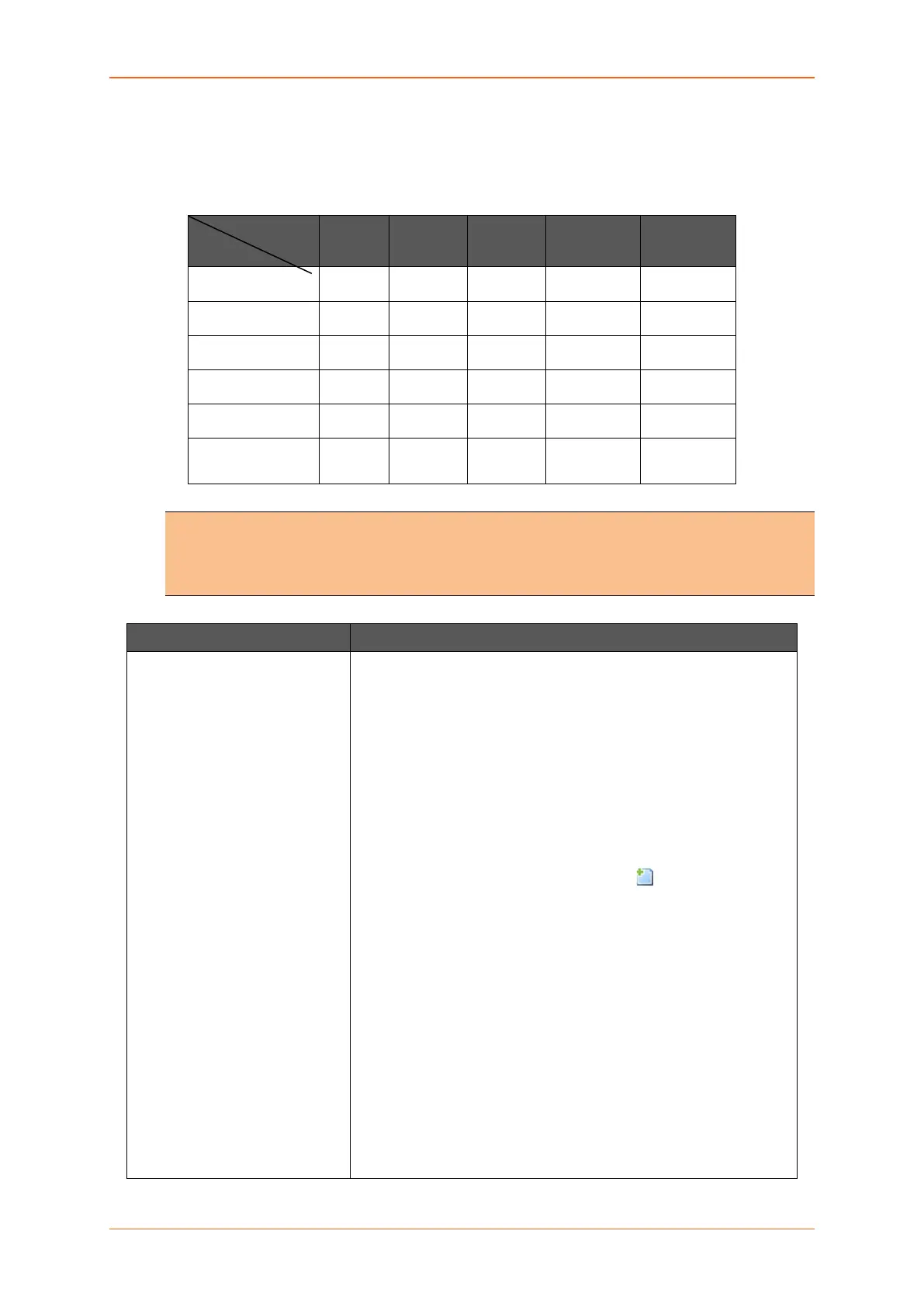Network
E220 Series Cellular Router User Guide 66
B. Interface Protocols
The Protocol configuration on the Interface General Settings page allows configuring the protocol
with respect to the router model number. The available protocol options are as below and please make
sure that you select an appropriate protocol as mentioned in the table below for the selected interface.
LAN WAN WWAN Cellular
CELLDHCP
(E206)
Static Address
DHCP Client
PPPoE
PPPoATM
UMTS / GPRS
CELLULAR
(E206)
Note
• For E206 only, the cellular interface is separated between two interfaces: CELLDHCP
and “CELLULAR”. CELLDHCP is managing local connection with cellular module
inside the router.
Parameters Description
Static address
• IPv4 address – Enter the IPv4 Address. This IP Address
must be used to access the Router. The default IP Address
is 198.162.1.1 for LAN.
• IPv4 Netmask – Select the IPv4 Netmask.
• IPv4 Gateway – Enter the IPv4 Address for Gateway.
In case of LAN, if you do not provide any Gateway IP Address, by
default it will take the same IP Address as that of the IPv4 LAN IP
Address (192.168.1.1).
For WAN, enter the IP Address of WAN gateway.
• IPv4 broadcast – Enter the IPv4 Address for broadcast.
• Use Custom DNS servers – Click to add custom DNS
servers.
• IPv6 assignment length – Select the IPv6 assignment
length.
Available Options
• 64 – Assign a part of the given length of public
IPv6-prefix to this interface.
• disabled
• --custom-- – Assign a part of the given length of public
IPv6-prefix to this interface.
IPv6 assignment length is disabled by default.
• IPv6 address - Enter the IPv6 Address.
• IPv6 gateway - Enter the IPv6 Address for Gateway.
