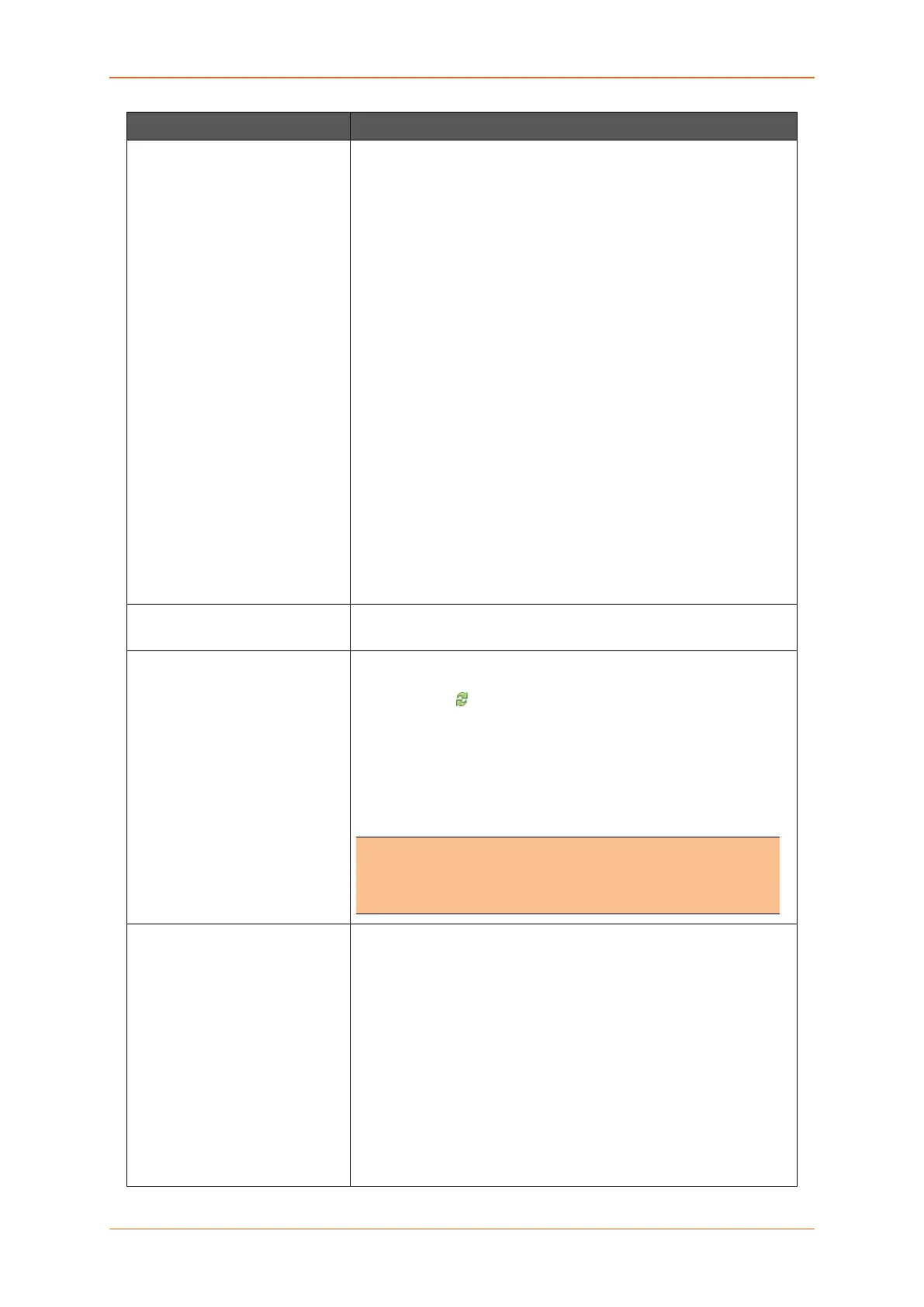Network
E220 Series Cellular Router User Guide 67
Parameters Description
• IPv6 routed prefix - Enter the public prefix direct the client
distribution to the router.
• DHCP Server (Only for LAN) - Provide static details for
configuring DHCP Server.
• General Setup
a. Ignore interface – DHCP is disabled when
Ignore interface is checked.
• IPv6 Settings
a. Router Advertisement-Service – Select the
Router Advertisement-Service mode; disabled,
server mode, relay mode, hybrid mode.
b. DHCPv6-Service – Select the DHCPv6-Service
mode; disabled, server mode, relay mode, hybrid
mode.
c. NDP-Proxy – Select the Router Advertisement-
Service mode; disabled, relay mode, hybrid
mode.
d. Announced DNS servers – Add the DNS
servers.
e. Announced DNS domains – Add the DNS
domains.
DHCP Client
Enter the Hostname to be sent to a DHCP server when requesting
for IP Address.
PPPoE
• PAP/CHAP username – Enter the PAP/CHAP username.
Click to reset the password. The default password is
admin.
• PAP/CHAP password – Enter the PAP/CHAP password.
• Access Concentrator – Enter the access concentrator
name.
• Service Name – Enter the service name.
Note
• Access Concentrator name and Service Name gets auto
populated from PPPoE Access Point Router if they are not
explicitly provided
PPPoATM
• Protocol support is not installed – Click Install package
“ppp-mod-pppoa” to install the protocol support.
• PPPoA Encapsulation – Select the PPPoA encapsulation
method; VC-Mux and LLC.
• ATM device number – Enter the ATM device number.
• The default ATM device number is 0.
• ATM Virtual Channel Identifier (VCI) – Enter ATM Virtual
Channel Identifier (VCI) number.
• The default VCI number is 35.
• ATM Virtual Path Identifier (VPI) – Enter ATM Virtual
Path Identifier (VPI) number.
• The default VPI number is 8.
