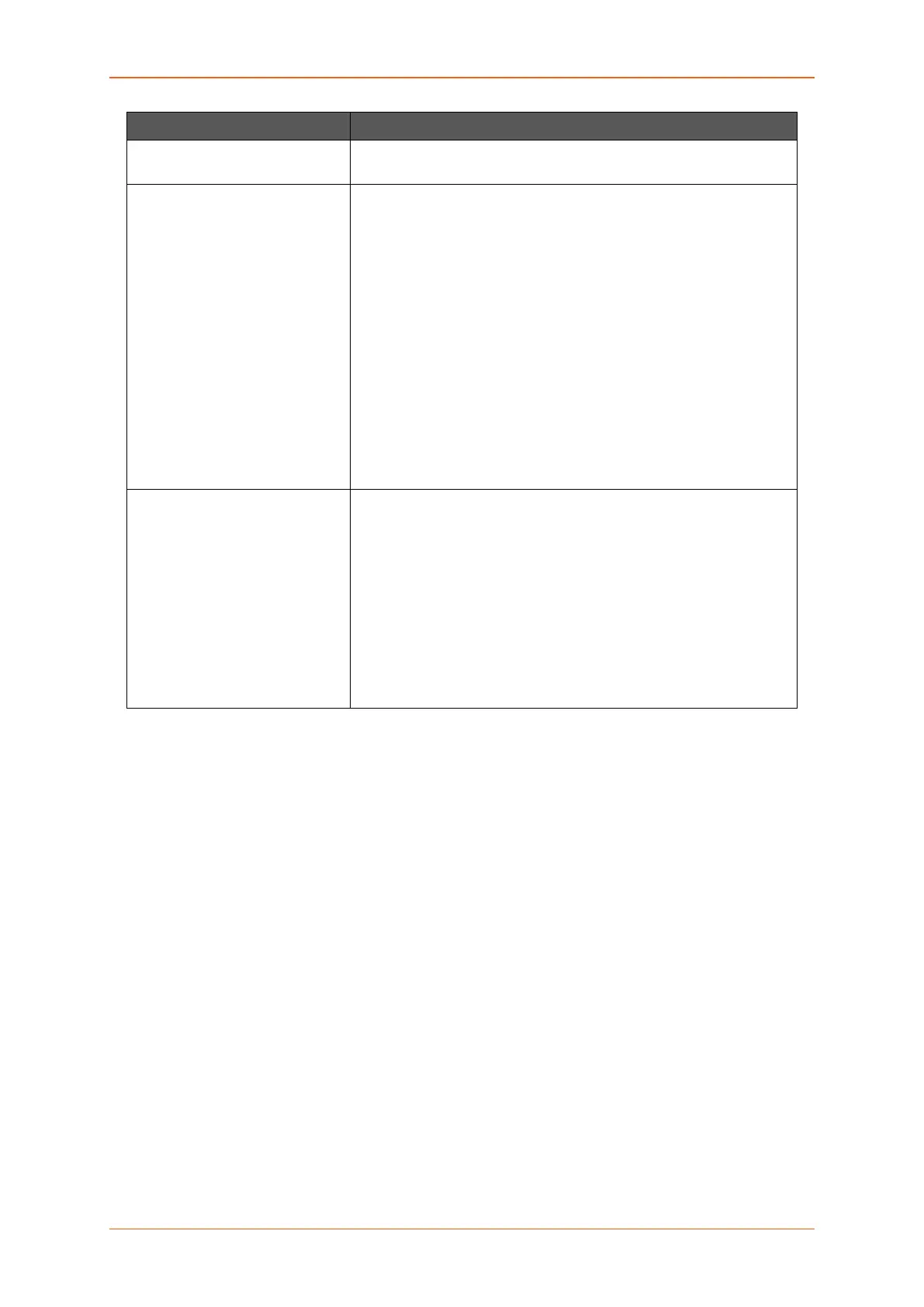Network
E220 Series Cellular Router User Guide 68
Parameters Description
• PAP/CHAP username – Enter the PAP/CHAP username.
• PaP/CHAP password – Enter the PAP/CHAP password.
UMTS/GPRS
• Protocol – Select the protocol with respect to the router
model number.
• Service Type – Select the type of service from the
available. You can select if you want 2G only, 3G only, 3G
with 2G fallback, 4G only and 4G with 3G or 2G fallback.
Please note that this selections largely depends on the
Router Model.
• APN – Enter the APN provided by your network operator.
• PIN – Enter the SIM PIN if any.
• Username – Enter the Username for APN access if exists.
• Password – Enter the Password Username for APN
access if exists.
• Authentication – Enter the type of authentication that your
cellular operator provided for PPP negotiation from
PAP/CHAP/No Authentication
CELLULAR
(E206)
• Priority – Select the service from the available options that
are AT&T, GenericGSM, GenericCDMA, Sprint and
Verizon.
• Delay – Enter the delay in second/minutes for the Cellular
Module to reboot post the selection of the service from
parameter Priority.
• APN – Enter the APN provided by your network operator.
• PIN – Enter the SIM PIN if any
• Username – Enter the Username.
• Password – Enter the Password.
