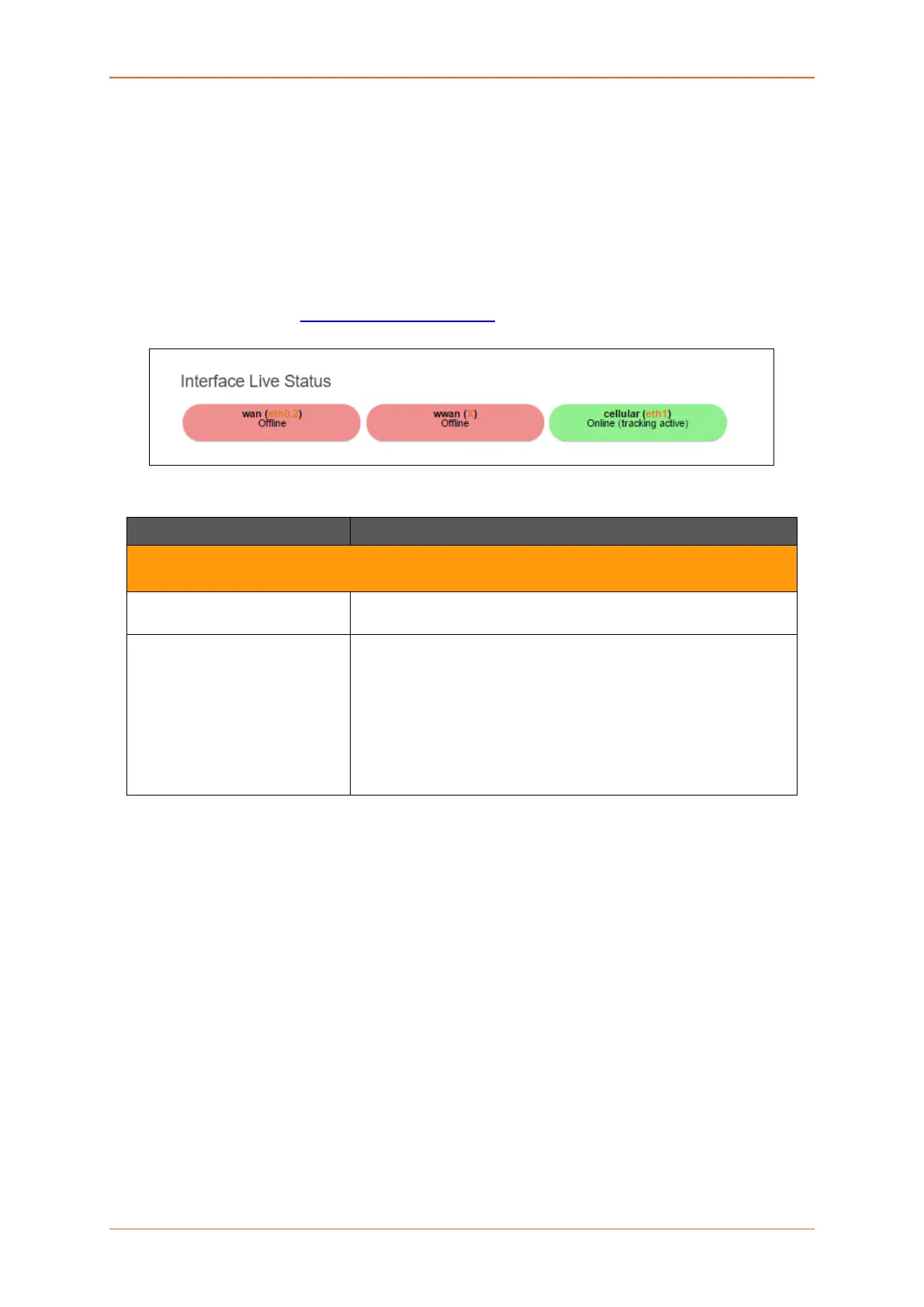Status
E220 Series Cellular Router User Guide 26
E. MWAN Interface Live Status
Status > Overview > Status
Lantronix routers E200 and E220 series have multiple sources of Internet and can switch seamlessly
between them. The below screenshot shows 3 sources of Internet which is WAN (Wired Ethernet),
WWAN (Wi-Fi when used as a WAN instead of LAN which is the default configuration) and Cellular.
MWAN Interface provides a birds-eye view of all the available and connected WAN options. In the
example figure below, the interfaces marked in Green are live and connected while the ones in red are
currently offline.
For more information, refer Network > Load Balancing
.
Screen 8-1E: MWAN Interface Live Status
Parameters Description
Multiple WAN Interface Live Status
Indicates the current status of the interferes – WAN, WWAN, 3G
Offline The interfaces that are not connected to network are marked in
RED.
Online The interfaces that are connected to the network are marked in
GREEN.
Status
• Tracking off – The interface will not track the availability
of the other active interface.
• Tracking active – The interface will track the availability
of the other active interface.
Table 8.1-E: MWAN Interface Live Status
