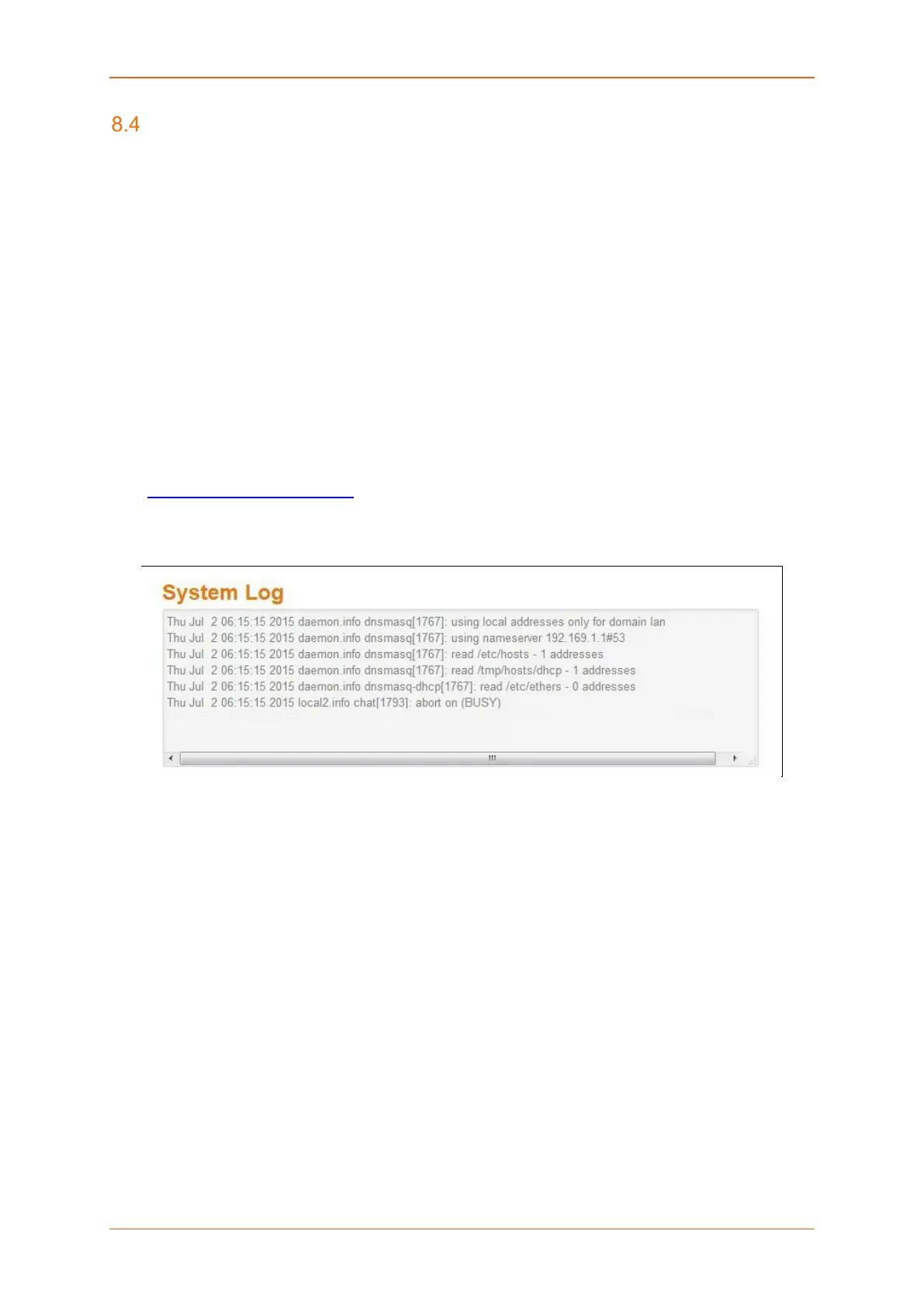Status
E220 Series Cellular Router User Guide 37
System Logs
Status > System Logs
The E2xx series router provides extensive logging capabilities for traffic, system and network protection
functions. Detailed log information and reports provide historical as well as current analysis of network
activity to help identify security issues and reduce network abuse.
The E2xx series router can either store logs locally or send logs to external syslog servers for storage
and archival purposes.
The E2xx series router can log many different network activities and traffic including:
• Firewall logs
• Interface Activity logs
• Administrator logs
• User Authentication logs
The E2xx series router supports a single syslog servers for remote logging and it can be configured
from System > System > Logging
.
The E2xx series router can either store logs locally or send to the Syslog UDP servers.
Screen 8-2: System Logs
