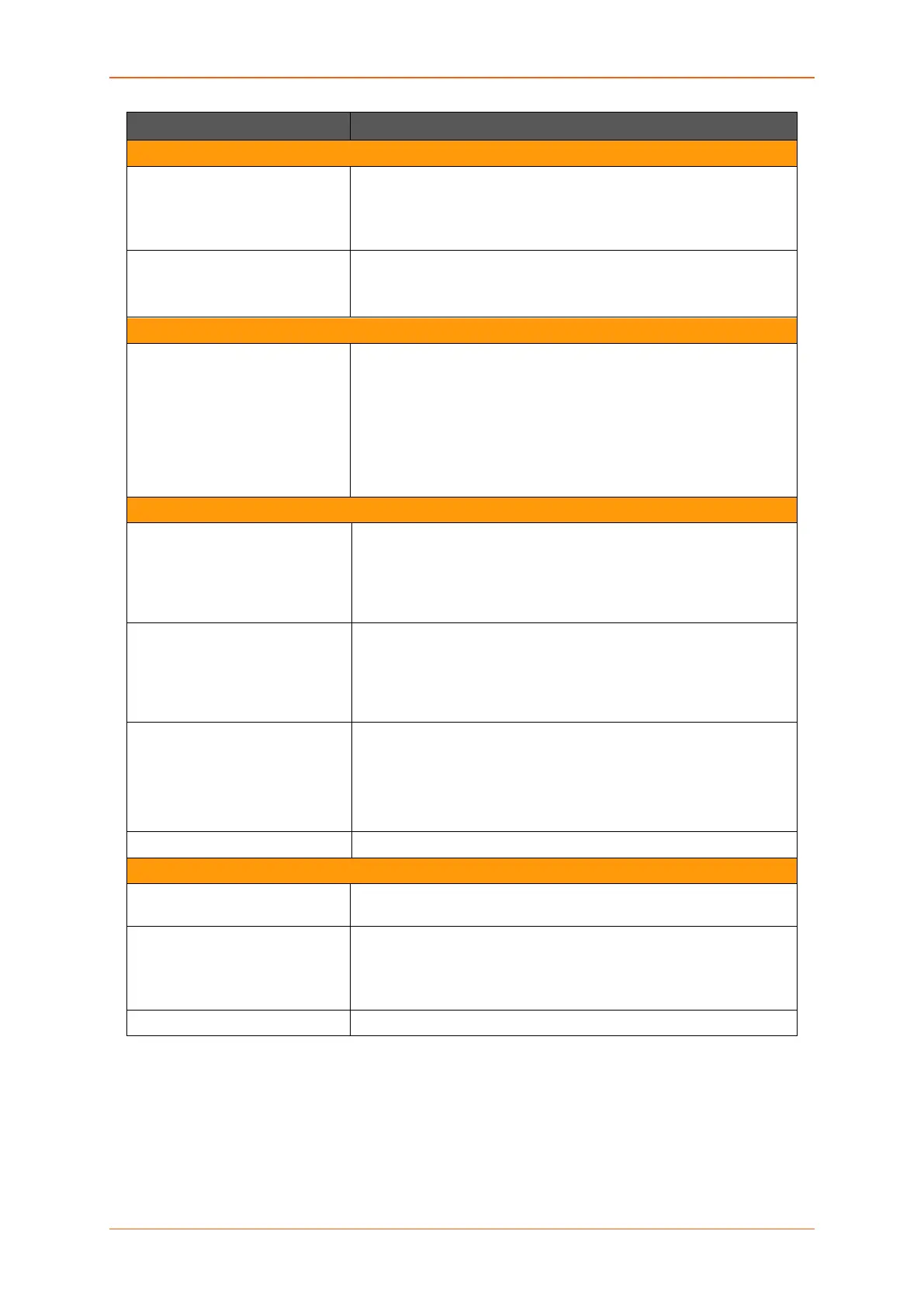Quick Setup
E220 Series Cellular Router User Guide 18
Parameters Description
Local Network
IPv4-Address Enter an IPv4 Address for the LAN interface. This is the IP Address
that must be used to access the Router.
The default LAN IPv4 Address is 192.168.1.1.
Ipv4-Netmask Enter IPv4 Subnet Mask of the LAN interface.
The default Netmask is 255.255.255.0
WAN
Protocol Select the WAN protocol from the available options:
Available Options
• Manual
• Automatic
• PPPoE (Point to Point Protocol over Ethernet)
The default WAN protocol is selected as Automatic.
Cellular
APN Access Point Name (APN) is the name of an access point for the
cellular network data connection. Generally, the wireless cellular
network operator will provide the APN to their end users.
Enter the APN provided by the cellular network operator.
PIN SIM card Personal Identification Number (PIN) is used to lock the
card, preventing people from making unauthorized phone call or
accessing cellular data services.
Enter the PIN of the SIM card.
Username Enter the login name.
The default Username for Lantronix E200 Router is admin.
The default Username for Lantronix E220 Router is Maestro E220.
Password Enter the password.
WLAN
Disable By default, Wi-Fi interface is in enable mode. Check to disable the
Wi-Fi interface if you do not want to use it.
SSID Service Set Identifier (SSID) is a sequence of characters which
uniquely names a wireless local area network (WLAN).
The default SSID is Maestro E200.
Password The default password is W1rele$$.
Table 7.2-1: Quick Start Network Configuration
