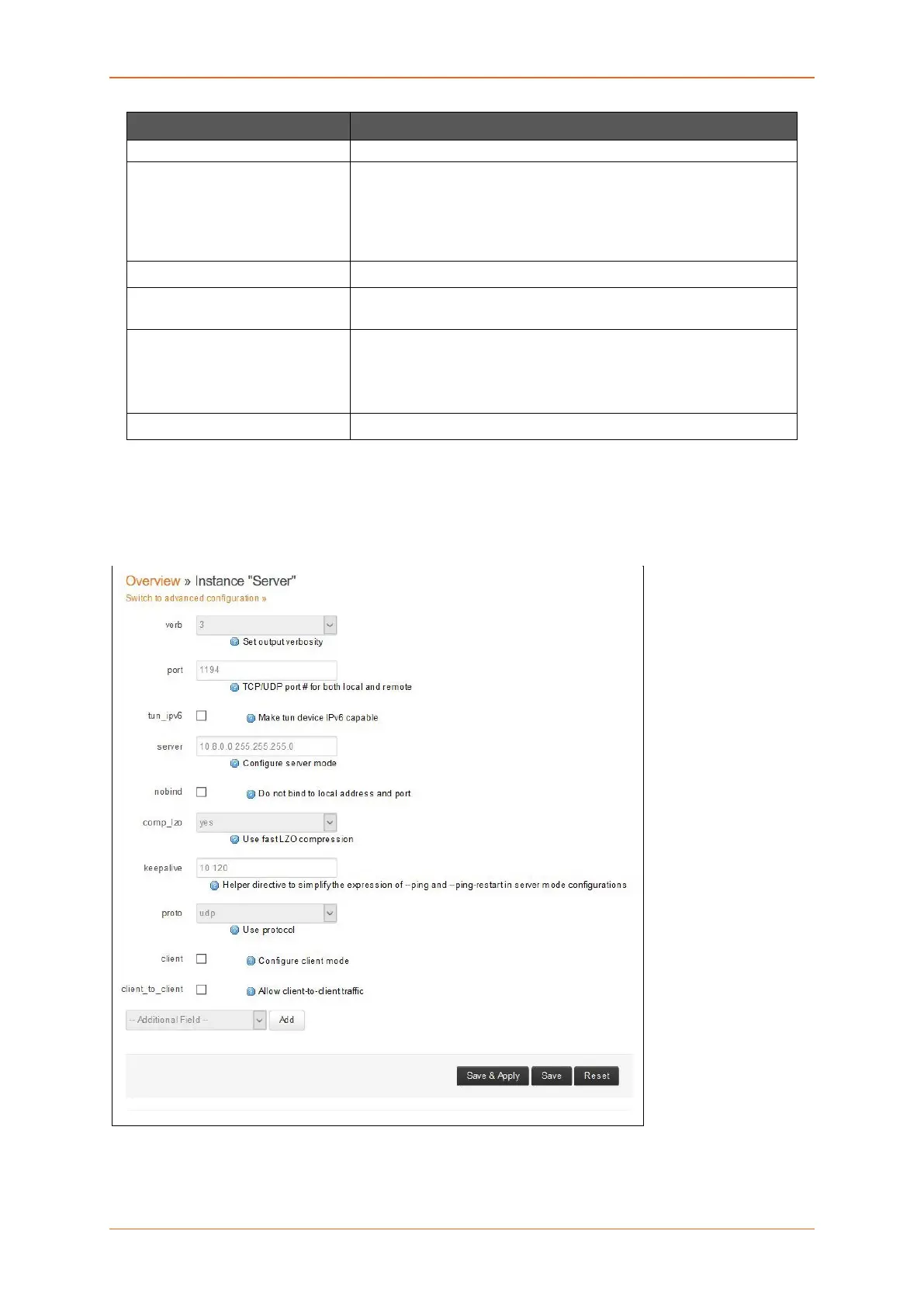Services
E220 Series Cellular Router User Guide 179
Parameters Description
Started Displays the status of OpenVPN instance, whether the instance is
running or not.
If the status is running, Yes is displayed along with Process ID (PID),
else No.
Start/Stop Click to start or stop the OpenVPN instance.
Port Displays the port number. This port is for communication between
the server (listening) and client.
Protocol Displays the protocol used for communication. The available
protocols are TCP and UDP.
The default protocol is UDP.
Add Configure a customize configuration for server or client.
Table 11.1-3: OpenVPN Service Configuration
B. Edit
Screen 11-4: Edit OpenVPN Service Configuration
