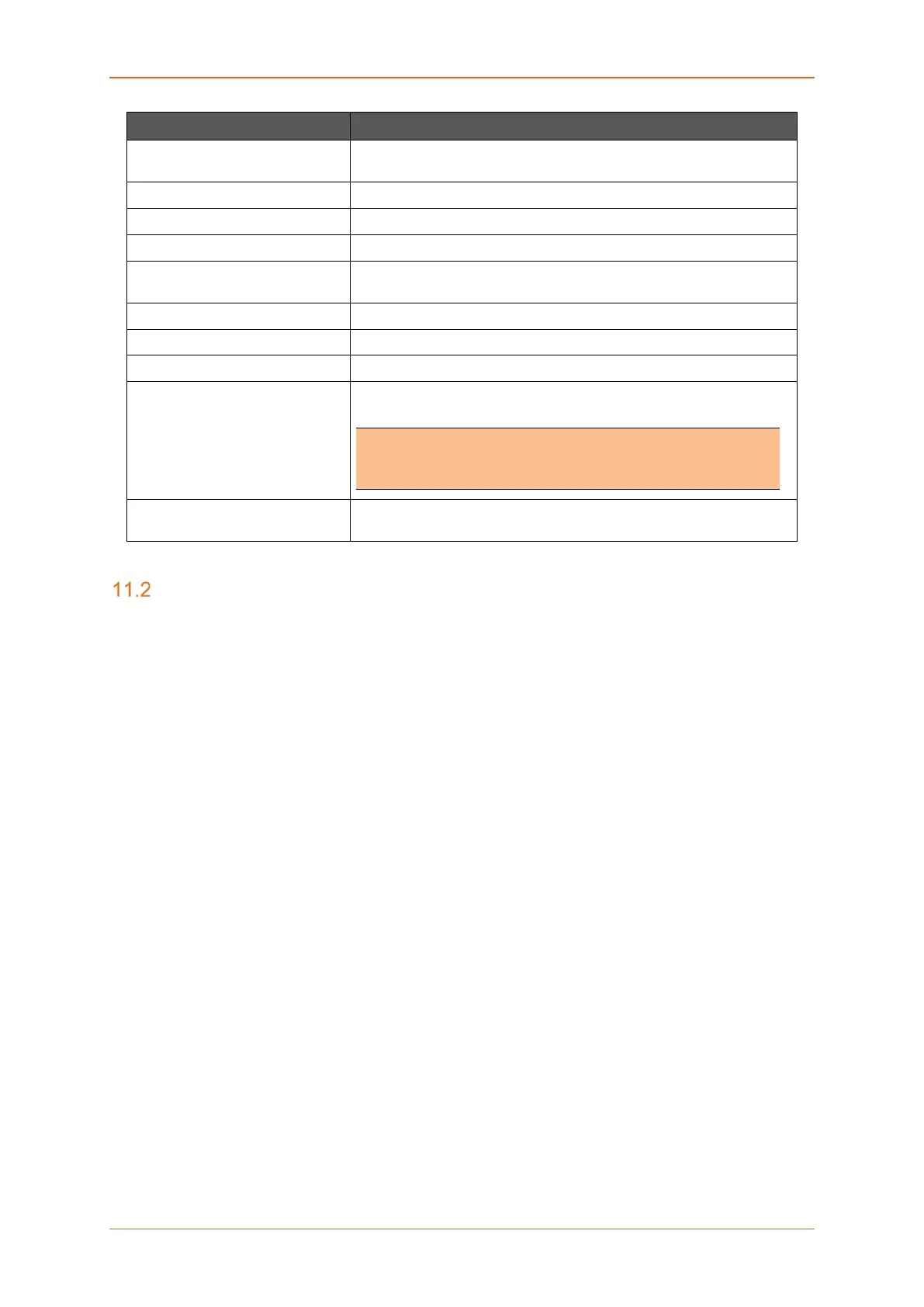Services
E220 Series Cellular Router User Guide 180
Parameters Description
Verb Select the output verbosity level. Higher the verbosity, higher will be
the internal log details.
Port Enter the TCP/UDP port number for local and remote
Tun_ipv6 Enable the tunnel to handle IPv6 Traffic
Server Enter the IP Address and Subnet Mask for server mode
Nobind Check to enable Nobind. Enabling Nobind, does not allow the
binding of local address and port.
Comp_lzo Select Yes to use fast lzo compression.
Keepalive Server sends the keep alive packets to clients
Proto Select the protocol TCP and UDP.
Client Check to enable the OpenVPN client mode and disable the
OpenVPN server mode.
Note
• Only OpenVPN Client mode is supported in Router Firmware
Version Lantronix E205 2.0.0 and Lantronix E206 2.0.0
client_to_client Check to facilitate communication between the Clients connected
over the same VPN.
Table 11.1-4: OpenVPN Service Configuration
Agents
Services > Agents
Agents are customized applications loaded on the router that are basically used for communication with
a specific device/data management platform.
By default, Lantronix Wireless Automation Server (MWAS) agent is loaded on the router, which
facilitates bi-directional data communication between Routers on the field (mainly using dynamic IP
Address SIM cards) and a MWAS Server located centrally, communicating with the head-end system.
