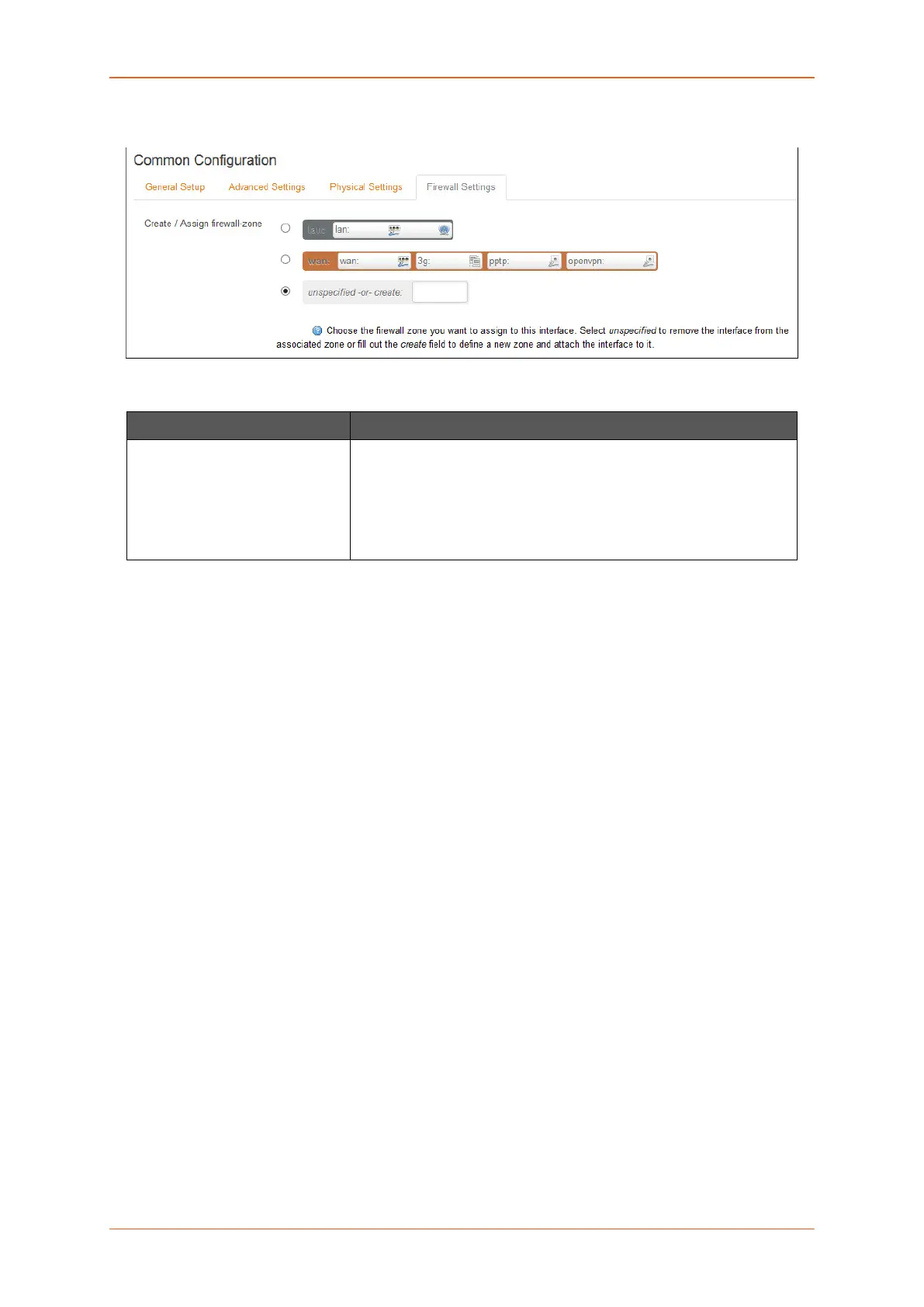Network
E220 Series Cellular Router User Guide 104
D. Firewall Settings
Screen 10-26: Firewall Configuration for WWAN Interface
Parameters Description
Create/Assign firewall -zone Select the firewall zone to be assigned to the interface.
Select unspecified – or – create to remove the interface or assign a
new zone to the interface respectively.
Enter the name of the new zone in the text box and click Save &
Apply button.
Table 10.1-26: Firewall Configuration for WWAN Interface
