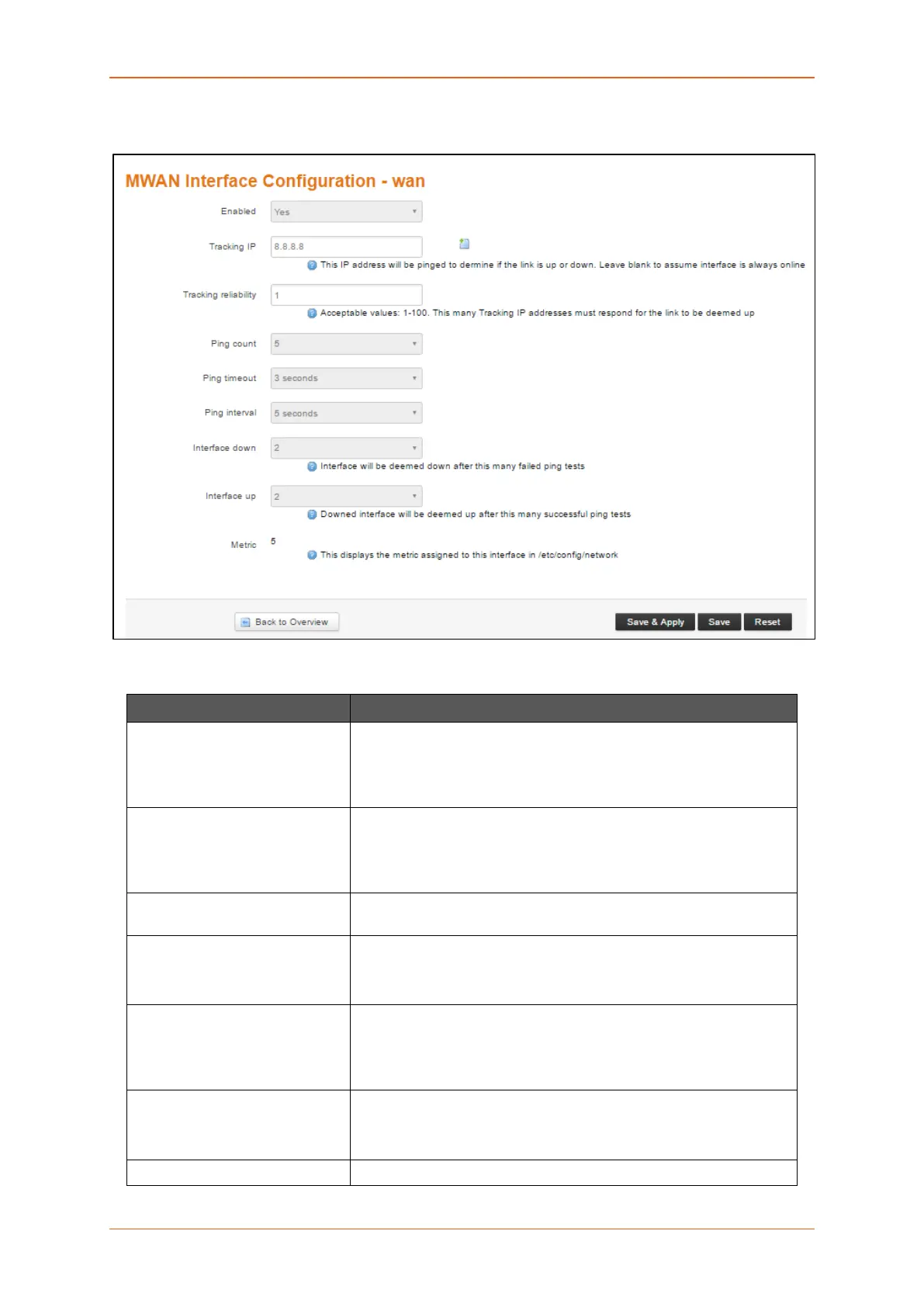Network
E220 Series Cellular Router User Guide 110
a. Edit
Screen 10-30: Modify MWAN Interface
Parameters Description
Enabled Enable the Interface.
• No – Interface do not participate in Load Balancing.
• Yes – Interface is enabled and can connect to Internet.
Once enabled it can be tracked using ping configuration.
Tracking IP IP Address to which the ping request are sent from the interface to
determine if the interface is up or down.
Leave the textbox blank to assume the interface is always online.
Tracking reliability Enter the number of response that must be received from tracking IP
Addresses to consider the Interface as up.
Ping count Enter the number of ping packets that will be sent.
The default ping count is 1.
Ping timeout Enter the time to wait for a response to ping request sent before
declaring the interface unreachable. The wait time is in seconds.
The default timeout is 2 seconds.
Ping interval Specifies the time in seconds between sending ping packets.
The default ping interval is 5 seconds.
Interface down The no. of consecutive failed attempts after which the interface is
