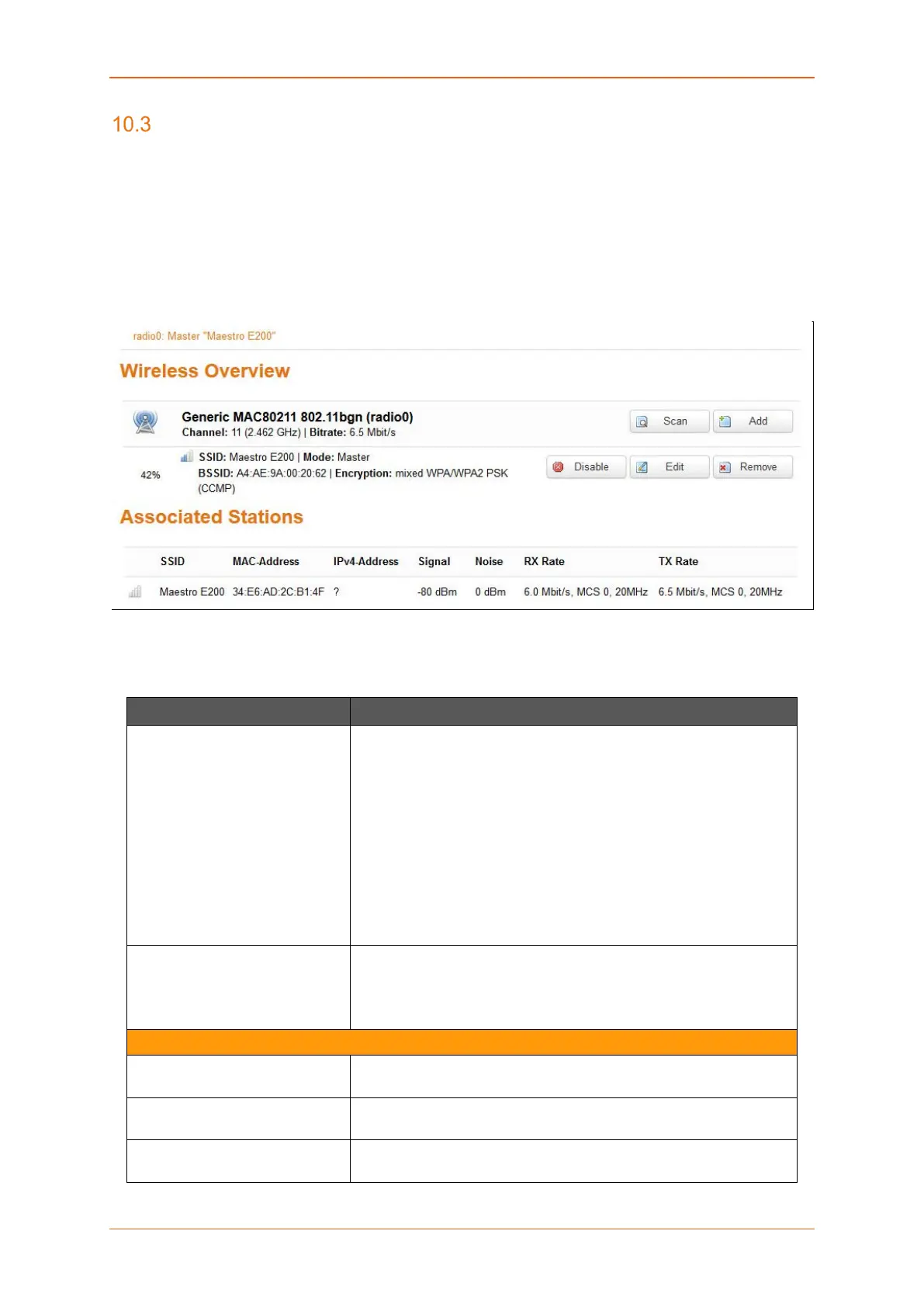Network
E220 Series Cellular Router User Guide 125
Wi-Fi
Network > Wi-Fi
The router can work in 2 modes:
• Wi-Fi as access point: It provides Internet to other host machines in its network over Wi-Fi. It
can get Internet connection from WAN or cellular.
• Wi-Fi as client mode: the router will act as a client to existing wireless networks. The router
will accept the Internet access through wireless access provided by another service provider
and then distribute the access to the machines connected to the router on its LAN interface.
At any point of time, the router can work either in client mode or in Master mode (Access Point).
Screen 10-42: Wireless Connection and Associated Stations Overview
Parameters Description
Wireless Overview Displays the following details:
• SSID – A Service Set Identifier (SSID) is a public identifier
of 32 characters that uniquely names a Wi-Fi connection.
• Mode – Displays the mode of WLAN interface like Access
Point Mode or Client Mode.
• Bitrate – Data transfer rate
• BSSID – Displays Basic Service Set Identification
(BSSID); 24 bit MAC Address of Wireless Access Point.
• Encryption – Displays the data encryption method.
• Signal Strength – Displays the signal strength in
percentage
Scan Click to scan and detect the available wireless connections.
Scanning must be done when Router must be changed from Master
mode to client mode.
Associated Station
SSID SSID – A Service Set Identifier (SSID) is a public identifier of 32
characters that uniquely names a Wi-Fi connection.
MAC-Address MAC Address of the computers and/or devices that are connected to
the router.
IPv4-Address IPv4 Address of the computers and/or devices that are connected to
the router.
