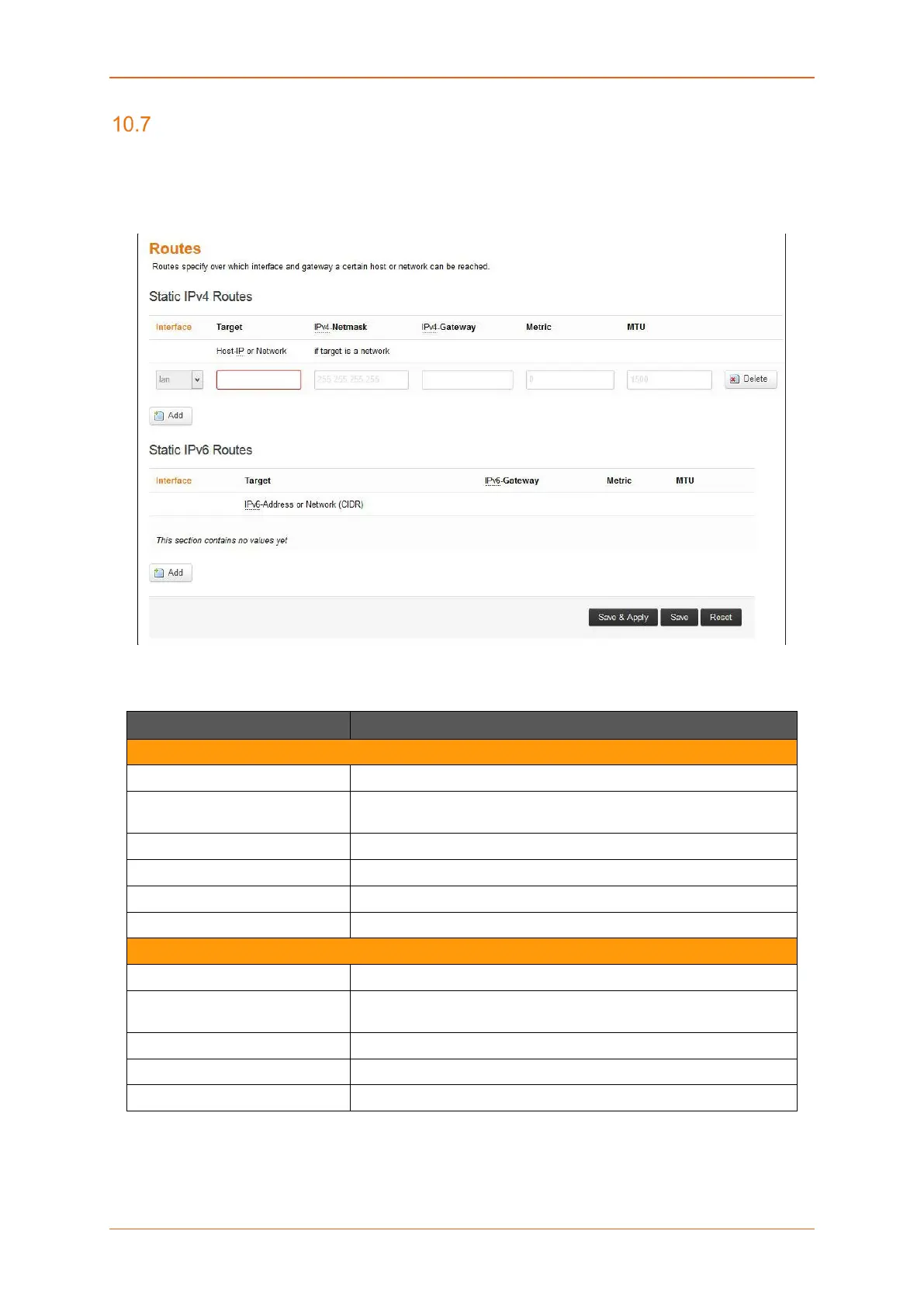Network
E220 Series Cellular Router User Guide 144
Static Routes
Network > Static Routes
You can configure the static routes to define the method for communication between two different
networks located in two different domains.
Screen 10-53: Static Routes Configuration
Parameters Description
Static IPv4 Routes
Interface Displays the name of the interface assigned the static IPv4 Address.
Target Displays the target host IPv4 Address or Network if the target is a
network.
IPv4-Netmask Displays the IPv4 Netmask of the static route.
IPv4-Gateway Displays the IPv4 Gateway of the static route.
Metric Displays the metric of the static route.
MTU Displays the configured Maximum Transmission Unit (MTU).
Static IPv6 Routes
Interface Displays the name of the interface assigned the static IPv6 Address.
Target Displays the target host IPv6 Address or Network CIDR if the target
is a network.
IPv6-Gateway Displays the IPv6 Netmask of the static route.
Metric Displays the IPv6 Gateway of the static route.
MTU Displays the metric of the static route.
Table 10.7-1: Static Routes Configuration
