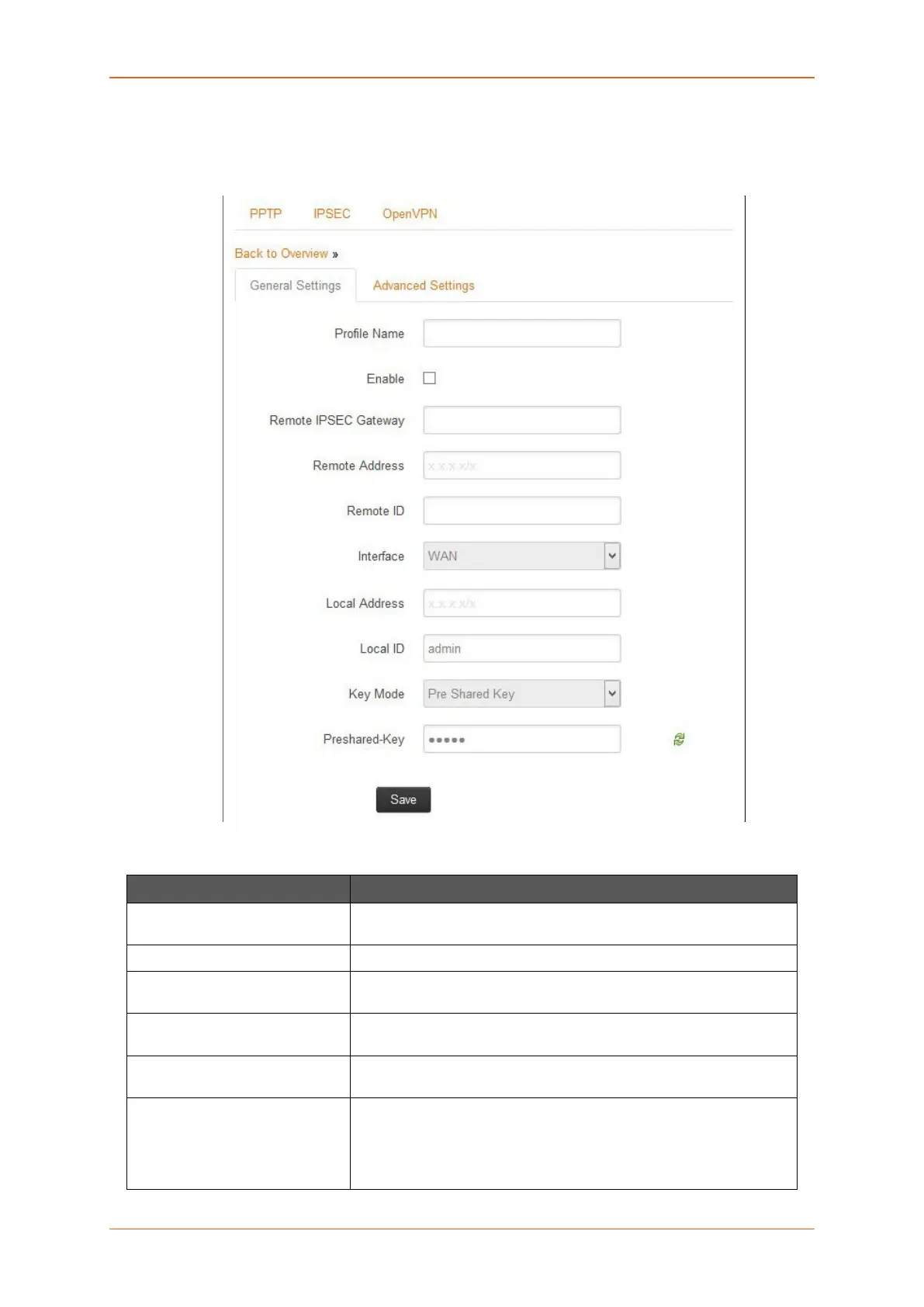Services
E220 Series Cellular Router User Guide 163
B. Gateway to Gateway
a. General Settings
Parameters Description
Profile Name Enter the Profile Name to identify the Gateway–to-Gateway IPSec
VPN connection.
Enable Check to enable the connection.
Remote IPSec Gateway Enter the IP Address or domain name of the Remote IPSec Gateway
server.
Remote Address Enter the IP Address of the remote network for use on the VPN
connection.
Remote ID Enter the Domain Name of the remote network for use on the VPN
connection.
Interface Select the interface to configure IPSec:
• WAN
• WWAN
• 3G
