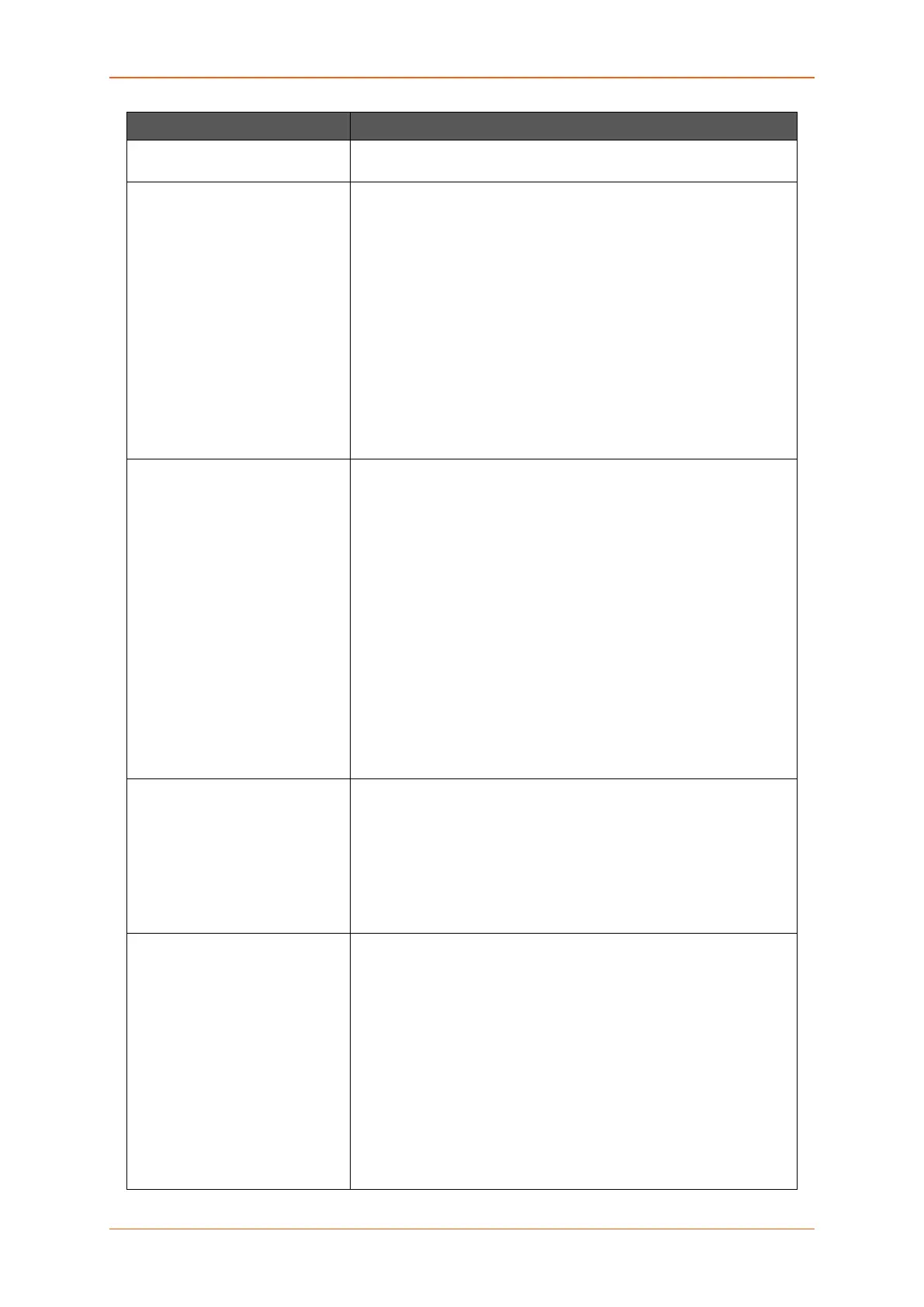Services
E220 Series Cellular Router User Guide 171
Parameters Description
The cipher type “Any” is the default IKE Encryption.
IKE Hash The IKE hash is used for authentication of packets for the key
exchange.
Select the IKE Hash type to use for VPN connection:
• Any
• AES
• AES-128
• AES-192
• AES-256
• 3DES
• DES
The hash type “Any” is the default IKE hash.
IKE DH Group Select the desired Diffie-Hellman group to use:
• Any
• Group 1 (768)
• Group 2 (1024)
• Group 5 (1536)
• Group 14 (2048)
• Group 15 (3072)
• Group 16 (4096)
• Group 15 (6144)
• Group 16 (8192)
Higher groups are more secure but also require longer to generate
key.
The group “Any” is selected by default.
IPSec Encryption Select the type of IPSec encryption for VPN connection:
• Any
• MD5
• SHA1
• SHA2
The cipher type “Any” is the default IPSec Encryption.
IPSec Hash The IPSec hash is used for authentication of packets for the key
exchange.
Select the IPSec Hash type to use for VPN connection:
• Any
• AES
• AES-128
• AES-192
• AES-256
• 3DES
• DES
