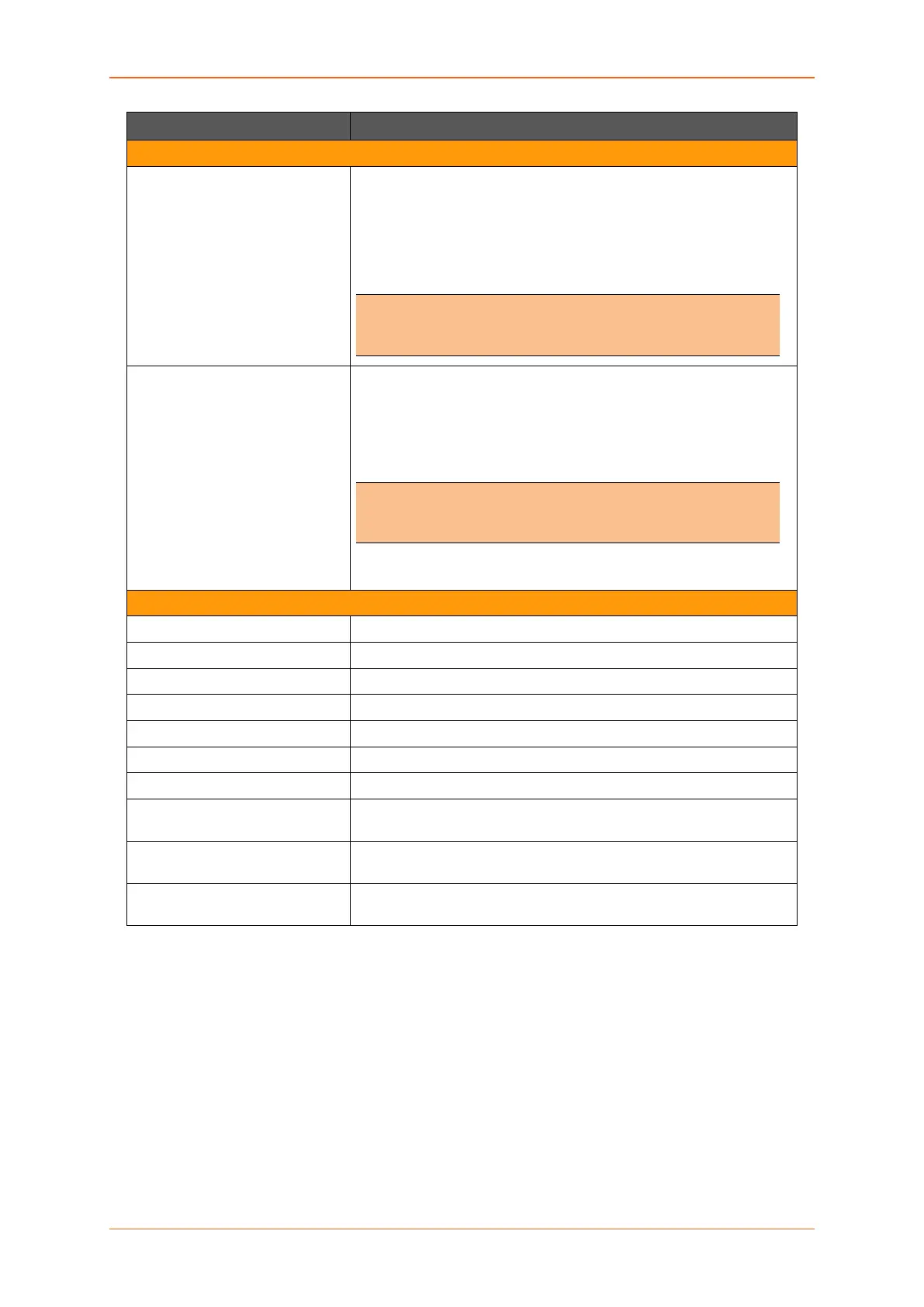Services
E220 Series Cellular Router User Guide 183
Parameters Description
SMS Configuration
SMS Administrator Displays the number of Administrators configured to receive the
diagnostics information of the router after they send the command
using SMS.
Maximum 4 SMS Administrator can be configured.
Note
• If no number is configured than the router will accept SMS
from any number.
Mobile Number Enter the mobile number.
The format of mobile number must be:
• <countrycode><phonenumber>
E.g. 919876543210
Note
• The phone number must not include a special character
“plus (+)” preceding it.
If no number is configured than the router will accept SMS from any
number.
List of Commands
Command name Command
AT+REBOOT=1 Reboot: reboot the modem
AT+CELLDIAG? Cell diagnostics: will give you IMEI, CREG, COP, CSIG
AT+LANDIAG? LAN diagnostics: Will give LAN IP address,
AT+WANDIAG? Wired WAN diagnostics:
AT+WANPING=<IPA> Wired WAN ping: will ping the wired WAN interface
AT+LANPING=<IPA> LAN ping: will ping the wired LAN interface
AT+REMACC=<1/0> Remote access: will enable; AT+REMACC=<1> or disable
AT+REMACC=<0> remote access
AT+HWI? Hardware information: will give you hardware information such as
model number
AT+SWI? Software information: will give you software information such as
firmware version
Table 11.3-1: SMS Service Configurations
