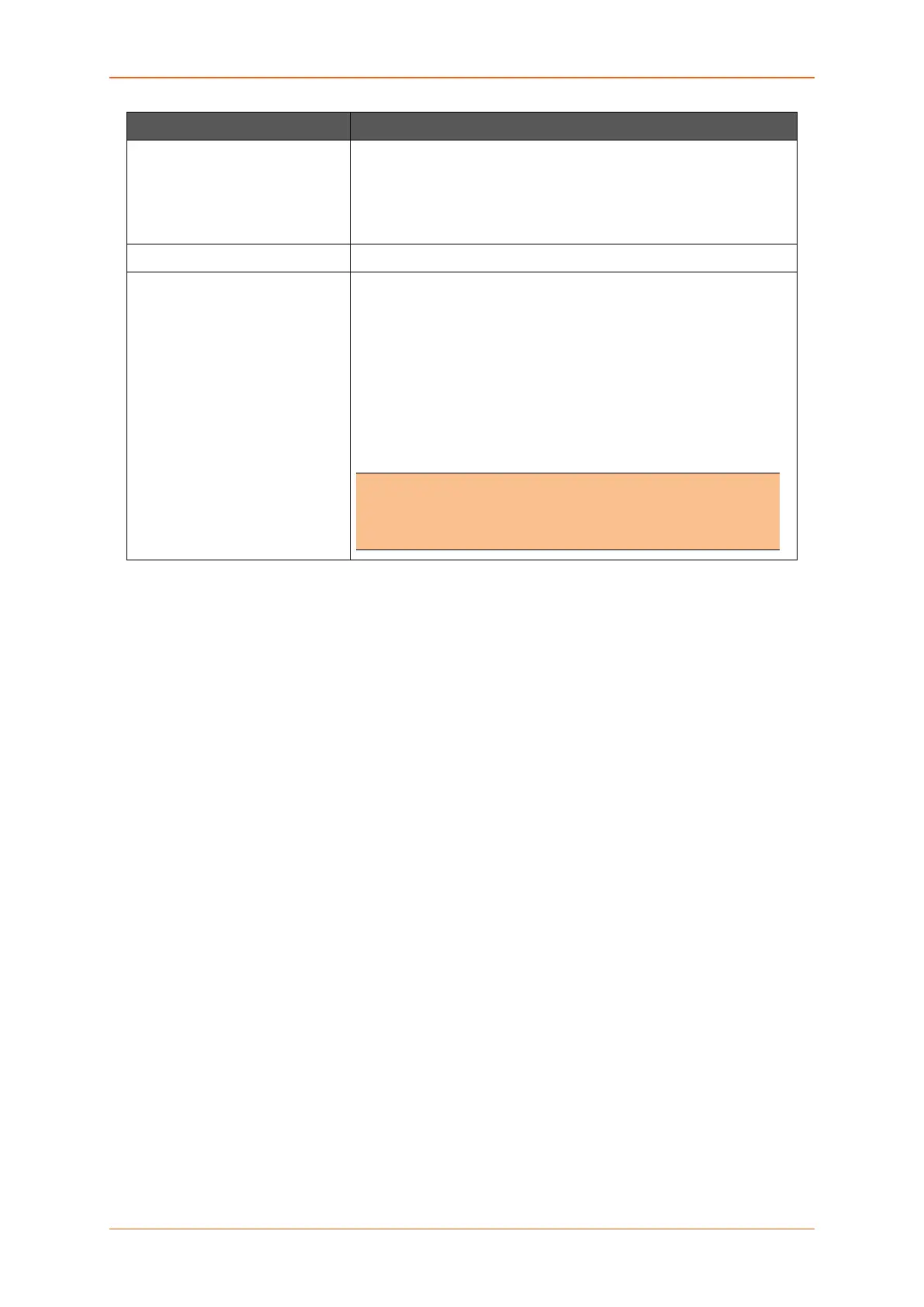Status
E220 Series Cellular Router User Guide 21
Parameters Description
Up Time Displays the time for which the router is up and running since last
power ON.
The format is hh:mm:ss.
The time is displayed in 24 hour clock format.
Last Reboot Cause Displays the last reboot event time and cause for the Router
IMEI/MEID
(MEID is only available in
CDMA / EVDO Routers)
Displays 15 digit IMEI number or 14 digit MEID number.
An IMEI number (International Mobile Equipment Identity) is a 15 or
17 digit unique numbers to identify GSM or UMTS mobile devices. It
is used to prevent call initiation from a misplaced or stolen GSM or
UTMS device, even if someone swaps out the device’s SIM card.
A MEID number (Mobile Equipment Identifier) is used to identify a
cell phone that utilizes the CDMA technology for wireless service.
Note
• We recommend you record the IMEI or MEID number and
secure it, so that it can be quickly accessed in the event of
theft or loss of the router.
Table 8.1-A: System Status Overview
