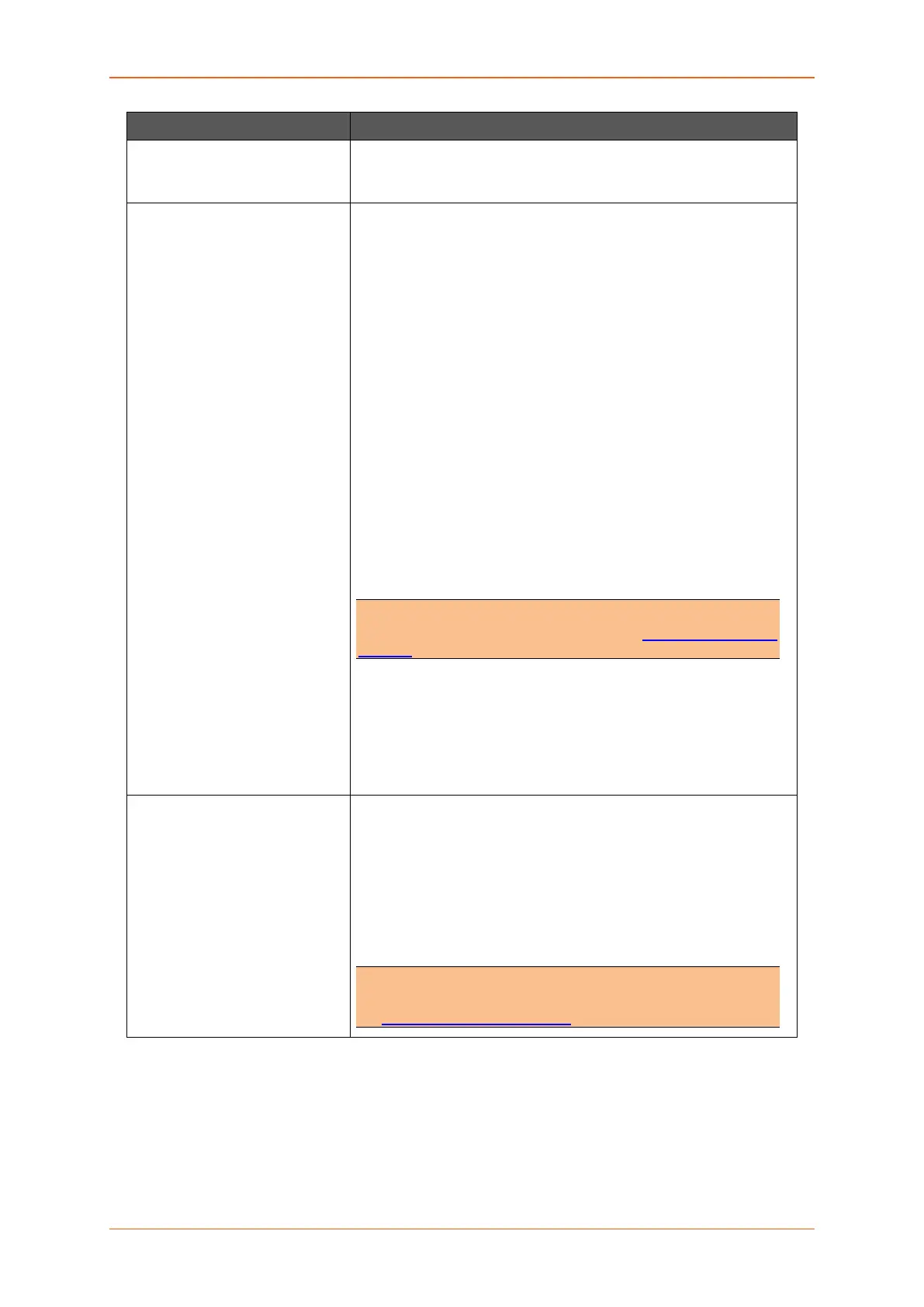System
E220 Series Cellular Router User Guide 51
Parameters Description
UDP server is used to store the system logs
The default Port number of external log server is 514.
Log output level Select the Log output level to serve for one of the following purpose:
• Debug – Logs will be used by The E2xx series router
software developer for debugging the router application.
These logs are not useful during operations.
• Info – These logs provide normal operational information
messages that are used for general purposes like
reporting.
• Notice – Provides alerts for peculiar events that are not an
error. These logs help to identify potential issues. Since
these logs do not indicate errors, immediate action
may/may not be necessary.
• Warning – A warning messages is displayed for a
potential issue, indicating to take an action. An error may
occur if no action is taken against the warning issued.
• Error – Displays the logs indicating an error condition.
Note
For help with log errors, please contact Lantronix Technical
Support.
• Critical – Indicates failure in secondary system and must
be corrected immediately.
• Alert – Problems which should be corrected immediately.
• Emergency – System is Unusable.
Cron log level Select the criticality level of output.
• Debug – Helps you debug cron process which has failed
during runtime.
• Normal – Normal informational messages
• Warning – Indicates some issues can happen or error
could be generated in cron process.
Note
• For help with Cron log warning messages, please contact
Lantronix Technical Support.
Table 9.1-2: Syslog Configurations
