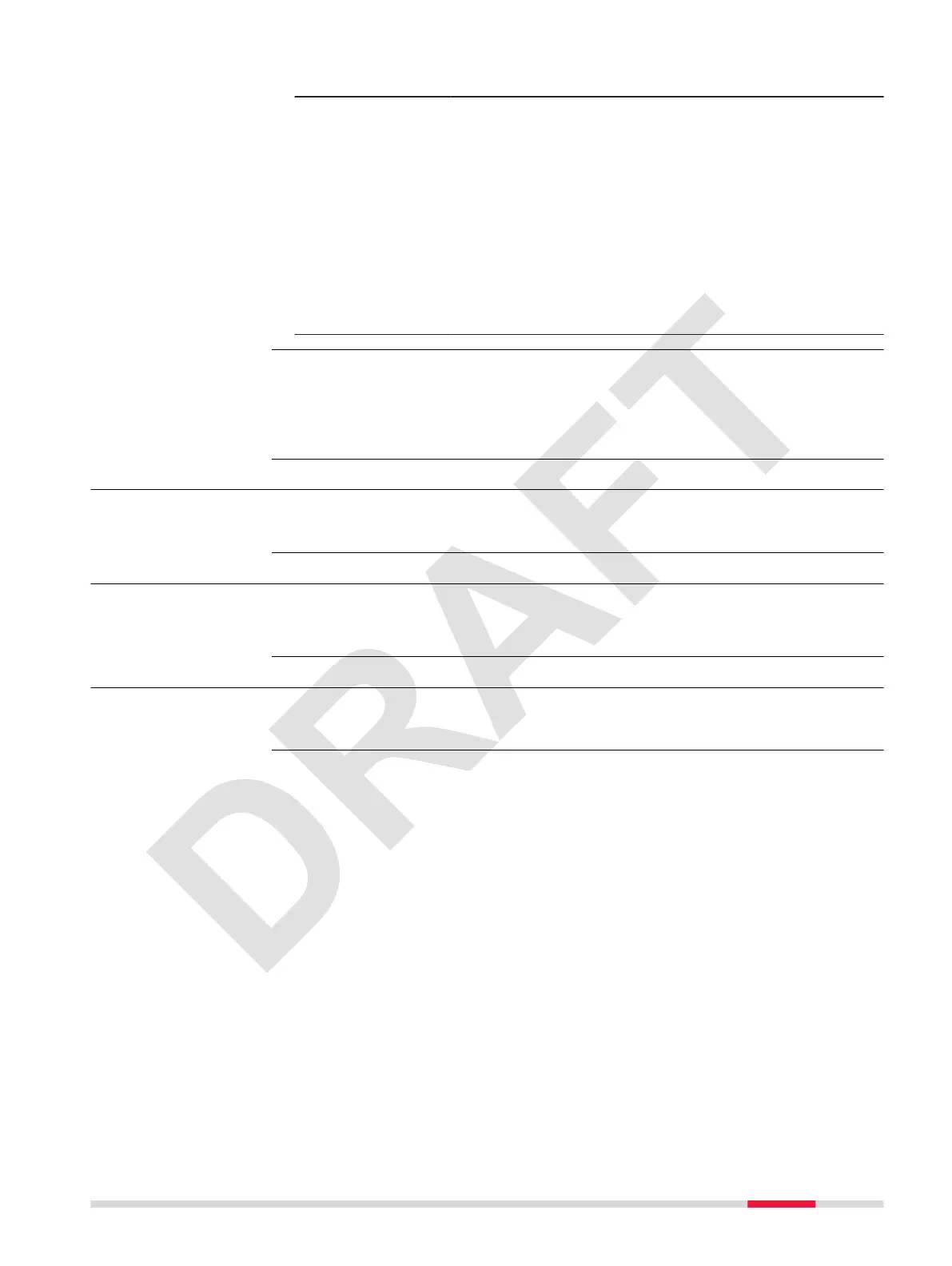This service is recommended after 200 hours or 800 ights.
BLK2FLY
•
Visual inspection of all components: Motors, pro-
pellers, landing gear, cameras, LiDAR, Time of ight
sensor
•
If applicable, rmware updates for:
-
BLK2FLY
-
Batteries
Apple iPad tablet
•
Functional test
•
Installation of latest rmware and applications
Acceptance test
ight
•
BLK2FLY ight performance test
General
•
Cleaning of entire BLK2FLY system
This service is recommended every year.
•
Replace the propellers after ying over 300 hours or using for one year
•
Ship the BLK2FLY to your local Leica Geosystems Customer Support Centre
for inspection and overhaul
11.2 Manufacturer Repair
In case other parts of the BLK2FLY are damaged, Leica Geosystems support
must be contacted. Refer to 7.6.8 Support Screen for details.
11.3 Maintenance Recordkeeping
We recommended recording when propellers have been exchanged.
☞
Important: Follow the recommendations in 11.1 Maintenance Plan.
11.4 Recommended Training
A product training is recommended for BLK2FLY. Such a training allows correct
handling of the device.
200 hour/800 ight
check
Every year
Maintenance 103