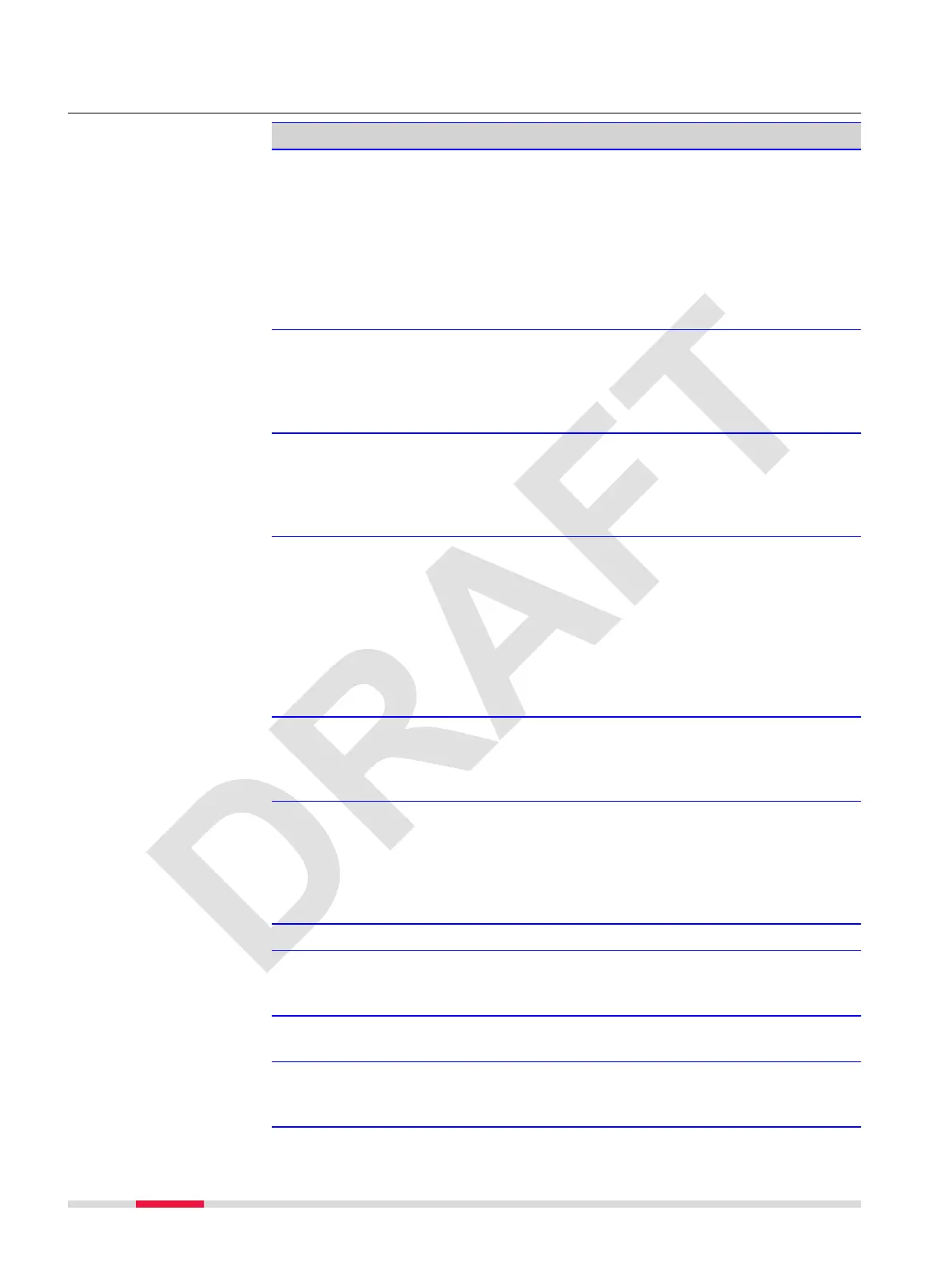12 Troubleshooting
Problem Solution
BLK2FLY cannot take
off –LiDAR LED ring is
yellow.
BLK2FLY is not ready to take off. This can be due
to reasons like:
•
BLK2FLY standing on a tilted or moving plat-
form
•
System error – check the BLK2FLY Live app
for error message
•
Make sure the BLK2FLY is correctly unfolded
Contact a Leica Geosystems authorised Service
Centre for further investigation.
Symptoms of dirty cam-
era lenses.
•
Soiling of the glass pane can cause extreme
measurement errors and therefore useless
data.
•
May cause moderate ight performance
issues.
Symptoms of dirty
LiDAR.
Due to the encapsulated mirror design, the mirror
is protected against direct contact. But dirt on
the dome such as a layer of dust, condensation
or ngerprints may cause considerable measuring
errors.
BLK2FLY is stuck in air.
It does not move.
•
Try activating the virtual joysticks to y away
from any obstacles
•
If BLK2FLY does not react to inputs, it might
be stuck in ghost obstacles – obstacles
detected around it, that do not really exist
•
Deactivate obstacle avoidance when in vir-
tual joystick mode, manoeuvre BLK2FLY away
from obstacles and activate obstacle avoid-
ance again
BLK2FLY Live app
seems to have lost
connection to BLK2FLY
during ight.
No worry! The BLK2FLY is hovering in case of
BLK2FLY Live app control loss. In any way, at low
battery, the BLK2FLY makes its way back to the
home point and lands autonomously.
When using tap to y in
3D View or the return
to home, BLK2FLY does
not start ying.
It might be, that BLK2FLY cannot nd a path to
the desired 3D point or the home point respect-
ively. Try to get closer in choosing a 3D point that
is closer to BLK2FLY and in well-known space,
for example at a location BLK2FLY ew through
before.
BLK2FLY fails to pair. Search for available BLK2FLYs again.
BLK2FLY is blinking blue
but cannot be found
during pairing.
Restart the device.
BLK2FLY LED blinks red/
solid red after booting.
Restart the device.
Planned surface scan
mission does not match
the facade.
Get more points on the facade.
Help for trouble-
shooting
104 Troubleshooting