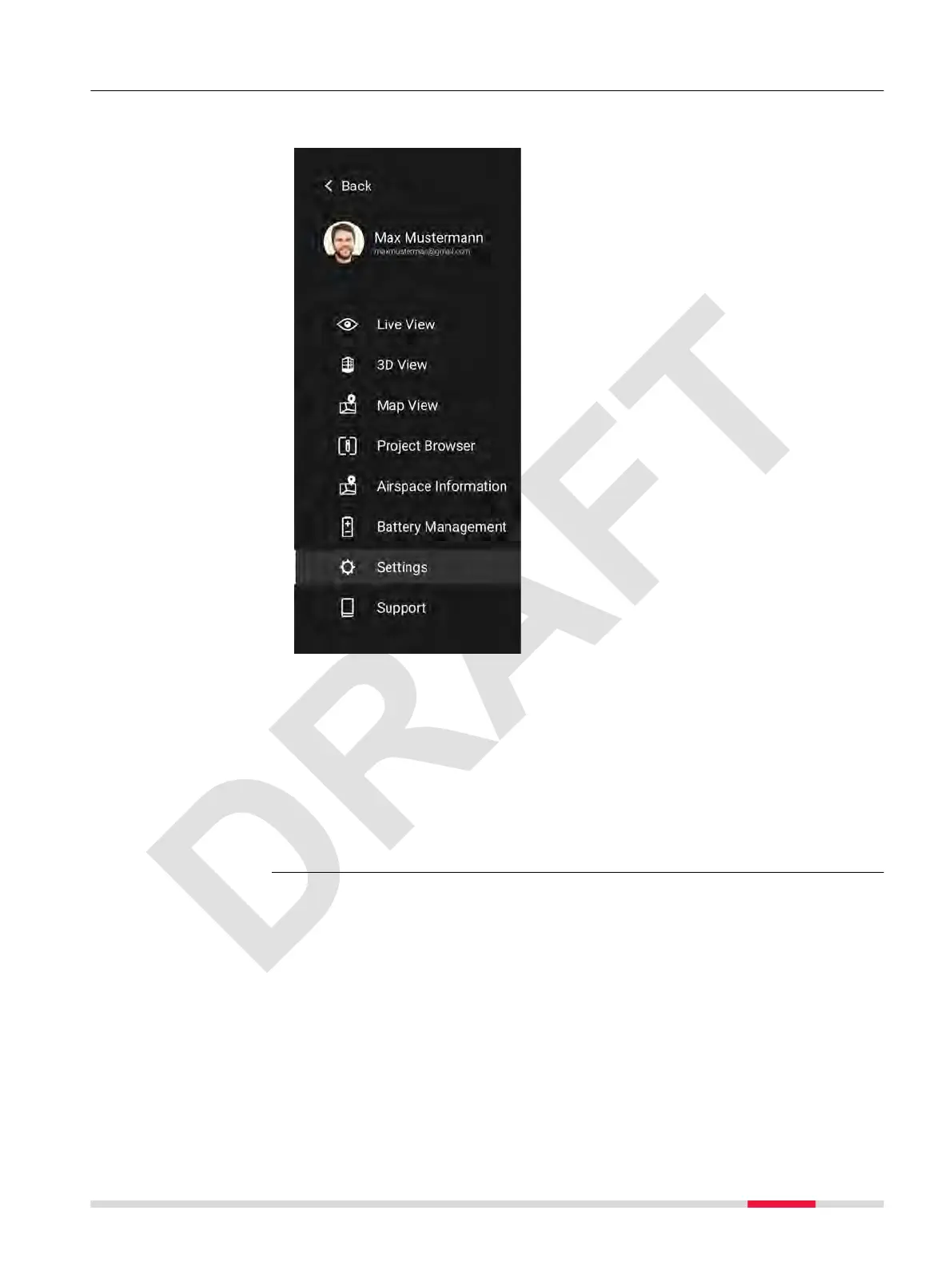7.6 Hamburger Menu
Tap the hamburger icon opens the side menu. The hamburger menu is access-
ible from every menu. The position is always top/left.
a Live View. Refer to 7.6.1 Live View Screen for more details
b 3D View. Refer to 7.6.2 3D View Screen for more details
c Map View. Refer to 7.6.3 Map View Screen for more details
d Project Browser. Refer to 7.6.4 Project Browser Screen for more details
e Airspace Information. Refer to 7.6.5 AIRSPACE INFORMATION Screen for
more details
f Battery Management. Refer to 7.6.6 Battery Management Screen for
more details
g Settings. Refer to 7.6.7 Settings Screen for more details
h Support. Refer to 7.6.8 Support Screen for more details
Description
Description of the Application, Mission Planning 47